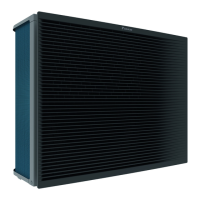10 | Configuration
Installer reference guide
137
EPGA11~16DAV3(7) + EAVZ16S18+23DA6V(7)+9W
Daikin Altherma 3 H F
4P556075-1A – 2021.09
10.5.9 Installer settings
Configuration wizard
After first power ON of the system, the user interface will guide you using the
configuration wizard. This way you can set the most important initial settings. This
way the unit will be able to run properly. Afterwards, more detailed settings can be
done via the menu structure if required.
To restart the configuration wizard, go to Installer settings >
Configuration wizard [9.1].
Domestic hot water
Domestic hot water
The following setting determines if the system can prepare domestic hot water or
not, and which tank is used. This setting is read only.
# Code Description
[9.2.1] [E‑05]
(a)
[E‑06]
(a)
[E‑07]
(a)
▪ Integrated
The backup heater will also be used for
domestic hot water heating.
(a)
Use the menu structure instead of the overview settings. Menu structure setting [9.2.1]
replaces the following 3 overview settings:
• [E-05]: Can the system prepare domestic hot water?
• [E-06]: Is a domestic hot water tank installed in the system?
• [E-07]: What kind of domestic hot water tank is installed?
DHW pump
# Code Description
[9.2.2] [D‑02] DHW pump:
▪ 0: No DHW pump: NOT installed
▪ 1: Instant hot water: Installed for instant
hot water when water is tapped. The user sets
the operation timing of the domestic hot water
pump using the schedule. Control of this pump
is possible with the user interface.
▪ 2: Disinfection: Installed for disinfection. It
runs when the disinfection function of the
domestic hot water tank is running. No further
settings are needed.
See also illustrations below.
Domestic hot water pump installed for…
Instant hot water Disinfection
a Indoor unit
b Tank
c Domestic hot water pump
d Heater element
e Non‑return valve
f Shower

