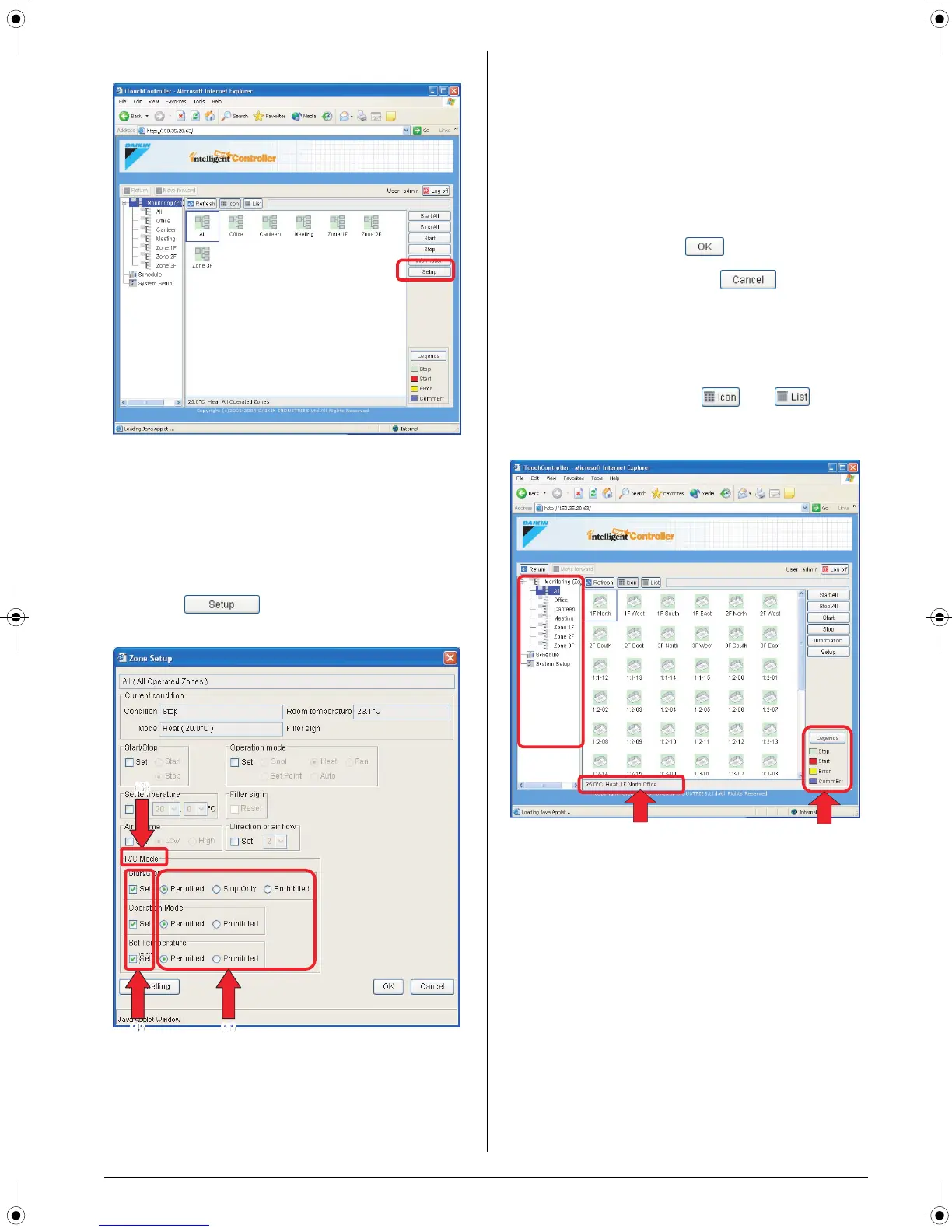English 29
You can change the settings of all the devices included in a
group or zone.
[Procedure]
1.On Screen 1 Monitoring, select a zone or a group from the
pull-down menu (1).
Select a zone from a main display area to be changed.
To change the setting for all the devices in a group, select the
zone including the group from the zone tree area (1), and
select the group from the main display area (2).
2.Press the . Screen 2 Operation appears.
For an HRV group setting, see the previous page.
3.The area under the R/C Mode heading (3) includes three
frames to permit/prohibit operations through remote control-
lers. Select the Set checkbox in each frame to set.
• Start/Stop
“Permitted”
“Stop Only”
“Prohibited”
• Operation Mode
“Permitted” or “Prohibited”
• Set Temperature
“Permitted” or “Prohibited”
4.Upon completion, click the “” button.
To cancel your settings, click the “” button.
6-11 Monitoring Operations of All the Devices in a
Specific Zone or Group
■
■■
■ Procedures for monitoring zone or group operations
Monitor operations in both the Icon and List display modes.
Select a display mode using the “” or “” button.
Operations can be monitored by zone or by group.
To monitor operations of devices in a zone, select the “Monitor-
ing (Zone list)” item from the zone tree area (1). The operation
status appears in the main display area (2).
To monitor operations of devices in a group, select the zone
including the group from the zone tree area (1). The operation
statuses for all the groups included in the selected zone appear.
(1)
(2)
Screen 1: Main screen
(3)
(4) (5)
Screen 2: Setup screen
(1)
(2)
(3) (4)
Screen 1: Main screen (Icon display mode)
01_EM04A057_EN.fm Page 29 Tuesday, February 1, 2005 7:47 PM
