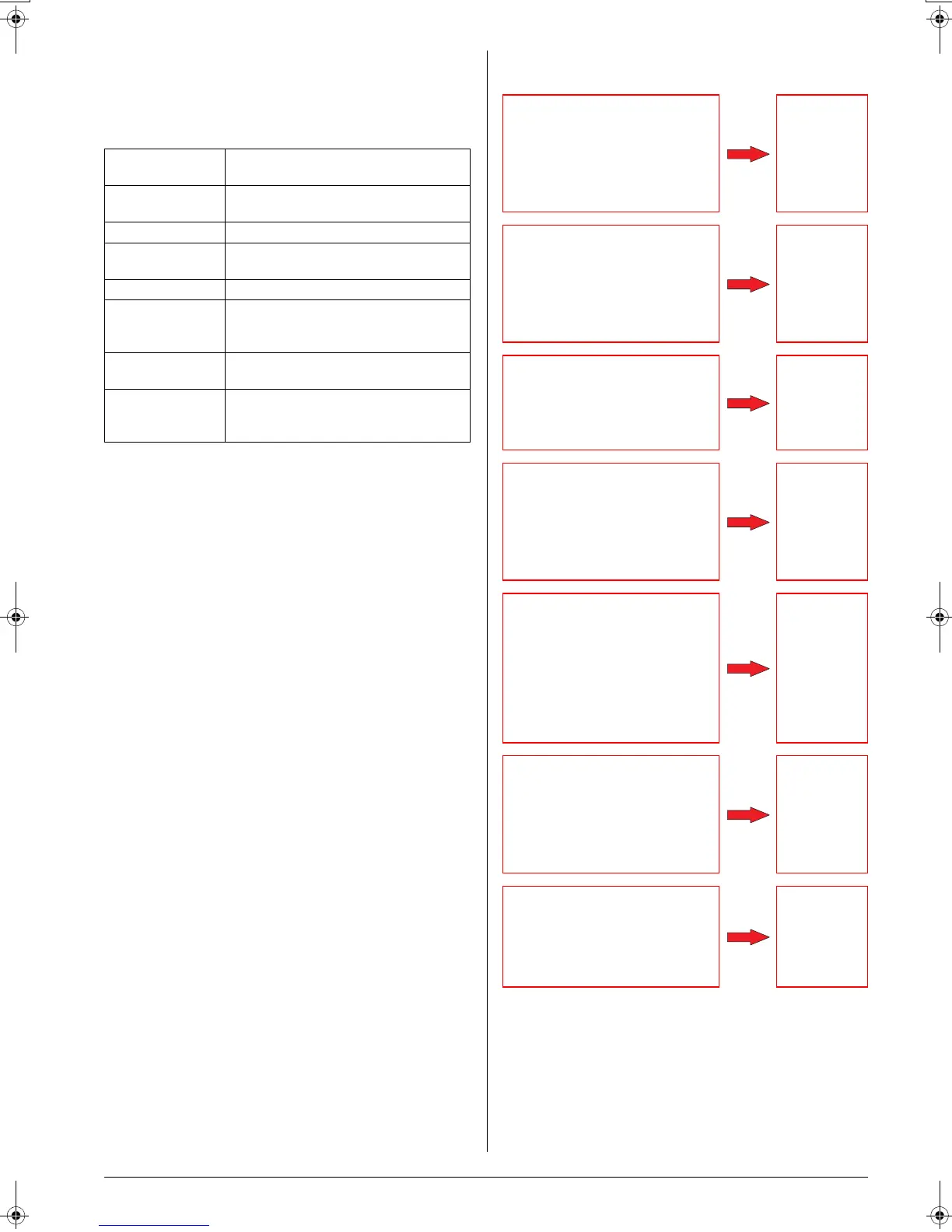English 3
2. BEFORE STARTING
To use the web interface of the intelligent Touch Controller, the
target PC should meet the following requirements. Check them
before starting.
Requirements for the PCs
∗1: If IE6.0SP1 or later is not installed, obtain it from the
Microsoft website. It is downloadable for free. Other brows-
ers, such as Netscape, may not work correctly. Be sure to
use IE6.0SP1 or later.
∗2: Be sure to use J2SE (Java2 Platform Standard Edition)
V 1.4.2_04. Other versions are not qualified.
Download it from the SUN website (for free) or contact the
dealer from which you purchased this product.
3. ABOUT WEB INTERFACE
3-1 Web Interface of the intelligent Touch Controller
CPU
CPU Pentium III 800MHz or higher or
equivalent
OS
OS Windows 2000 Service Pack 4 or later
Windows XP Service Pack 1 or later
Memory 256MB or more
Free Disk Space
100MB or more
(required for installing Java plugin)
Network Speed 10 Base-T or higher
Display
Resolution: 1024 × 768 (XGA) or more,
Maximum color development
simultaneosly 65535 colors or more
Browser
Internet Explorer 6.0SP1 or more
∗1
Java plugin
J2SE
(Java2 Platform Standard Edition) V1.42
∗2
• Permissions: Privileges Given
to Each Login Name
There are two categories of login
users: General User who can perform
basic operations via the web interface
and Administrator who can setup the
system and change system settings.
See page [5]
•
Two Display Modes
You can select the display mode from
two modes during login process: the
Basic mode which provides a simple
and easy-to-use interface and the
Advanced mode which allows you to
use advanced setting options.
Basic Mode
See page [7]
Advanced Mode
See page [22]
• Start/Stop Operation
You can start or stop all the
devices in a group, a zone, or mul-
tiple zones at a time.
Basic Mode
See page [17]
Advanced Mode
See page [23]
• Advanced Settings for
Air Conditioners
You can set temperature, opera-
tion modes, direction of air flow,
air volume, and remote controller
mode of all devices in a group, a
zone, or multiple zones.
Basic Mode
See page [18]
Advanced Mode
See page [24]
• Various Operation Modes
You can operate devices from a
web interface, the intelligent
Touch Controller console, or a
local remote controller. Also the
Administrator can permit or pro-
hibit remote controller operations
of devices in a specified group or
zone using the web interface.
Advanced Mode
See page [28]
• User Administration
The Administrator can register or
delete General Users, who can
operate air conditioners via the
web interface, and set/change
his/her own password and Gen-
eral Users’ password.
See page [37]
• Scheduling Function
The Administrator can precisely
schedule operations for a specific
group or zone of devices. Weekly
schedule and 10 extra schedules
can be created.
See page [40]
01_EM04A057_EN.fm Page 3 Tuesday, February 1, 2005 7:47 PM
