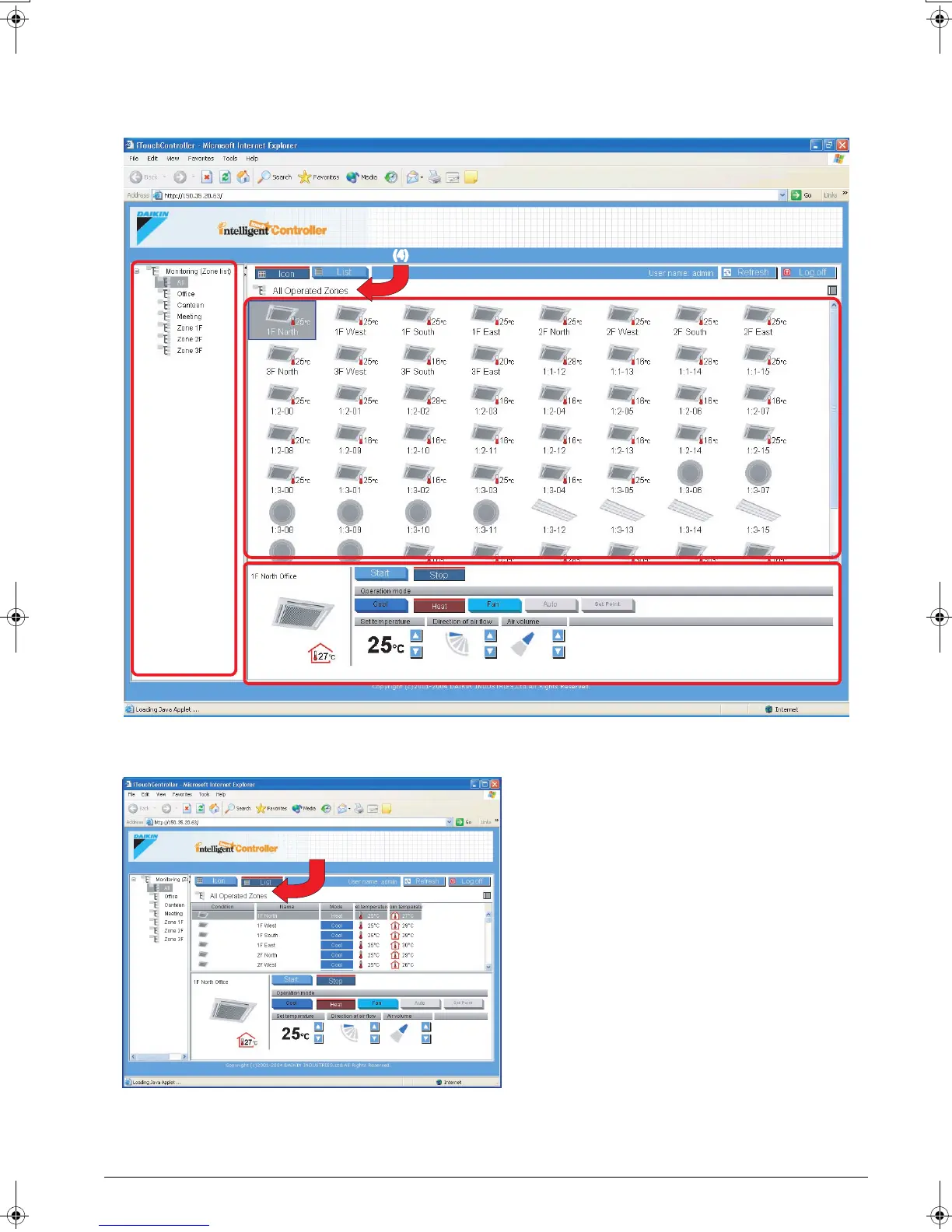English 7
5. BASIC MODE
5-1 Main Screen
You will see the following screen when logging into the web interface in the Basic mode. This section describes the Main screen shown
in the figure. See the next page for more information on each item on this screen.
(1)
(2)
(3)
(4)
The above figure shows the Main screen displayed in the Icon display mode.
(1)
(2)
(3)
(4)
The figure to the left shows the Main screen displayed
in the List display mode.
←
01_EM04A057_EN.fm Page 7 Tuesday, February 1, 2005 7:47 PM