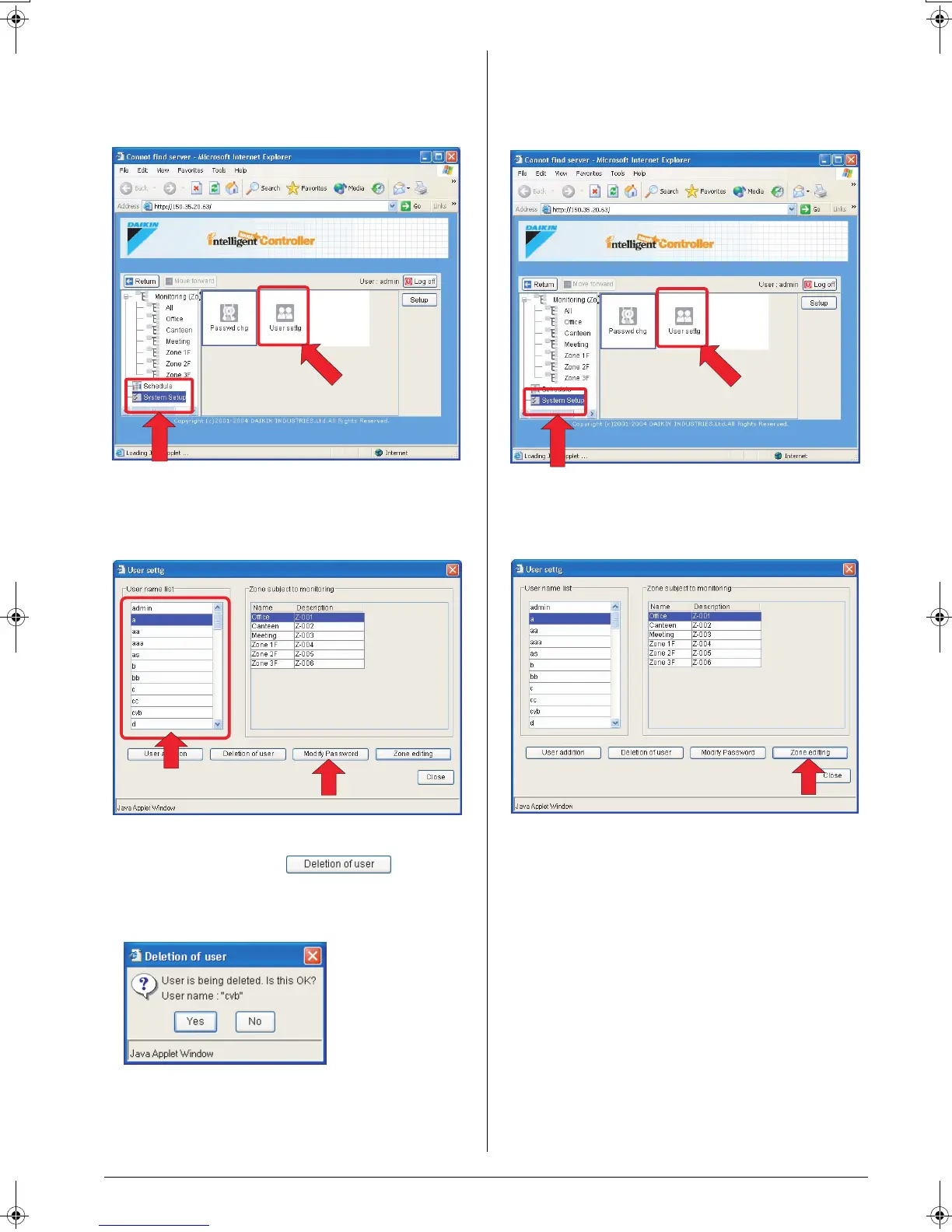English 39
[To Delete a General User]
1.Log into the interface as the Administrator, and select the
System Setup node (1) from the zone tree area to display the
System setup main screen (Screen 1).
2.Double click the User settg icon (2) to display the User settg
dialog box (Screen 2).
3.Select the name of the user to be deleted from the User
name list (3), and click the “” button to
display the Deletion of user confirmation dialog box
(Screen 3). Click the Yes button to confirm your selection.
[Assigning Zones to General Users]
1.Log into the interface as the Administrator, and select the
System Setup node (1) from the zone tree area to display the
System setup main screen (Screen 1).
2.Double click the User settg icon (2) to display the User settg
dialog box (Screen 2).
(1)
(2)
Screen 1: System setup main screen
(3)
(4)
Screen 2: User settg dialog box
Screen 3: Deletion of user confirmation dialog box
(2)
(1)
Screen 1: System setup main screen
(3)
Screen 2: User settg dialog box
01_EM04A057_EN.fm Page 39 Tuesday, February 1, 2005 7:47 PM