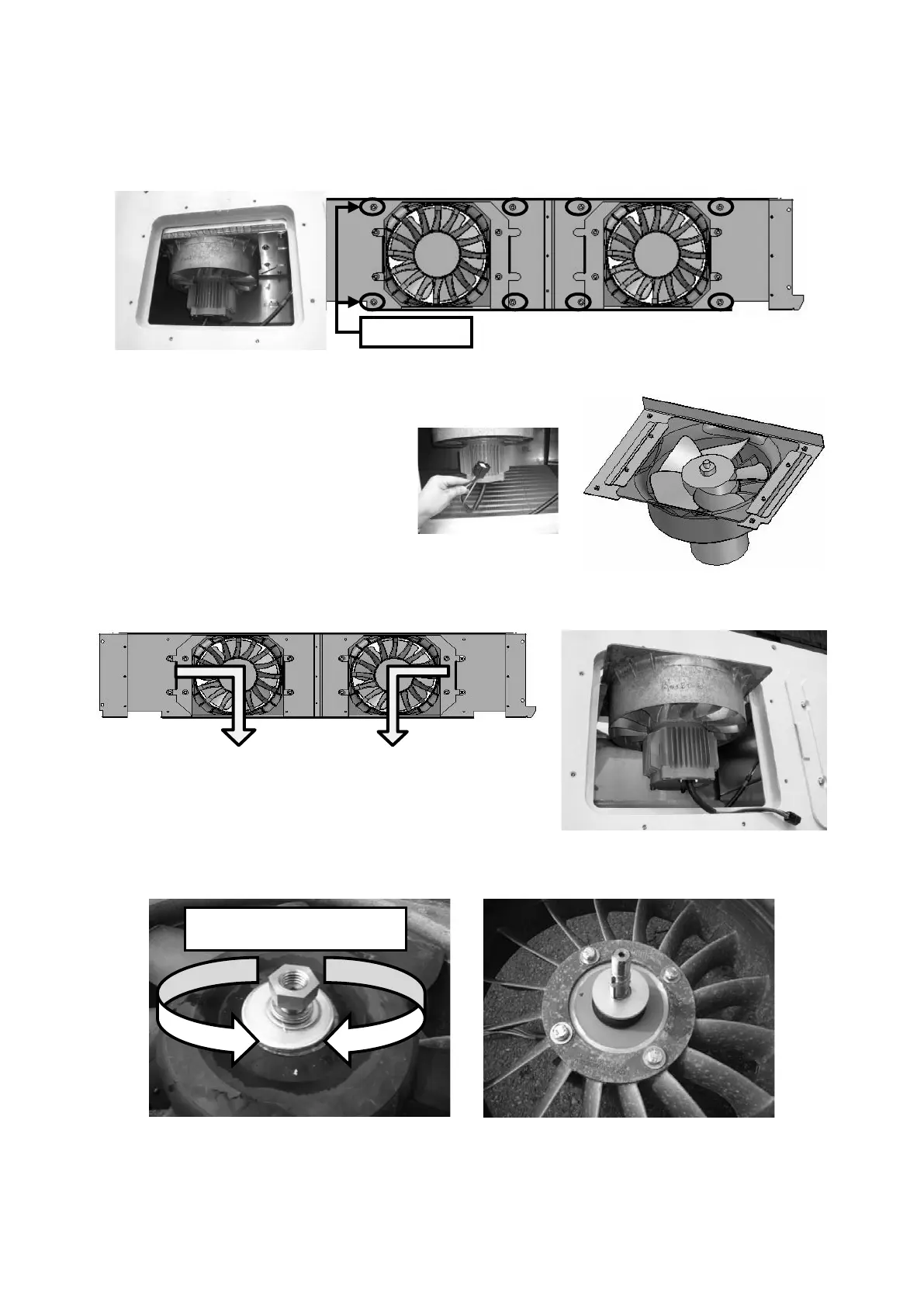4-15
4.8.2 Evaporator Fan and Fan Motor Removing
(1)Removing
a)Remove access panel and disconnect 4 pcs. fixing bolts (M6) from fan mounting plate.
b)Loosen 4 pcs bolts (M8) from fan blade fixing metal.
c) Disconnect power supply connector on
fan motor.
d)Slide fan mounting plate following arrow direction and remove fan assembly toward front side.
e) Remove fan mounting plate and replace fan motor.
(The screw of fan fixing nut (M14) is reverse direction.)
(2)Installation
f)Re-stall fan in a reverse way of removing.
a)Fixing bolts
Tighter Looser
