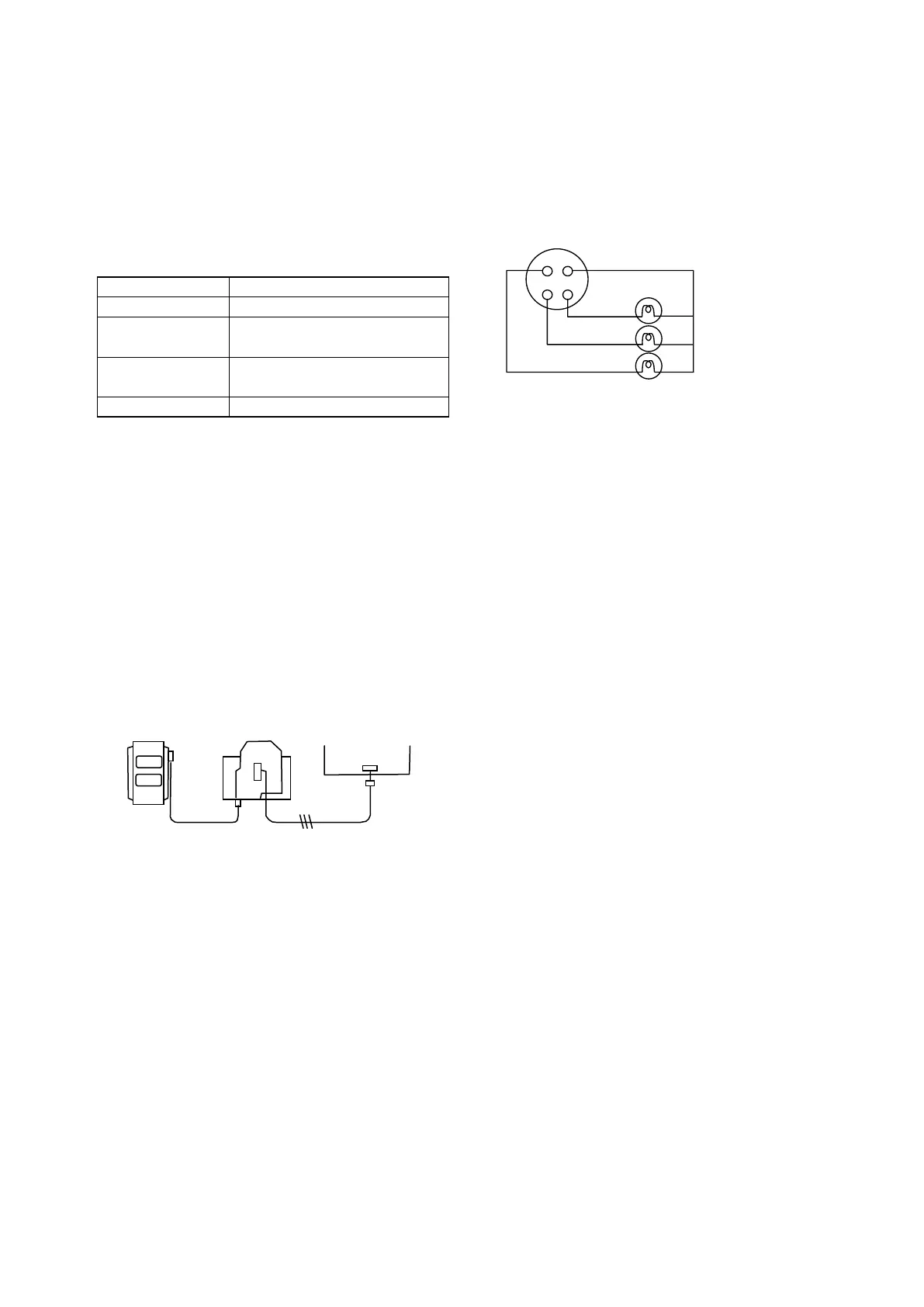1-19
●Cancellation of ACT operation
1. Cancellation of ACT operation
1) When ACT is set to "OFF"
2) When F-PTI is completed
3) When Chilled PTI is completed
4) When Frozen PTI is completed
2. Power off (unit off) during ACT operation and
operations when restarting
Stop time ACT operation when restarting
Less than 1 hour ACT continues
1 hour or more to
less than 48 hours
CT counting is reset and ACT
restarts
48 hours or more to
less than 72 hours
ACT continues with End-SP.
72 hours or more ACT cancelled
1.5.4 Ventilator Volume Detection
(FA Sensor) (Option)
Sometimes FA (Fresh Air) is taken in with the
ventilator opened in the chilled mode. The FA volume
can be displayed on the LCD screen or recorded as
log with the FA sensor. When the ventilator is opened
in the frozen mode, the alarm E807 is displayed.
The wire reel mechanism and position meter
are installed inside of the FA sensor. The wire is
connected to the ventilator outlet cover so that
the movement of the cover opening and closing is
converted into the variation of voltage to send to
the controller.
Ventilation cover
FA sensor CPU board
X8A
Either "Ventilator with insect screen" or "Ventilator without
insect screen" is set for the unit installed with FA sensor
at factory referring to ※12 configuration set in paragraph
2.3.
●Setting of ventilation volume (FA volume)
Conduct the setting of ventilation volume after the
completion of the FA sensor calibration. FA sensor
characteristic differs between the ventilator opening
and closing. To display accurate FA volume, make
sure to follow the procedure of manual. Refer to ※
18 FA sensor calibration in paragraph 4.1.
●Event log recording
FA volume (m3/h) is recorded as event log at the
following timings.
1. At FA setting, at FA change
2. 0:00 am (Once a day)
3. When the unit starts to run
1.5.5 Remote Monitoring Receptacle
(Option)
Installing the connection port for remote monitoring
enables remote monitoring of operating conditions
for compressor, defrost and in range.
RM connection port
A : Earth
D
C
A
B
B : Compressor
C : Defrost
D : In range
1.5.6 Battery Mode
When the unit is not connected to the power source,
following work and data check can be done with
battery mode function.
In this case, the power source is wake-up battery
(Rechargeable battery) connected to the controller.
●Setting functions
Unit ON/OFF Defrost interval
Temperature setting Humidity setting
●Display function
Return air temperature display (RS)
Supply air temperature display (SS)
High pressure (HPT)
Low pressure (LPT)
USDA 1, USDA 2, USDA 3 temperature
CTS temperature
Ventilation volume (FA)
Remaining battery voltage
PTI record (Latest 5 times PTI operation day)
Software version
●Alarm Record
Display alarm generated for maximum 180 days.
●Trip Chart
Indicate trip chart in a graphic display for maximum
90 days.
●USB Menu
Data download or upload is possible by connecting
USB.
