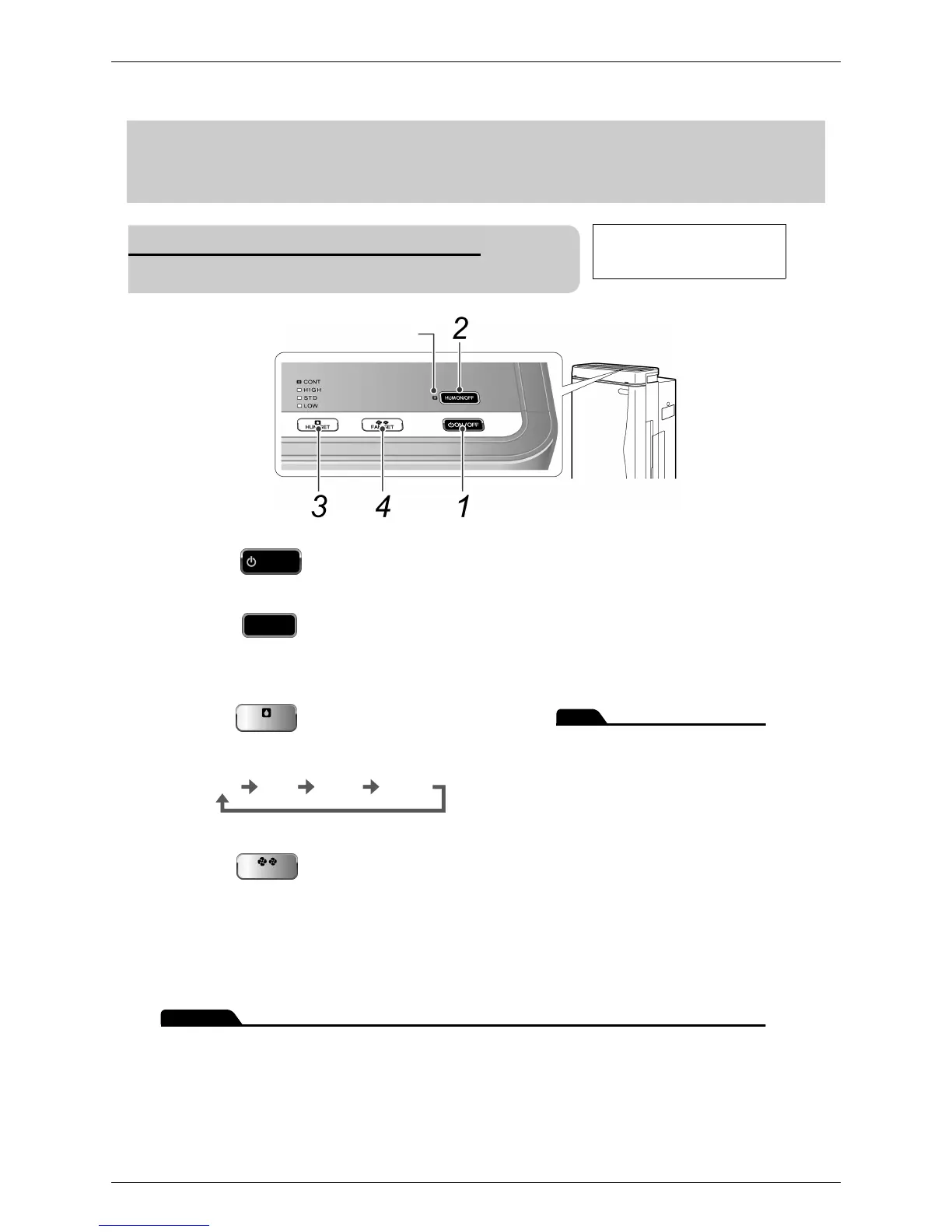SiBE81-909 Operation Manual
Humidifying Air Purifier 29
5.9 Humidify and Air Purifying Operations
20
Humidify and Air Purifying Operations
1
Press .
2
Press to light the humidification lamp.
• If humidification was run the last time that the unit was used, the humidification lamp lights
automatically.
3
Press to change the humidify setting.
• Each time the button is pressed, the humidify
setting changes as follows.
• Be sure to install the humidifying
filter to run the unit.
4
Press to change the airflow rate.
• Each time the button is pressed, the airflow rate changes as follows.
• The fan will be set to auto mode if the HIGH, STD, or LOW humidity setting is selected while in
humidifying operation. The airflow rate setting cannot be select.
• To set the airflow rate, set the humidify setting “CONT”. Humidifying capacity increases
alongside airflow rate.
• When set to “auto”, airflow rate is automatically adjusted according to the dirty state of the air
and humidity in the air.
• As water is supplied from the water tank to the humidifying tray, the sound may be heard, but there
is nothing wrong with the unit.
• If the set humidity is reached or the water supply lamp lights during humidification, humidification
stops, but air purifying operation continues.
• Humidification rate varies according to the airflow rate setting.
• Do not move the unit while it is running. Displacements
may cause water leaks, damage or malfunctions.
Humidification lamp
ON/OFF
HUM ON/OFF
HUM SET
NOTE
LOW STD HIGH CONT
FAN SET
ATTENTION
Air purifying operation is in active
while humidifying operation.
(Humidification cannot run by itself.)
