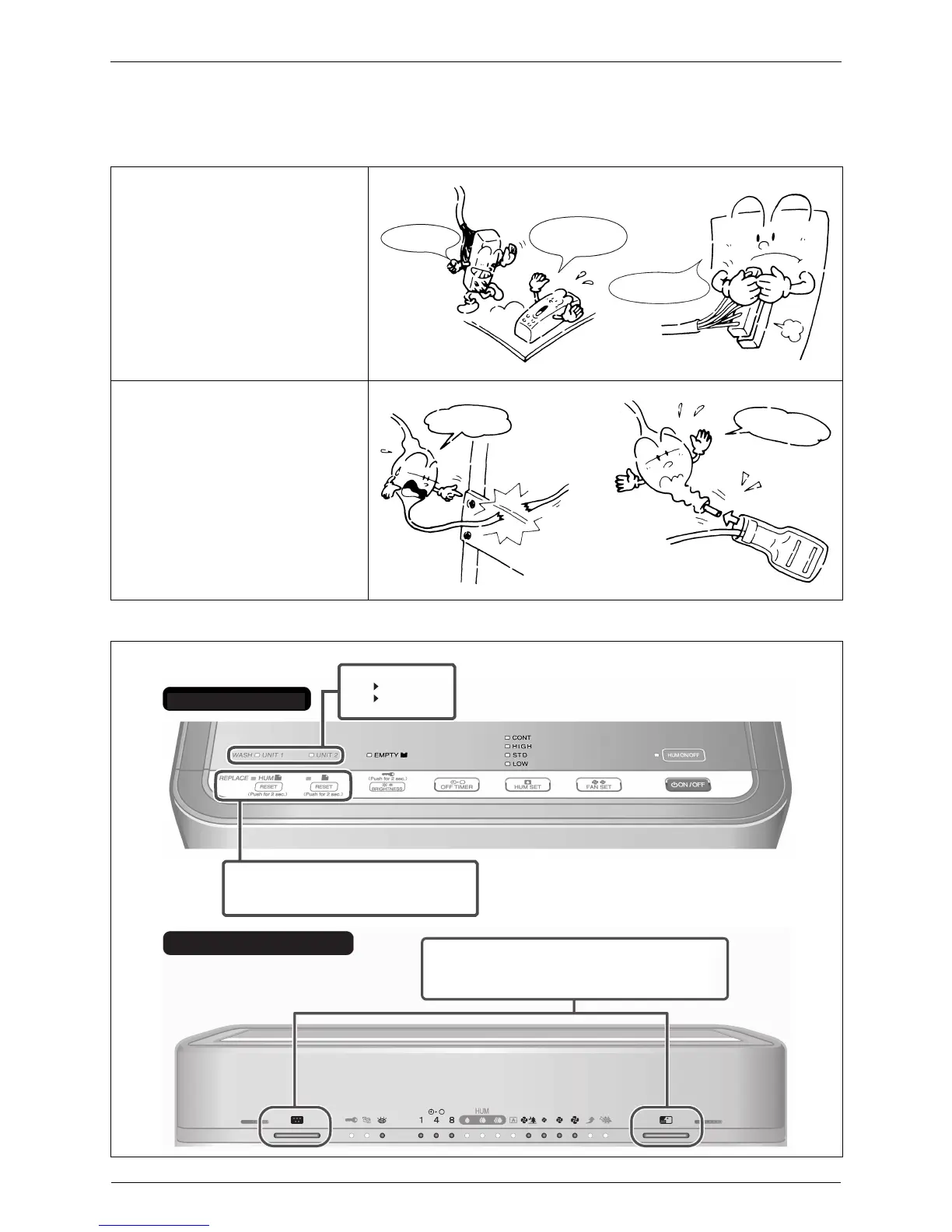Troubleshooting SiBE81-909
50 Humidifying Air Purifier
7. Troubleshooting
7.1 Basic Inspection
It is not malfunction.
(1) Is the connector for the PCB plugged
in? Or is there any poor connection?
(2) Is the wire harness broken?
.
Good bye!
Where are
you going?
Connect firmly!
Broken!
P
u
l
l
e
d
o
u
t
!
Operating panel
Lighting
UNIT1 Plasma ionizer
UNIT2 Streamer unit
Clean as above.
Lighting or Flash
Replace the humidifying filter or the air-purifying filter
(pleated filter). Then, press and hold the RESET
button for 2 seconds.
Front indicator lamps
If a long beep sounds 3 times and the dust and odor
lamps flash (red) at the same time
The lamps will blink if the unit is leaned in excess or toppled.
Set the unit on a flat floor and press the ON/OFF button.
