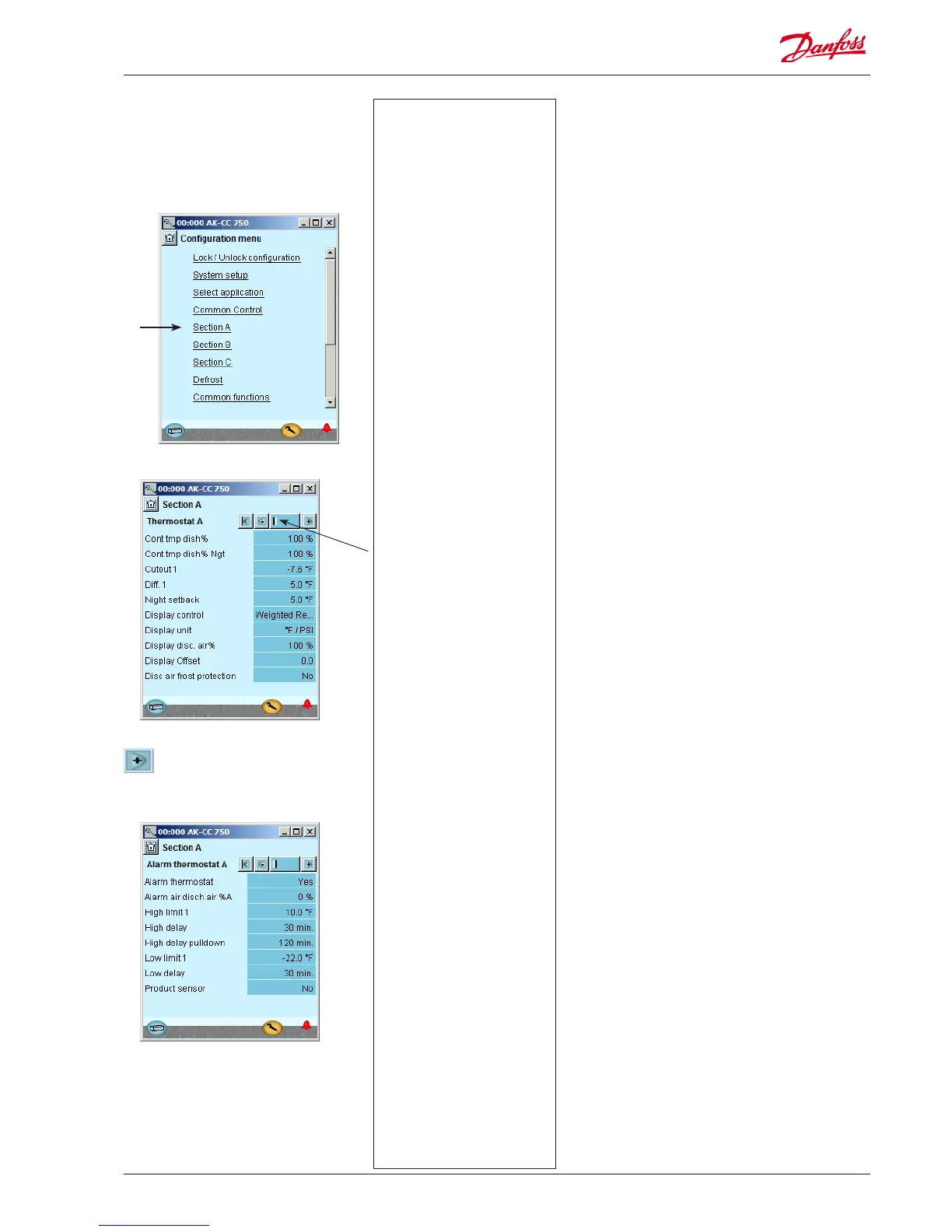AK-CC 750 - 080Z0130 & 080Z0139 RS8GM222 © Danfoss 10-2014 49
There are several pages, one after
the other.
The black bar in this eld tells you
which of the pages is currently
displayed.
Move between the pages using the
+ and - buttons.
Conguration - continued
1. Go to Conguration menu
2. Select Section A
3. Set values for thermostat A
Press the +-button to go on to the
next page
4. Set values for alarm thermostat
5. Dene the other sections
Example:
The settings are shown here in the
display.
Denition of sections
Repeat the steps above for each
section.
In our example, the settings are the
same for all 3 sections.
3 -
Thermostat temperature
In the case of a common thermostat: Choose which sensors
are to be included in temperature regulation: Weighted S3A-
S4A, lowest of all S3s, average of all S3s, highest of all S3s,
lowest of all S4s, average of all S4s or highest of all S4s.
Air temperature S4 (discharge)Day
Sensor selection for the thermostat during day operation
At 100%, only S4 is used. At a lower value, S3 is also used
in the thermostat function. At 0%, only S3 is used in the
thermostat function.
Air temperature S4 (discharge) Night
As above, but for night operation
Cutout 1
The thermostat’s cutout temperature - Thermostat band 1
Dierential 1
Dierential on regulation according to Thermostat band 1
Cutout 2
The thermostat’s cutout temperature - Thermostat band 2
Dierential 2
Dierential on regulation according to Thermostat band 2
Night setback
Displacement of the reference during night operation
Display control
Select whether you want to connect to display type EKA
163B / EKA 164B to indicate the appliance temperature for
section A. Settings are: non, weighted S3/S4 or product
temperature sensor.
Display unit
Select whether you want temperatures and pressure dis-
played in SI units (°C) or US units (°F)
Display S4 (discharge) %
Sensor selection for the temperature shown on the display
At 100%, only S4 is used. At a lower value, S3 is also used. At
0%, only S3 is displayed.
Display Oset
Any oset for the display readout
S4 (discharge) Frost protection
Select whether an alarm is triggered in the case of low S4
temperature
S4 (discharge) Frost limit
Set the alarm level for the S4 sensor.
4-
Alarm thermostat
Select whether you want to activate the alarm thermostat
Alarm air S4 (discharge) %
Set the weighting of the S4 sensor for the alarm thermostat
High alarm limit 1
Alarm limit for high temperature alarm, thermostat band 1
High alarm limit 2
Alarm limit for high temperature alarm, thermostat band 2
High delay
Time delay for a high temperature alarm
High delay pulldown
Time delay during pull-down and after defrost
Low alarm limit 1
Alarm limit for a low temperature alarm, thermostat band 1
Low alarm limit 2
Alarm limit for a low temperature alarm, thermostat band 2
Low delay
Time delay for a low temperature alarm
Product sensor
Indicate whether a product sensor is used
High alarm limit 1
Alarm limit for high product temperature, thermostat band 1
High alarm limit 2
Alarm limit for high product temperature, thermostat band 2
High delay
Time delay for a high product temperature alarm
High delay pulldown
Time delay during pull-down and after defrost
Low alarm limit 1
Alarm limit for a low product temperature, band 1
Low alarm limit 2
Alarm limit for a low product temperature, band 2
Low delay
Time delay for a low product temperature alarm
