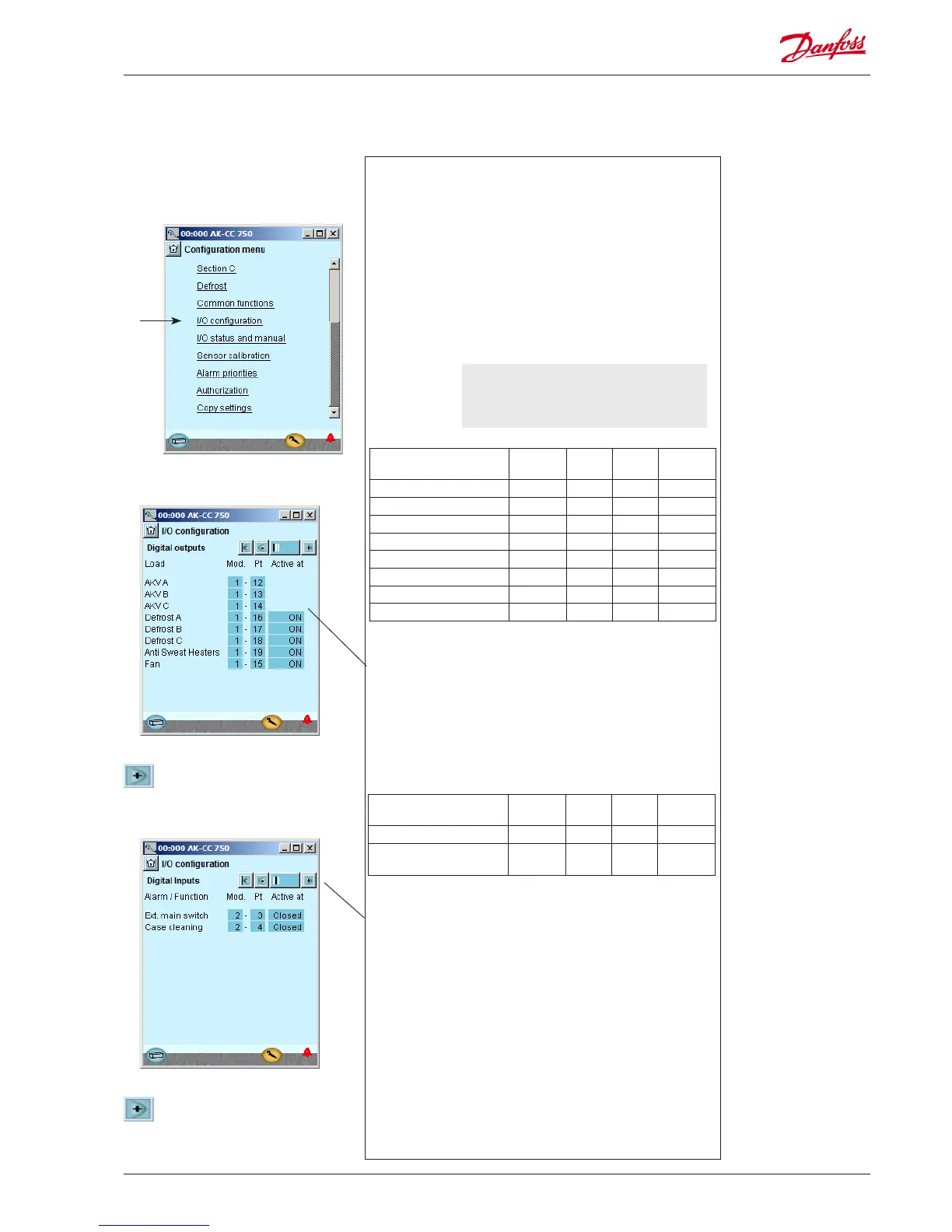AK-CC 750 - 080Z0130 & 080Z0139 RS8GM222 © Danfoss 10-2014 53
Conguration of inputs
and outputs
1. Go to Conguration menu
2. Select I/O conguration
3. Conguration of Digital outputs
Press the +-button to go on to the
next page
4. Setup On/o input functions
Press the +-button to go on to the
next page
Conguration - continued
The following displays will depend on the earlier denitions. The
displays will show which connections the earlier settings will require.
The tables are the same as shown earlier.
• Digital outputs
• Digital inputs
• Analog outputs
• Analog inputs
We set up the controller’s digital input functions by keying in which
module and point on this module each one of these has been con-
nected to.
We furthermore select for each output whether the function is to be
active when the output is in pos. Closed or Open.
Load Output
Mod-
ule
Point Active at
AKV A DO1 1 12 -
AKV B DO2 1 13 -
AKV C DO3 1 14 -
Fan DO4 1 15 ON
Defrost A
DO5 1 16 ON
Defrost B
DO6 1 17 ON
Defrost C DO7 1 18 ON
Anti sweat heaters DO8 1 19 ON
We set up the controller’s digital outputs by keying in which module
and point on this module each one of these has been connected to.
We furthermore select for each output whether the load is to be active
when the output is in pos. ON or OFF.
3 - Outputs
The possible functions are
the following:
AKV or solenoid valve
Defrost (el/hot gas)
Common defrost
Suction line valve
Drain valve
Drip tray heat
Night blind
Compressor
ASH
Light
Fan
Alarm
Function Input
Mod-
ule
Point Active at
External start/stop AI3 2 3 Closed
Case cleaning (pulse
pressure)
AI4 2 4 Closed
Important!
An AKV function can only be set for module 1
and only for points 12, 13, 14 and 15
4 - Digital inputs
The possible functions are
the following:
Night displacement
Door alarm
Forced closing
Ext. Main switch
Thermostat band
Defrost start
Case cleaning
Appliance shutdown
Open / close Night blinds
