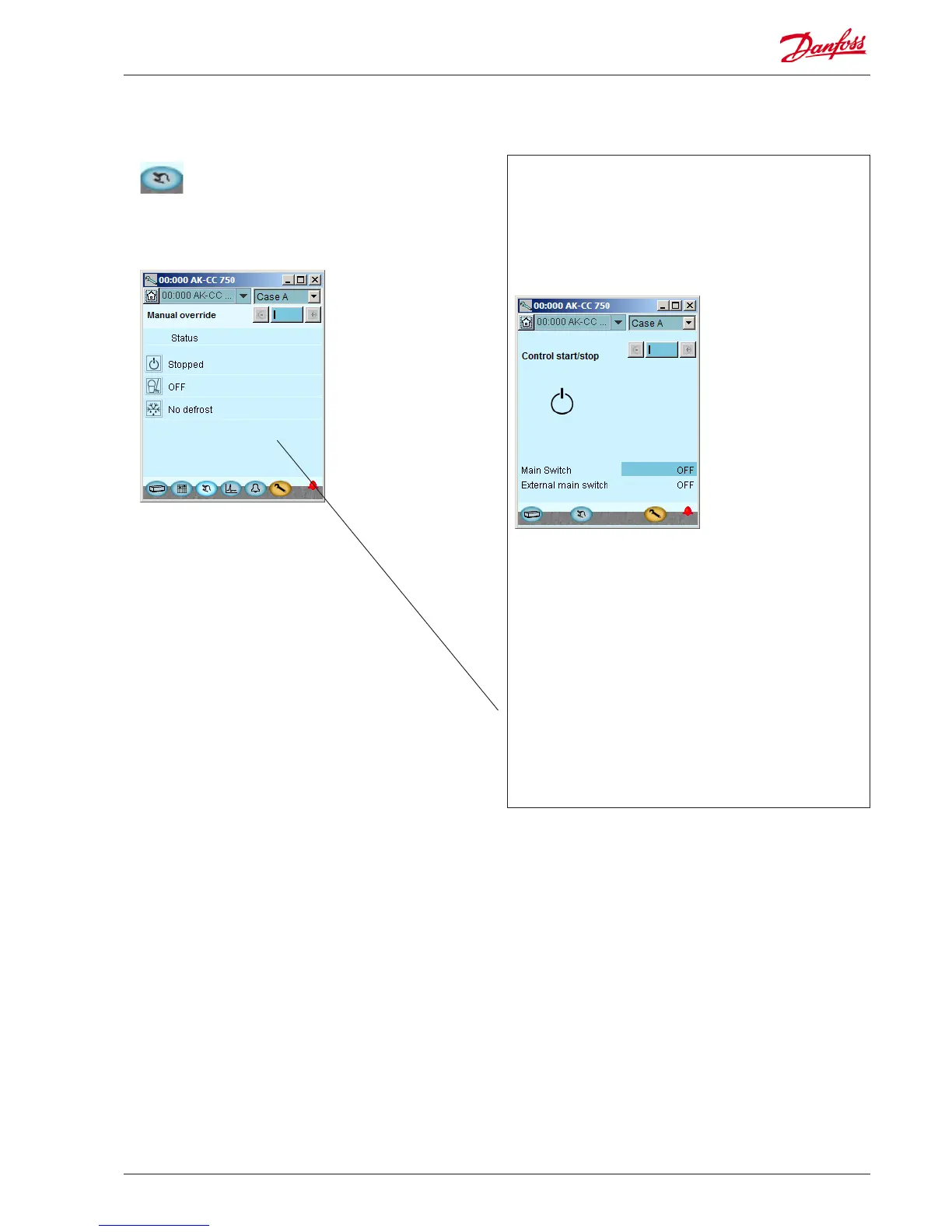AK-CC 750 - 080Z0130 & 080Z0139 RS8GM222 © Danfoss 10-2014 65
Start the control
1. Go to Start/Stop display
Press the blue manual control button at the bottom of the
display.
2. Start control
First start of control - continued
Press in the eld against Main switch.
Select ON.
Press OK.
The controller will now start the controlling when the external
function switch is also activated to ON.
If you wish to start an extra defrost cycle, it can be done
via this display and also from the defrost screen.
