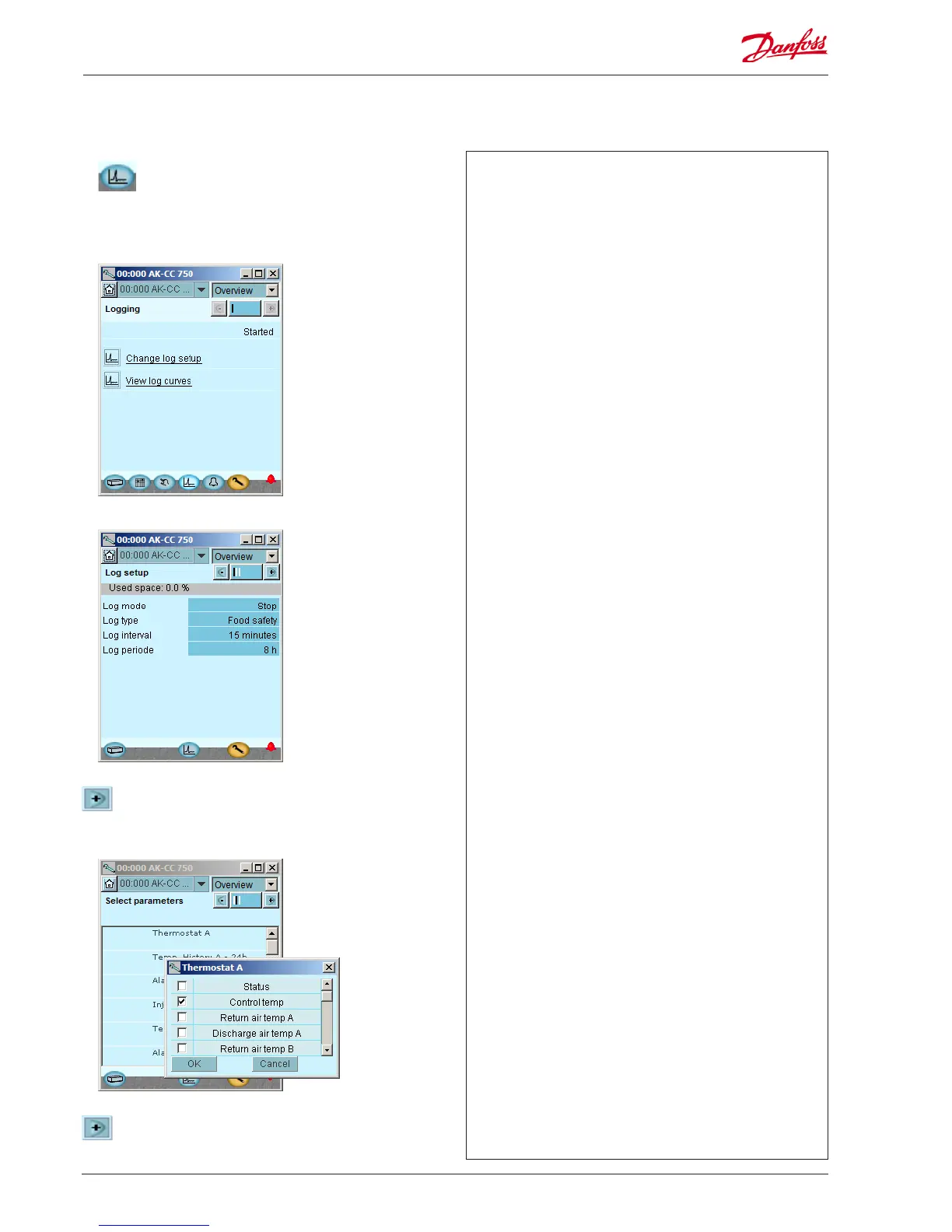66 RS8GM222 © Danfoss 10-2014 AK-CC 750 - 080Z0130 & 080Z0139
Setup logs
1. Go to the overview
Press the blue overview button with the log symbol.
2. Log display
3. New logs
Press the +-button to go on to the next page
4. Selection of parameters
Press the +-button to go on to the next page
The top line gives access to denition of new logs and to
changes of already established logs.
The next line enables you to see a selection of the dened logs
Here is the start display for new logs
Start by dening which type of log has to be dened
Here it is determined which parameters have to be included in
the setup of data. Select a function here, then a parameter, and
nish with OK.
