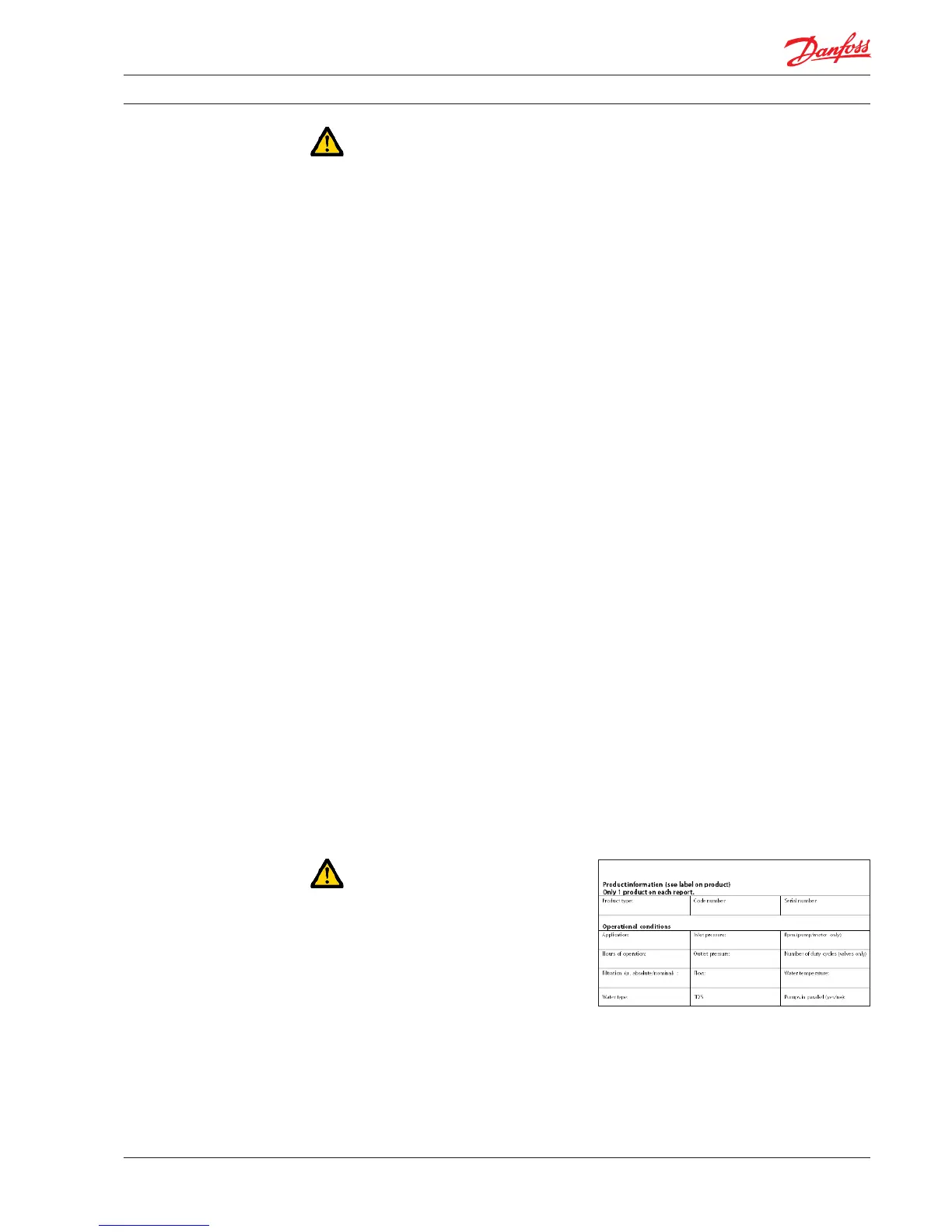User manual Installation, Operation and Maintenance APP Pumps (APP 16-22)
15
180R9265 / IOM APP Pumps - v01 / 01.2013
7. Maintenance and
service of the pump
unit
7.1 General safety information
Before servicing the pump unit, it is necessary to
read and understand this user manual, especially
the Safety, chapter 2. Remember to wear suitable
safety equipment according to Safety, chapter 2.
7. 2 Service and inspection interval for the
pump
Maintenance and service intervals are depending
on the cleanness level of the water, hydraulic
load and temperature of the pump unit. The
most important parameter is the cleanness of the
water.
See the section Service and warranty in the Data
sheet, appendix 1, APP pump instruction and
Instruction for recommended service intervals in
appendix 2 and 4.
For spare parts and service tools, please see Parts
list, appendix 5.
Danfoss oers service of the pump at the system
manufacturer’s location and training in servicing
the pump. Quotes are oered upon request.
7. 3 Shut down of the system
A) Open the pressure valves at the brine site
to release the pressure.
B) Stop the high pressure pump.
C) Stop the feed pump.
D) Turn on the motor safety circuit breaker for
both the high pressure pump, the feed
pump and the VDF if used and lock them.
Only the employees servicing the pump
unit should be able to unlock/activate the
switch again.
E) Open bleeding and drain plugs. Wait until
the pump and system are emptied for
water.
F) Slowly unscrew and remove the bolts and
gaskets from the in/out hoses or pipes, be
careful about jets of water. Be aware that
there still can be pressure in the system,
which will be released when unscrewing
and removing the bolts and gaskets.
G) Attach the lifting equipment to the pump
unit. For instructions on lifting the
complete pump unit, see chapter 4, Arrival
inspection, transportation, handling, lifting
and storage.
H) For the small pumps unscrew the bolts
holding the pump to the bell housing and
for the bigger pumps, unscrew the bolts
holding the pump and bell housing to the
motor and afterwards unscrew the bolts/
nuts holding the pump and bell housing
together.
I) Carefully pull the pump out of the bell
housing by using lifting equipment, if
necessary.
J) Hold the pump in dierent positions above
a drip tray; this should allow most of the
left-over water trapped in the pump to drip
out. Clean and dry the pump surface and
plug the bleeding and draining plugs.
K) Move the pump to a clean and safe location
where the pump can be inspected/
serviced.
7. 4 Disassembling and assembling the
pump unit
A) Remove all connections from the pump.
B) Disassemble the pump according to the
Disassembling and Assembling Instruction
(available at www.ro-solutions.danfoss.com
At the website you can also nd the
Changing pistons instructions for APP 11-13
and APP 16-22 as well as for APP 21-38).
Clean all the parts and surfaces with a uid
compatible with the materials found in the
pump. Wipe the parts clean and dry with a
dry and lint-free cloth.
C) Inspect all parts including shaft seal and if
necessary, replace them; see Parts list,
appendix 5 and APP pump instruction,
appendix 2 or general instruction for
Recommended service intervals, appendix
4.
D) If the pump is going to be returned to
Danfoss for repair or a warranty claim, it is
important that Danfoss, besides your
contact information and reason for
returning, gets the below information
before shipping.
After Danfoss has been informed about the
return, you will receive a return number
and a template to ll out. One copy should
be attached to the shipment and one copy
should be sent to the E-mail address on the
template.
Returns without a return number will be
rejected !!!
