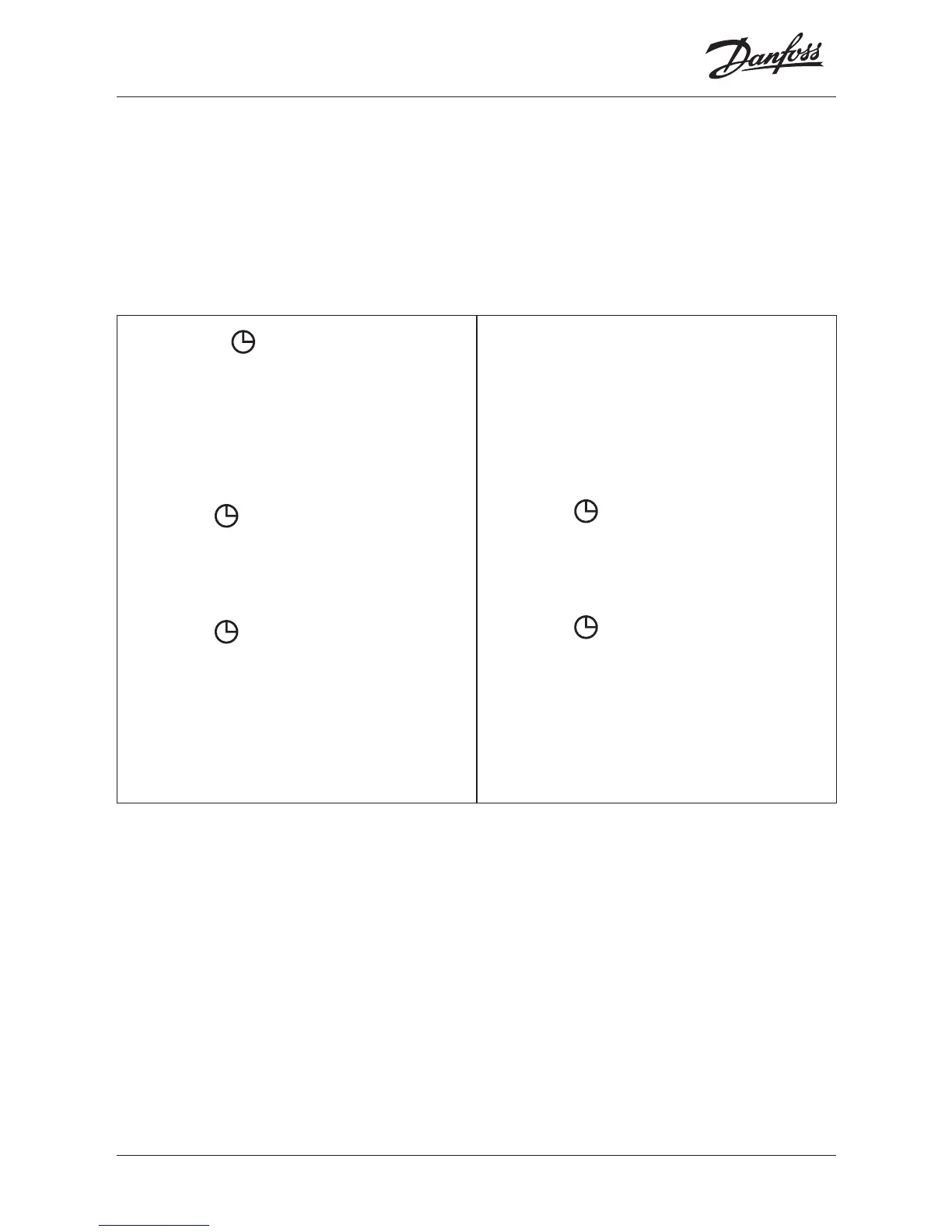Danfoss ECtemp Next Plus
11Installation Guide
temperature, and an energy-saving lower setback tempera-
ture if standard room comfort temperature is not required.
The function consists of 2 programs:
P1 with 4 events in 5 days
(Mon. Tue. Wed. Thu. Fri.)
P2 with 4 events in 2 days (Sat.
Sun.).
P1: Press and hold to display
Mo. Tu. We. Th. Fr.
P1, Event 1:
1. Use < or > to select the start
time.
2. Press to accept the
setting.
3. Use < or > to select the
temperature.
4. Press to accept the
setting.
P1, Event 2-4:
Repeat the Event 1 procedure
for programming Event 2-4.
P2: Sa. Su. are now shown in
the display.
P2, Event 1:
1. Use < or > to select the start
time.
2. Press to accept the
setting.
3. Use < or > to select the
temperature.
4. Press to accept the
setting.
P2, Event 2-4:
Repeat the Event 1 procedure
for programming Event 2-4.
The thermostat will continue the 4-event program based
on the present time and day.
To set and change the room temperature temporarily:
1. Press < or > at any time to change the desired tem-
perature value. SET is shown in the display.