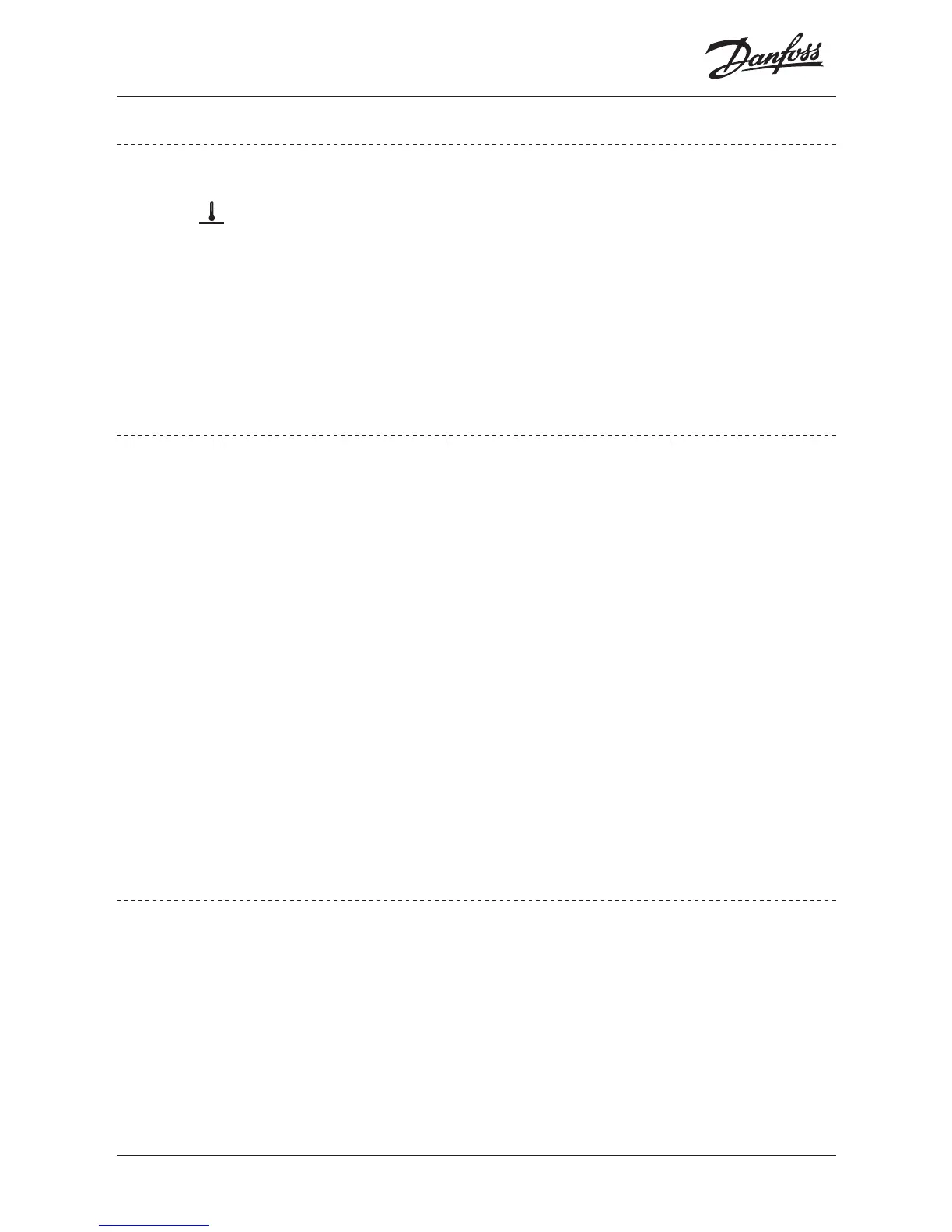Danfoss ECtemp Next Plus
15Installation Guide
4�8 Present Floor Temperature
Press M and hold – Press < within 6 sec also
start to ash and current oor temperature is be-
ing displayed.
Press any other button to exit or wait for automatic exit
after 6 sec. without operation
4�9 Change to Room control only
Switch Power OFF
Press M and Timer buttons simultaneously for approx. 10
seconds
Select Function P08: Only Room temperature control
Select Setting 01: Enable
Switch Power ON
Press M button for approx. 6 seconds
Select Parameter Setting P02: Temperature Control mode
Select Setting Range 03: Room Only mode
4�10 Extending Maximum oor temperature limita-
tion to 45°C
Power OFF
Press M and Timer buttons simultaneously for 10 seconds
into those parameters setting.
Select Function P07 (Table in 4.11): Setting range extension
for P06, P07 and P08
Select Setting 02: Maximum 45°C
