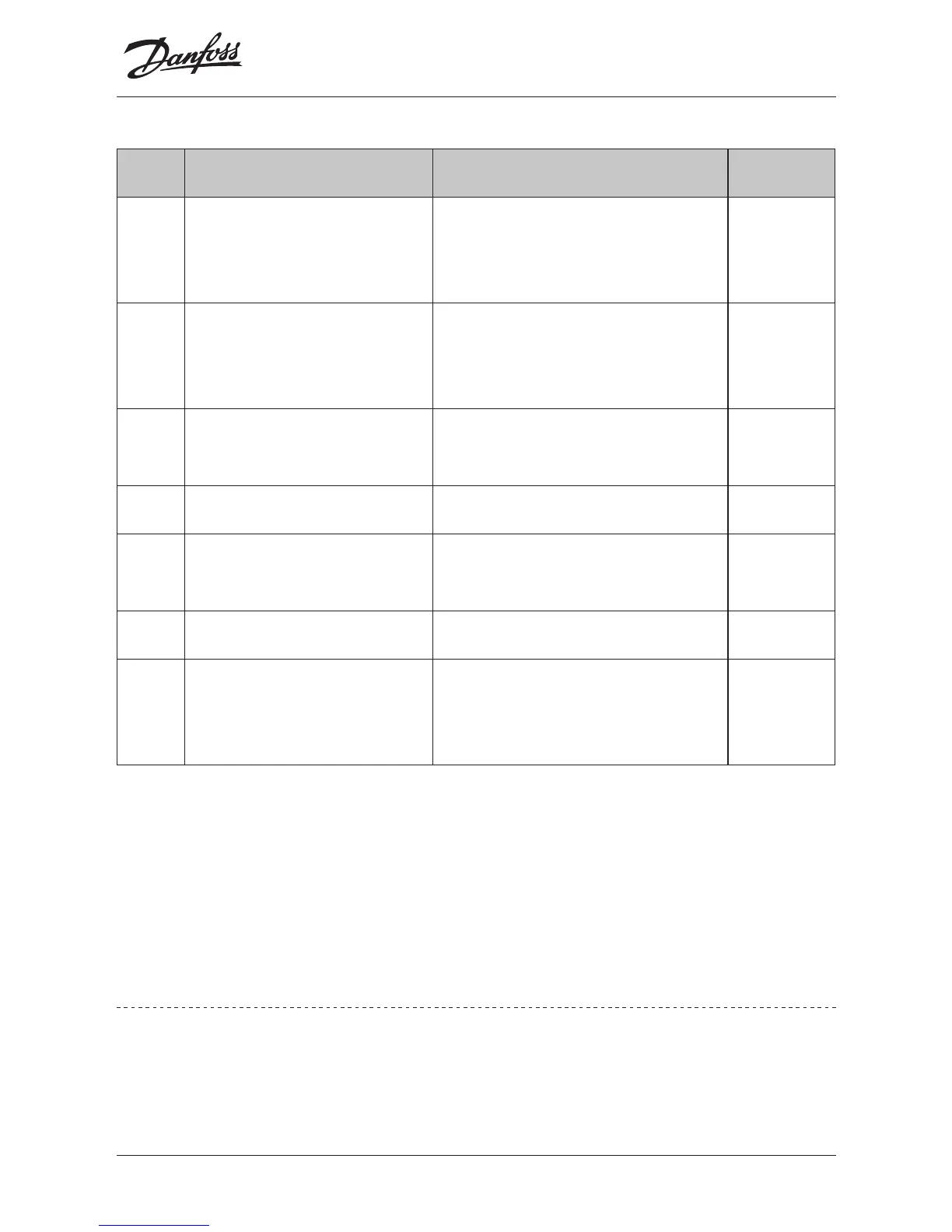Danfoss ECtemp Next Plus
Installation Guide10
The digits indicate the set value as follows:
No� Parameter settings Settings range Default
P01 Working mode 01: Manual
02: Advanced Program-
mable Timer
02
P02 Temperature control
mode
01: Room and oor temp;
02: Only oor temp.;
03: Only room temp.*
01
P03 Maximum oor
temperature
20-30˚C (only for 01 in
P02)**
35˚C
P04 Frost protection 01: Enable; 02: Disable 01
P05 Frost protection
setpoint
5-9˚C 5˚C
P06 Timer display option 01: 24h; 02 12h 01
P07 Room temp. display
option at shutdown
01: No display surrent
temp.;
02: Display current temp.
01
* It will be possible to use only a room sensor. However, this option is not recom-
mendable due to an increased risk of overheating the oor. See 4.9 Change to
Room control only
** P03 appears on relevant temperature control mode. See 4.10 Extending
Maximum oor temperature limitations to 45°C
4�3 Advanced Programmable Timer
The Advanced Programmable Timer mode enables the set-
ting of a timer-controlled program for automatic comfort