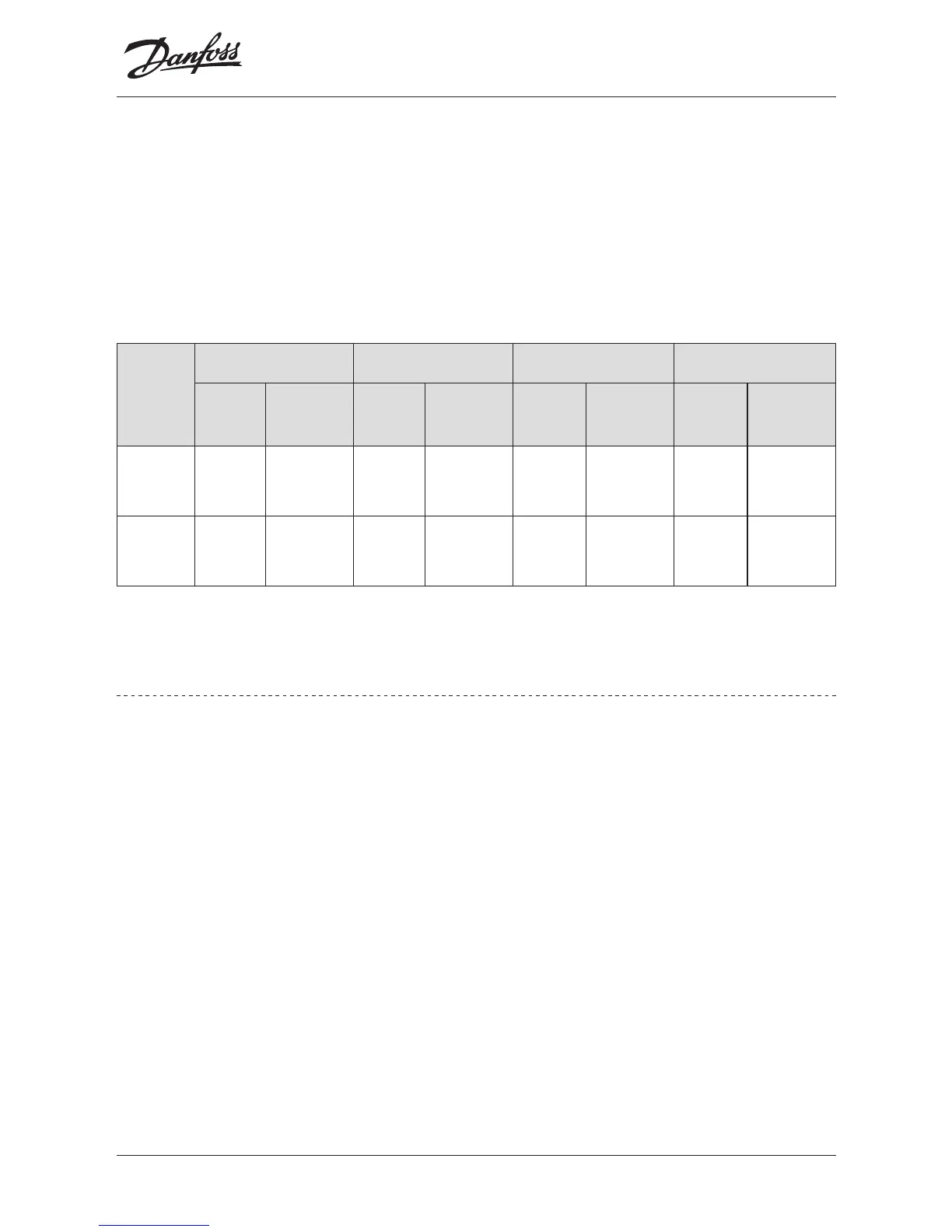Danfoss ECtemp Next Plus
Installation Guide12
2. When releasing the < or >, the display returns to
showing the actual temperature. This temperature
change is only temporary and will be maintained only
until the next programmed setting!
A default program provides timer control if the customer
does not create own programs:
Days
Event 1 Event 2 Event 3 Event 4
Start
time
Temp� Start
time
Temp� Start
time
Temp� Start
time
Temp�
Mon -
Fri.
6:30
20˚C
(27˚C)*
8:30
15˚C
(25˚C)*
16:30
20˚C
(27˚C)*
22:30
25˚C
(25˚C)*
Sat -
Sun.
7:30
20˚C
(27˚C)*
9:30
20˚C
(27˚C)*
16:30
21˚C
(28˚C)*
22:30
25˚C
(25˚C)*
*Only oor temperature control mode.
4�4 Temperature Setting
Changing of desired temperature - press < or >.
SET is showed in the display.
Adjustment is changed in steps of 0.5°C
When releasing < or > again the display returns to normal
mode and shows actual temperature.
It will be possible to set the maximum oor temperature up
to 45°C.