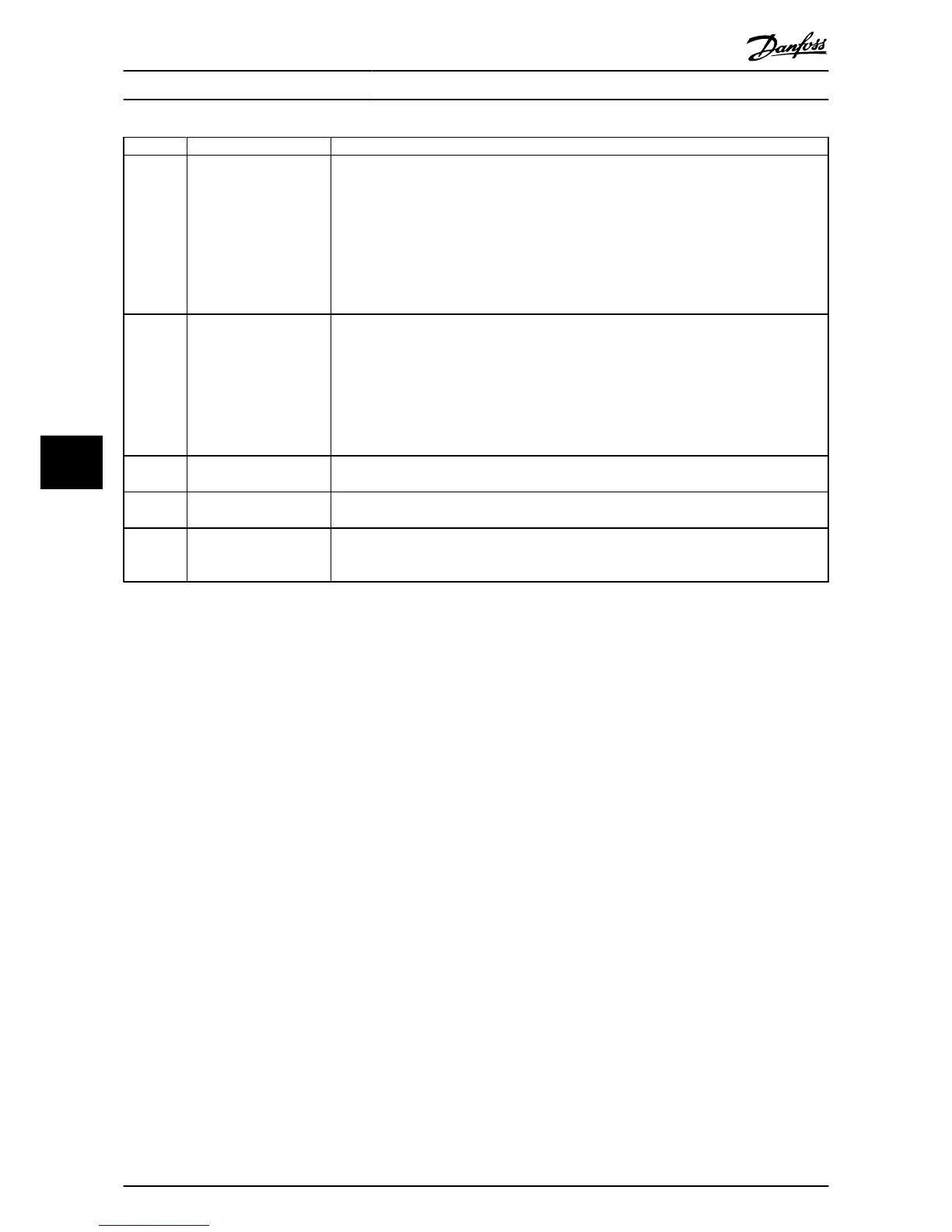Group Title Function
22- Application Functions Parameters used to monitor, protect and control pumps, fans and compressors including: no flow
detection and protection of pumps (including auto-setup of this function); dry pump protection;
end of curve detection and protection of pumps; sleep mode (especially useful for cooling tower
and booster pump sets); broken belt detection (typically used for fan applications to detect no air
flow instead of using a ∆p switch installed across the fan); short cycle protection of compressors and
pump flow compensation of setpoint (especially useful for secondary chilled water pump applica-
tions where the ∆p sensor has been installed close to the pump and not acoss the furthest most
significant load(s) in the system; using this function can compensate for the sensor installation and
help to realise the maximum energy savings).
23- Time Based Functions Time based parameters including: those used to initiate daily or weekly actions based on the built in
real time clock (e.g. change of setpoint for night set back mode or start/stop of the pump/fan/
compressor start/stop of a external equipment); preventative maintenance functions which can be
based on running or operating hour time intervals or on specific dates and times; energy log
(especially useful in retrofit applications or where information of the actual historical load (kW) on
the pump/fan/compressor is of interest); trending (especially useful in retrofit or other applications
where there is an interest to log operating power, current, frequency or speed of the pump/fan/
compressor for analysis and a payback counter.
24- Application Functions 2 Parameters used to set-up Fire Mode and/or to control a bypass contactor/starter if designed into
the system.
25- Cascade Controller Parameters used to configure and monitor the built in pump cascade controller (typically used for
pump booster sets).
26- Analog I/O Option MCB 109 Parameters used to configure the Analog I/O option (MCB 109) including: definition of the analog
input types (e.g. voltage, Pt1000 or Ni1000) and scaling and definition of the analog output
functions and scaling.
Table 7.1: Parameter Groups
Parameter descriptions and selections are displayed on the graphic (GLCP) or numeric (NLCP) display. (See relevant section for
details.) Access the parameters by pressing the [Quick Menu] or [Main Menu] button on the control panel. The Quick Menu is
used primarily for commissioning the unit at start-up by providing the parameters necessary to start operation. The Main Menu
provides access to all parameters for detailed application programming.
All digital input/output and analog input/output terminals are multifunctional. All terminals have factory default functions
suitable for the majority of HVAC applications but if other special functions are required, they must be programmed as
explained in parameter group 5 or 6.
How to Programme the Frequ...
VLT
®
HVAC Drive Operating Instructions
96 MG.11.AD.02 - VLT
®
is a registered Danfoss trademark
7
