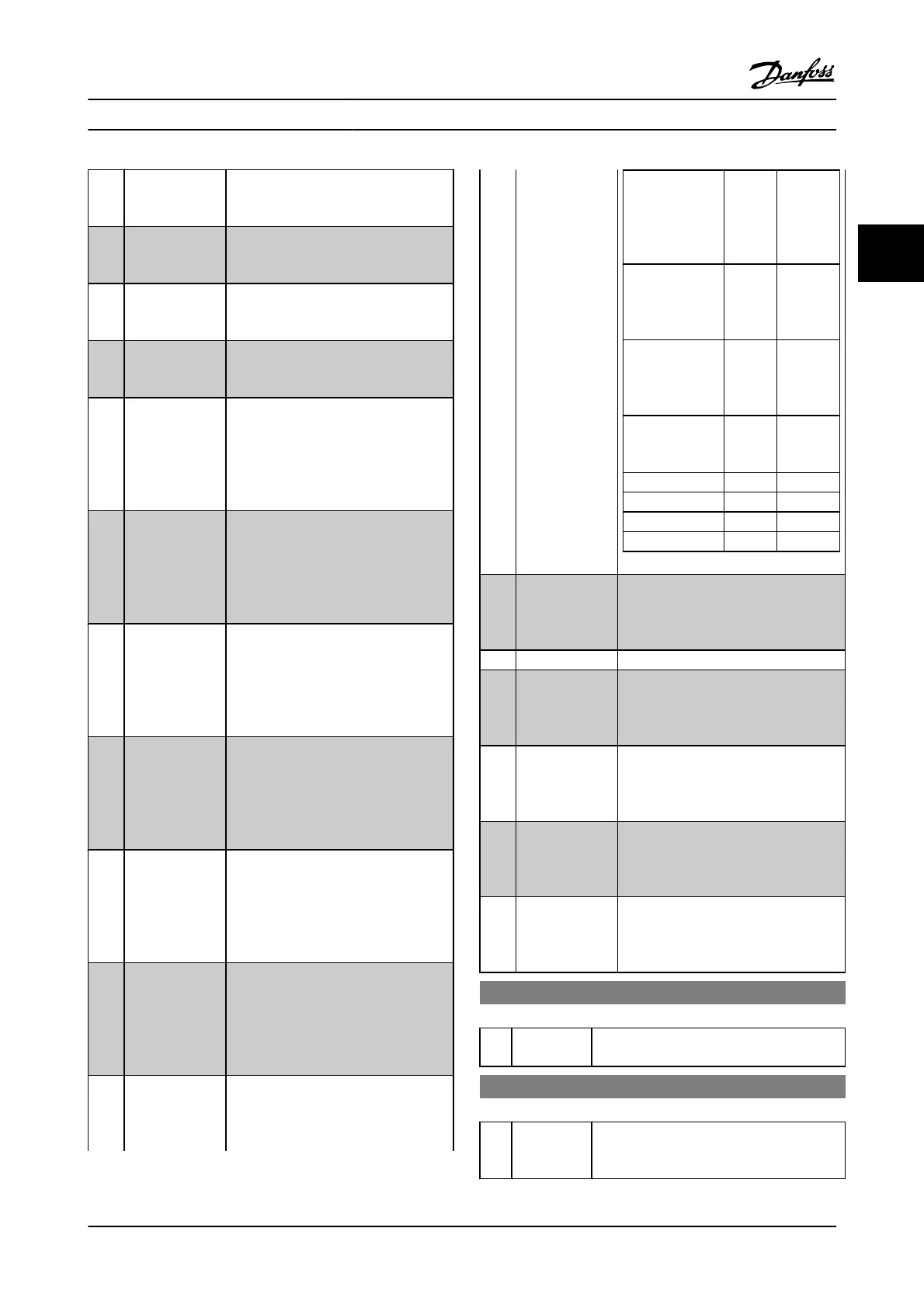[72] Logic Rule 2 See par. group 13-4*. If Logic Rule 2 is
evaluated as TRUE, the output will go
high. Otherwise, it will be low.
[73] Logic Rule 3 See par. group 13-4*. If Logic Rule 3 is
evaluated as TRUE, the output will go
high. Otherwise, it will be low.
[74] Logic Rule 4 See par. group 13-4*. If Logic Rule 4 is
evaluated as TRUE, the output will go
high. Otherwise, it will be low.
[75] Logic Rule 5 See par. group 13-4*. If Logic Rule 5 is
evaluated as TRUE, the output will go
high. Otherwise, it will be low.
[80] SL Digital Output
A
See 13-52 SL Controller Action. The output
will go high whenever the Smart Logic
Action [38] Set dig. out. A high is
executed. The output will go low
whenever the Smart Logic Action [32] Set
dig. out. A low is executed.
[81] SL Digital Output
B
See 13-52 SL Controller Action. The input
will go high whenever the Smart Logic
Action [39] Set dig. out. A high is
executed. The input will go low
whenever the Smart Logic Action [33] Set
dig. out. A low is executed.
[82] SL Digital Output
C
See 13-52 SL Controller Action. The input
will go high whenever the Smart Logic
Action [40] Set dig. out. A high is
executed. The input will go low
whenever the Smart Logic Action [34] Set
dig. out. A low is executed.
[83] SL Digital Output
D
See 13-52 SL Controller Action. The input
will go high whenever the Smart Logic
Action [41] Set dig. out. A high is
executed. The input will go low
whenever the Smart Logic Action [35] Set
dig. out. A low is executed.
[84] SL Digital Output
E
See 13-52 SL Controller Action. The input
will go high whenever the Smart Logic
Action [42] Set dig. out. A high is
executed. The input will go low
whenever the Smart Logic Action [36] Set
dig. out. A low is executed.
[85] SL Digital Output
F
See 13-52 SL Controller Action. The input
will go high whenever the Smart Logic
Action [43] Set dig. out. A high is
executed. The input will go low
whenever the Smart Logic Action [37] Set
dig. out. A low is executed.
[120] Local reference
active
Output is high when 3-13 Reference Site =
[2] Local or when 3-13 Reference Site = [0]
Linked to hand auto at the same time as
the LCP is in hand on mode.
Reference site set
in 3-13 Reference
Site
Local
referenc
e
active
[120]
Remote
reference
active
[121]
Reference site:
Local
3-13 Reference Site
[2]
10
Reference site:
Remote
3-13 Reference Site
[1]
01
Reference site:
Linked to Hand/
Auto
Hand 1 0
Hand -> off 1 0
Auto -> off 0 0
Auto 0 1
[121] Remote
reference active
Output is high when 3-13 Reference Site =
Remote [1] or Linked to hand/auto [0]
while the LCP is in [Auto on] mode. See
above.
[122] No alarm Output is high when no alarm is present.
[123] Start command
active
Output is high when there is an active
start command (i.e., via digital input bus
connection or [Hand on] or [Auto on]),
and no stop or start command is active.
[124] Running reverse Output is high when the adjustable
frequency drive is running counter
clockwise (the logical product of the
status bits ‘running’ AND ‘reverse’).
[125] Drive in hand
mode
Output is high when the adjustable
frequency drive is in hand on mode (as
indicated by the LED light above [Hand
on]).
[126] Drive in auto
mode
Output is high when the adjustable
frequency drive is in hand on mode (as
indicated by the LED light above [Auto
on]).
5-30 Terminal 27 Digital Output
Option: Function:
[0]
*
No operation Functions are described under 5-3* Digital
Outputs
5-31 Terminal 29 Digital Output
Option: Function:
[0]
*
No operation Functions are described under 5-3* Digital
Outputs
This parameter only applies to the FC 302
Parameter Descriptions FC 300 Programming Guide
MG.33.MA.22 - VLT
®
is a registered Danfoss trademark 3-55
3
