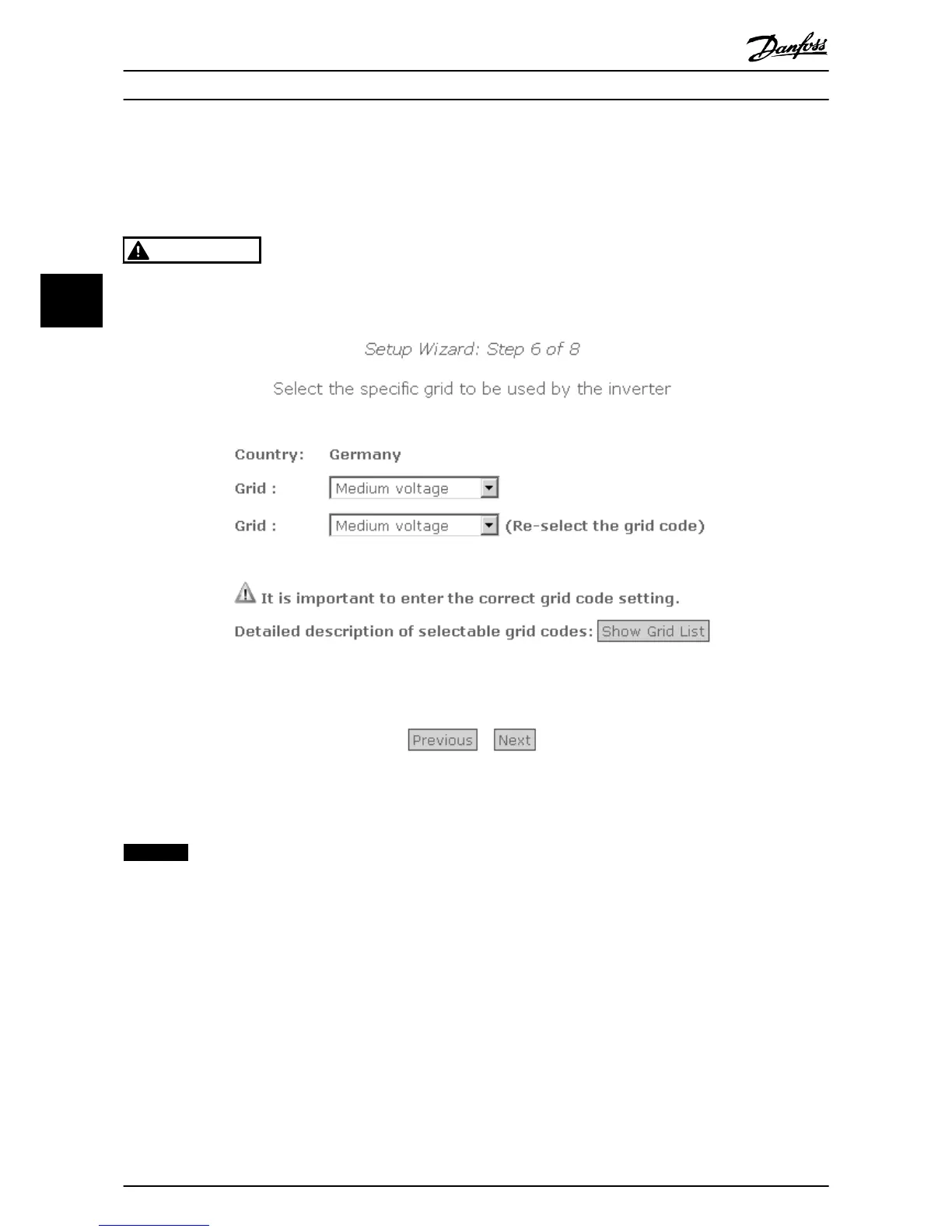•
The default setting is [undefined].
Select the grid code again, to confirm.
•
The setting is activated immediately.
CAUTION
Correct selection is essential to comply with local and
national standards.
Illustration 3.16 Step 6 of 8: Grid Code
NOTICE
If the initial and confirmation settings are different,
•
grid code selection is cancelled, and
•
the wizard recommences step 5.
If initial and confirmation settings match, but are
incorrect, contact service.
Step 7 of 8: Replication
This step is available for a master inverter with followers connected. To replicate the settings from steps 1–6 to other
inverters in the same network:
•
Select inverters.
•
Click [Replicate].
Initial Setup and Start
24 L00410568-02_02 / Rev. date: 2013-12-10
3