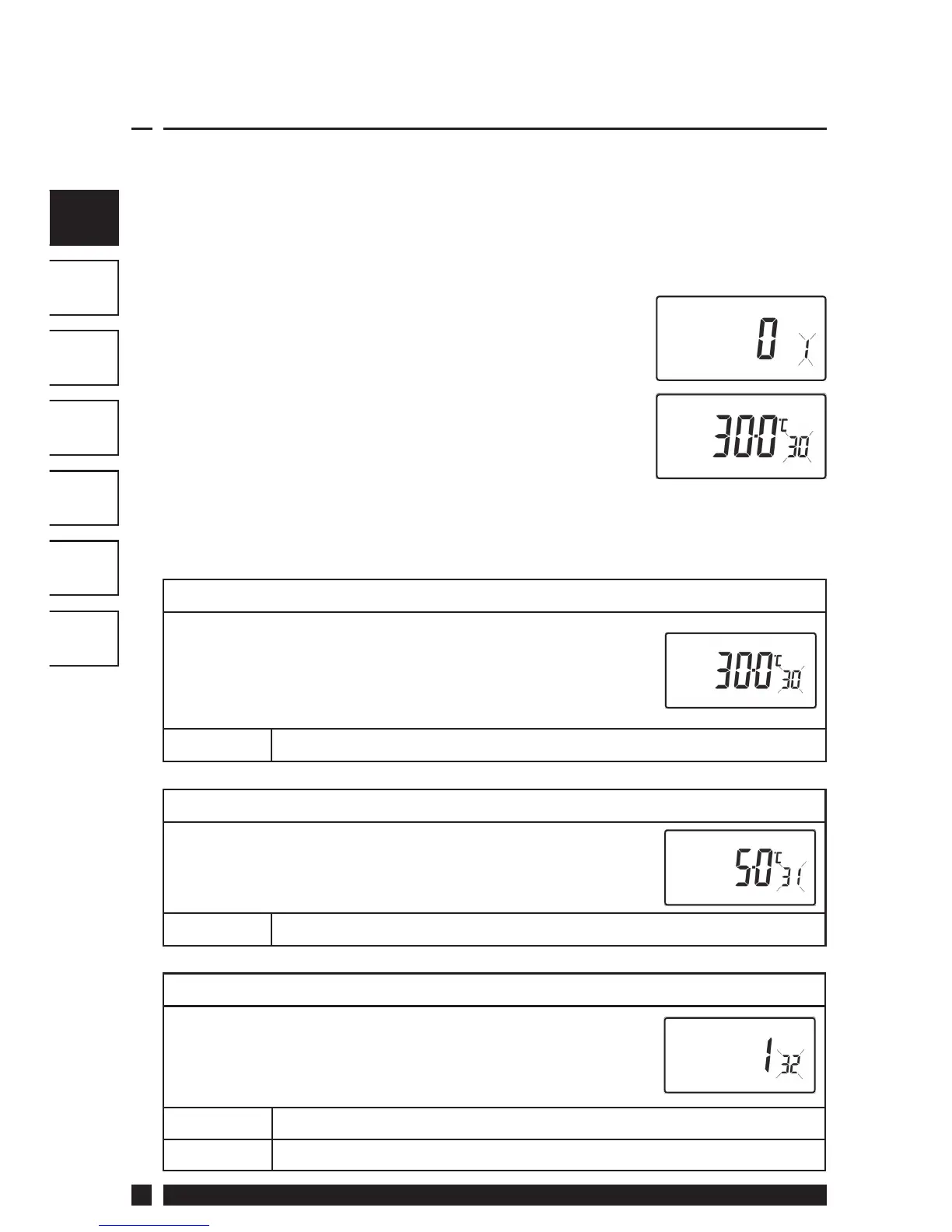TP5001
10
GR
TR
LV
LT
UA
RU
GB
Option 31 - Set lower limit of temperature range
This allows the lower limit of the thermostat setting
range to be electronically limited. Press + until Option
31 is displayed, use V and Λ to select required setting.
Setting 5 - 40°C (Factory setting is 5°C)
Option 32 - Enable O at lower limit
This enables an OFF function to be selected if a set
point below the lower limit is selected. Press + until
Option 32 is displayed, use V and Λ to select required
setting.
Setting 0 Disabled
Setting 1 Enabled (factory setting)
Option 30 - Set upper limit of temperature range
This allows the upper limit of the thermostat
setting range to be electronically limited. Press +
until Option 30 is displayed, use V and Λ to select
required setting.
Setting 40 - 5°C (Factory setting is 30°C)
4.1 Entering Installer Advanced Programming
mode
To access the Installer Advanced Programming Mode follow the
steps below:
a) Press and hold
V and PROG for 3 seconds to enter User Advanced
Programming, the display will change to gure opposite.
b) Press and hold
V, Λ and PROG for 5 seconds to enter Installer
Advanced Programming, the display will
change to gure opposite.
c) Use + and - keys to scroll backwards and
forwards between options then
V and Λ keys
to change the option settings. The ashing
digit on the right hand of the display indicates
the number of the selected option. The large
characters display the option value selected.
d) To return to RUN, press and hold PROG until colon blinks.
