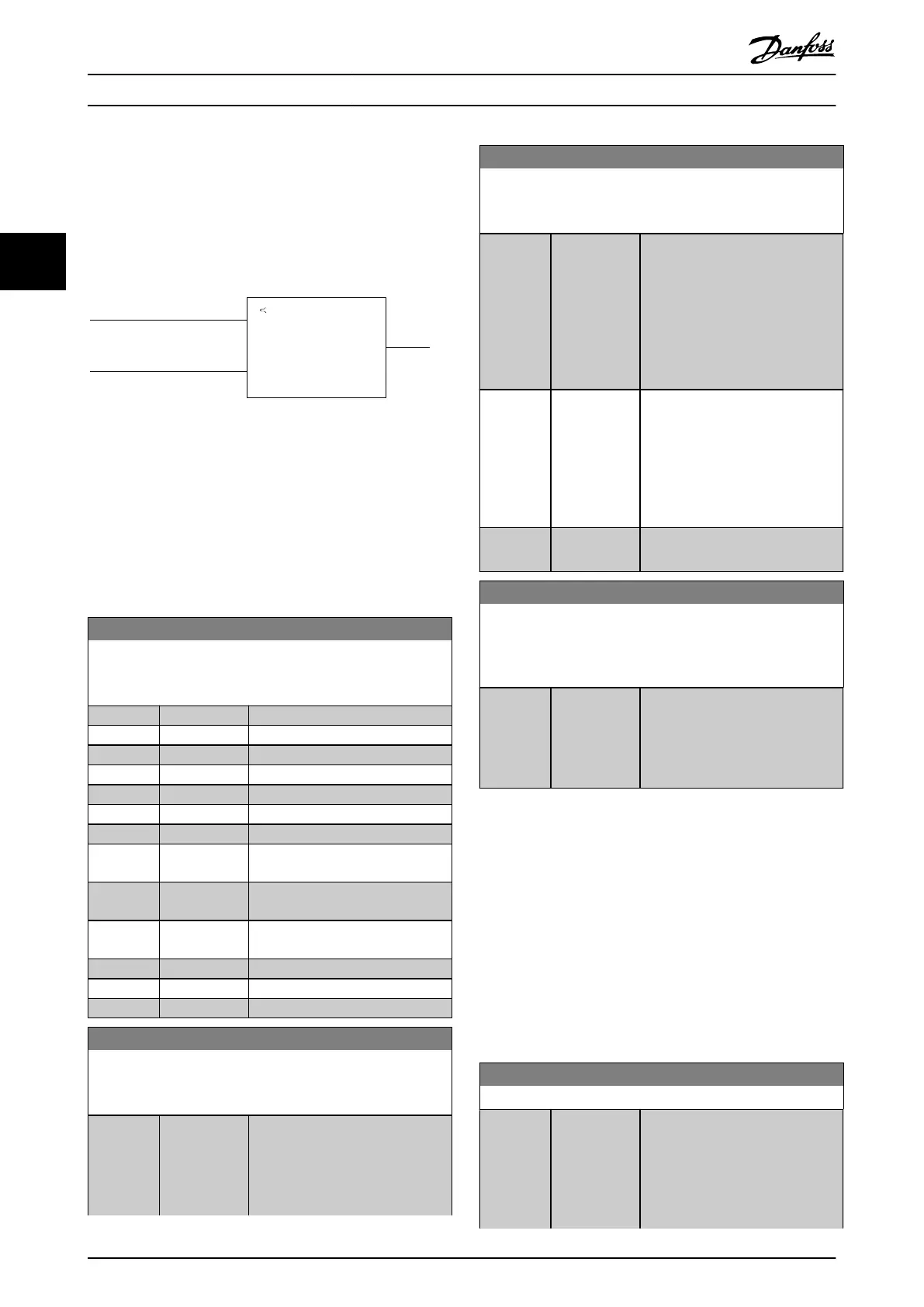3.9.3 13-1* Comparators
Comparators are used for comparing continuous variables
(such as output frequency, output current, and analog
input) to xed preset values.
Par. 13-11
Comparator Operator
=
TRUE longer than.
. . .
. . .
Par. 13-10
Comparator Operand
Par. 13-12
Comparator Value
130BB672.10
Illustration 3.12 Comparators
In addition, there are digital values that are compared to
xed time values. See the explanation in
parameter 13-10 Comparator Operand. Comparators are
evaluated once in each scan interval. Use the result (true
or false) directly. All parameters in this parameter group
are array parameters with index 0–5. Select index 0 to
program comparator 0, select index 1 to program
comparator 1, and so on.
13-10 Comparator Operand
Array [6]
Select the variable to be monitored by the comparator.
Option: Function:
[0] * Disabled
[1] Reference %
[2] Feedback %
[3] Motor speed
[4] Motor Current
[6] Motor power
[7] Motor voltage
[12] Analog input
AI53
[13] Analog input
AI54
[18] Pulse input
FI29
[20] Alarm number
[30] Counter A
[31] Counter B
13-11 Comparator Operator
Array [6]
Select the operator to be used in the comparison.
Option: Function:
[0] Less Than (<) Select [0] < for the result of the
evaluation to be true, when the
variable selected in
parameter 13-10 Comparator
Operand is smaller than the xed
13-11 Comparator Operator
Array [6]
Select the operator to be used in the comparison.
Option: Function:
value in
parameter 13-12 Comparator Value.
The result is false, if the variable
selected in
parameter 13-10 Comparator
Operand is greater than the xed
value in
parameter 13-12 Comparator Value.
[1] * Approx.Equal
(~)
Select [1] ≈ for the result of the
evaluation to be true, when the
variable selected in
parameter 13-10 Comparator
Operand is approximately equal to
the xed value in
parameter 13-12 Comparator Value.
[2] Greater Than
(>)
Select [2] > for the inverse logic of
option [0] <.
13-12 Comparator Value
Array [6]
Enter the trigger level for the variable that is monitored by this
comparator.
Range: Function:
0* [-9999 -
9999 ]
Enter the trigger level for the
variable that is monitored by this
comparator. This parameter is an
array parameter containing
comparator values 0–5.
3.9.4 13-2* Timers
Use the result (true or false) from timers directly to dene
an event (see parameter 13-51 SL Controller Event), or as
boolean input in a logic rule (see parameter 13-40 Logic
Rule Boolean 1, parameter 13-42 Logic Rule Boolean 2, or
parameter 13-44 Logic Rule Boolean 3). A timer is only false
when started by an action (for example [29] Start timer 1)
until the timer value entered in this parameter has elapsed.
Then it becomes true again.
All parameters in this parameter group are array
parameters with index 0–2. Select index 0 to program
timer 0, select index 1 to program timer 1, and so on.
13-20 SL Controller Timer
Range: Function:
0 s* [0 - 3600 s] Enter the value to dene the
duration of the false output from
the programmed timer. A timer is
only false if it is started by an
action (see parameter 13-52 SL
Controller Action [29–31] and [70–
Parameters
VLT
®
Compressor Drive CDS 803
48 Danfoss A/S © 06/2019 All rights reserved. MG18P202
33