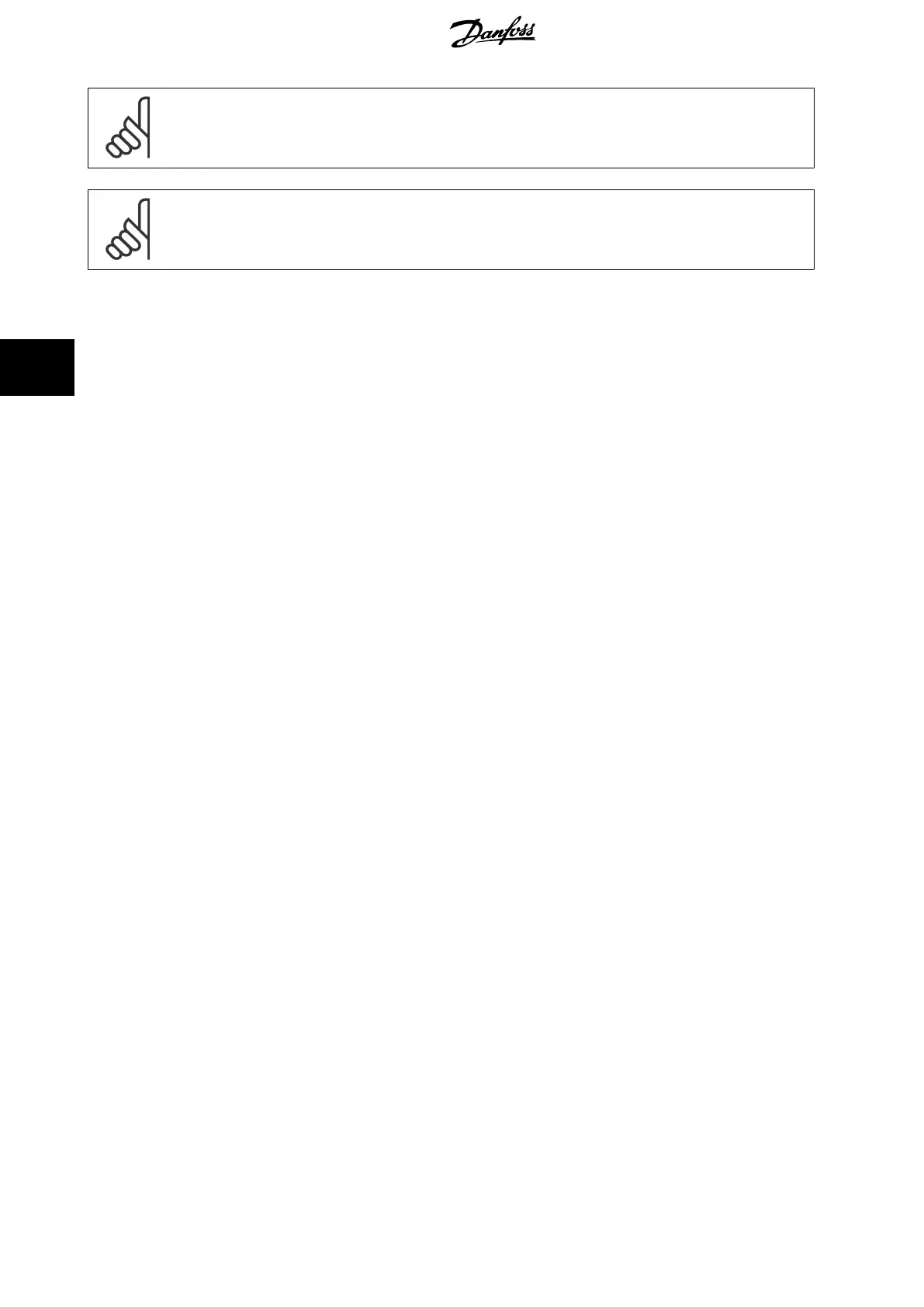NB!
[Auto on] must be pressed on the filter LCP.
NB!
An active HAND-OFF-AUTO signal via the digital inputs has higher priority than the control keys [Hand on] – [Auto on].
[Reset]
is used for resetting the frequency converter or filter after an alarm (trip). The key can be
Enabled
[1] or
Disabled
[0] via par. 0-43
Reset Keys on LCP
.
The parameter shortcut
can be carried out by holding down the [Main Menu] key for 3 seconds. The parameter shortcut allows direct access to any parameter.
5.1.3 Changing Data
1. Press [Quick Menu] or [Main Menu] key.
2.
Use [
▲
] and [
▼
] keys keys to find parameter group to edit.
3. Press [OK] key.
4.
Use [
▲
] and [
▼
] keys to find parameter to edit.
5. Press [OK] key.
6.
Use [
▲
] and [
▼
] keys to select correct parameter setting. Or, to move to digits within a number, use keys. Cursor indicates digit selected to
change. [
▲
] key increases the value, [
▼
] key decreases the value.
7. Press [Cancel] key to disregard change, or press [OK] key to accept change and enter new setting.
5 How to Operate the Low Harmonic Drive
VLT HVAC Low Harmonic Drive Operating In-
structions
74 MG.16.A1.02 - VLT
®
is a registered Danfoss trademark
5
