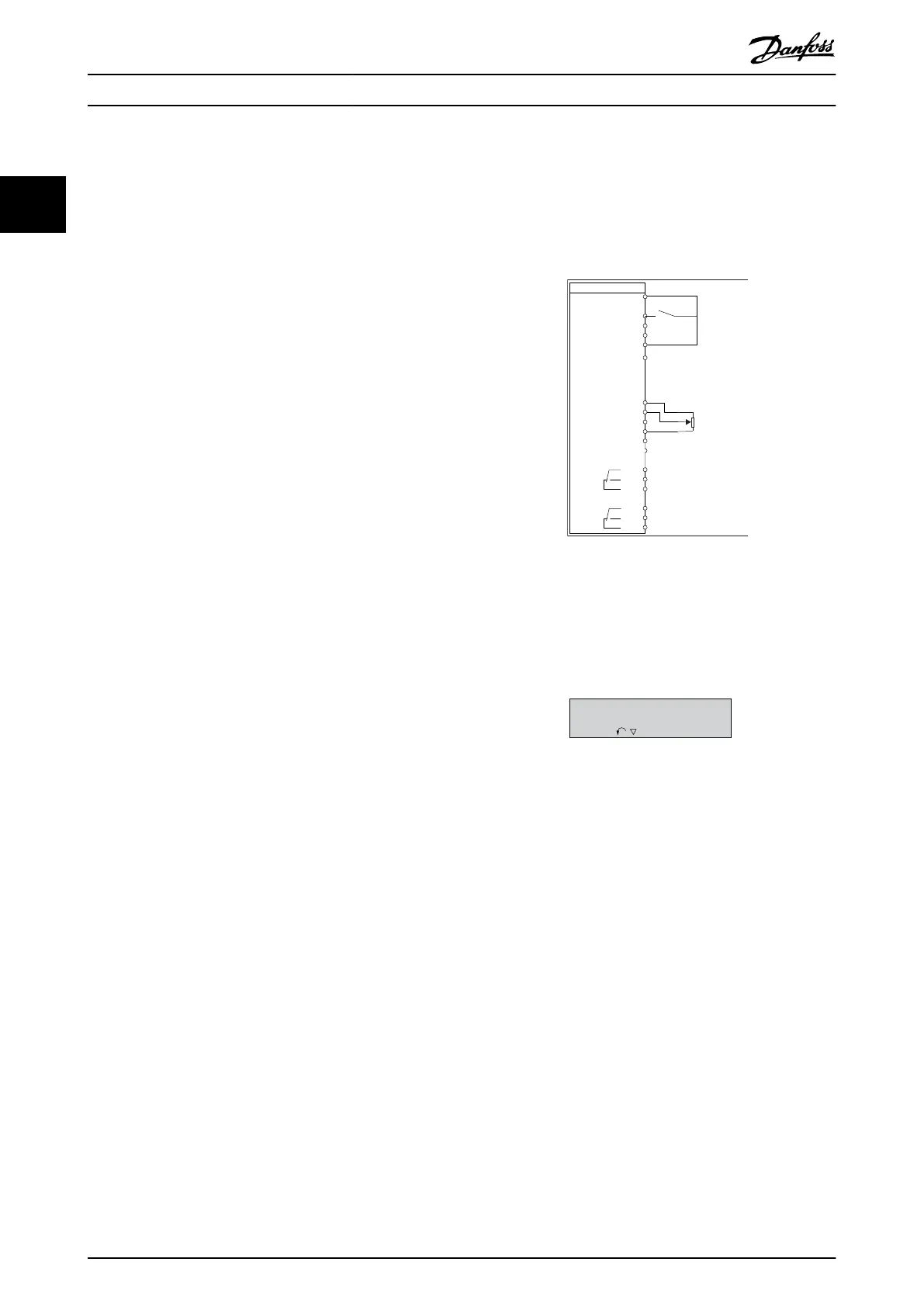2.3 Menus
2.3.1 Status Menu
In the Status menu, the selection options are:
•
Motor frequency [Hz], parameter 16-13 Frequency.
•
Motor current [A], parameter 16-14 Motor current.
•
Motor speed reference in percentage [%],
parameter 16-02 Reference [%].
•
Feedback, parameter 16-52 Feedback[Unit].
•
Motor power, parameter 16-10 Power [kW] for kW,
parameter 16-11 Power [hp] for hp. If
parameter 0-03 Regional Settings is set to [1] North
America, motor power is shown in hp instead of
kW.
•
Custom readout, parameter 16-09 Custom Readout.
•
Motor Speed [RPM], parameter 16-17 Speed [RPM].
2.3.2 Quick Menu
Use the Quick Menu to program the most common
functions. The Quick Menu consists of:
•
Wizard for open loop applications. See
Illustration 2.4 for details.
•
Wizard for closed loop applications. See
Illustration 2.5 for details.
•
Motor set-up. See Table 2.6 for details.
•
Changes made.
The built-in wizard menu guides the installer through the
set-up of the frequency converter in a clear and structured
manner for open-loop applications, closed-loop
applications, and quick motor settings.
FC
+24 V (OUT)
DIG IN
DIG IN
DIG IN
DIG IN
COM DIG IN
A OUT / D OUT
A OUT / D OUT
18
19
27
29
42
55
50
53
54
20
12
01
02
03
04
05
06
R2
R1
+
-
0–10 V
Start
+10 V (OUT)
A IN
A IN
COM IN/OUT
130BB674.11
45
Reference
Illustration 2.2 Frequency Converter Wiring
The wizard is shown after power-up until any parameter
has been changed. The wizard can always be accessed
again through the quick menu. Press [OK] to start the
wizard. Press [Back] to return to the status view.
130BB629.10
Press OK to start Wizard
Push Back to skip it
Setup 1
Illustration 2.3 Start-up/Quit Wizard
Programming
VLT
®
HVAC Basic Drive FC 101
10 Danfoss A/S © 04/2018 All rights reserved. MG18B502
22
