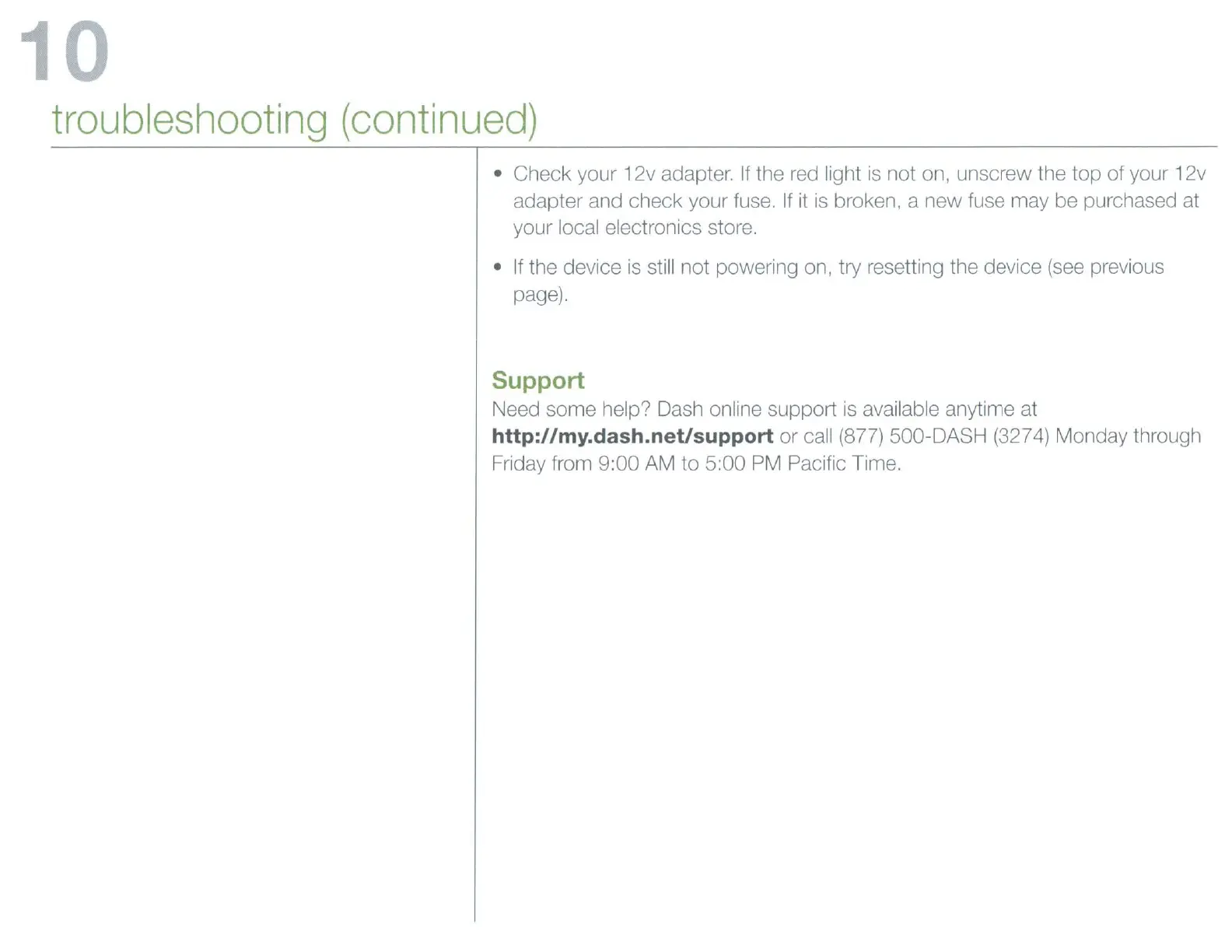10
troubleshooting
(continued)
• Check your 12v adapter.
If
the red light
is
not on, unscrew the top
of
your 12v
adapter and check your fuse.
If
it
is
broken, a new fuse may be purchased at
your local electronics store.
•
If
the device
is
still not powering on, try resetting the device (see previous
page).
Support
Need some help? Dash online support
is
available anytime at
http://my.dash.neUsupport
or call (877) 500-DASH (3274) Monday through
Friday from 9:00 AM to 5:00
PM
Pacific Time.