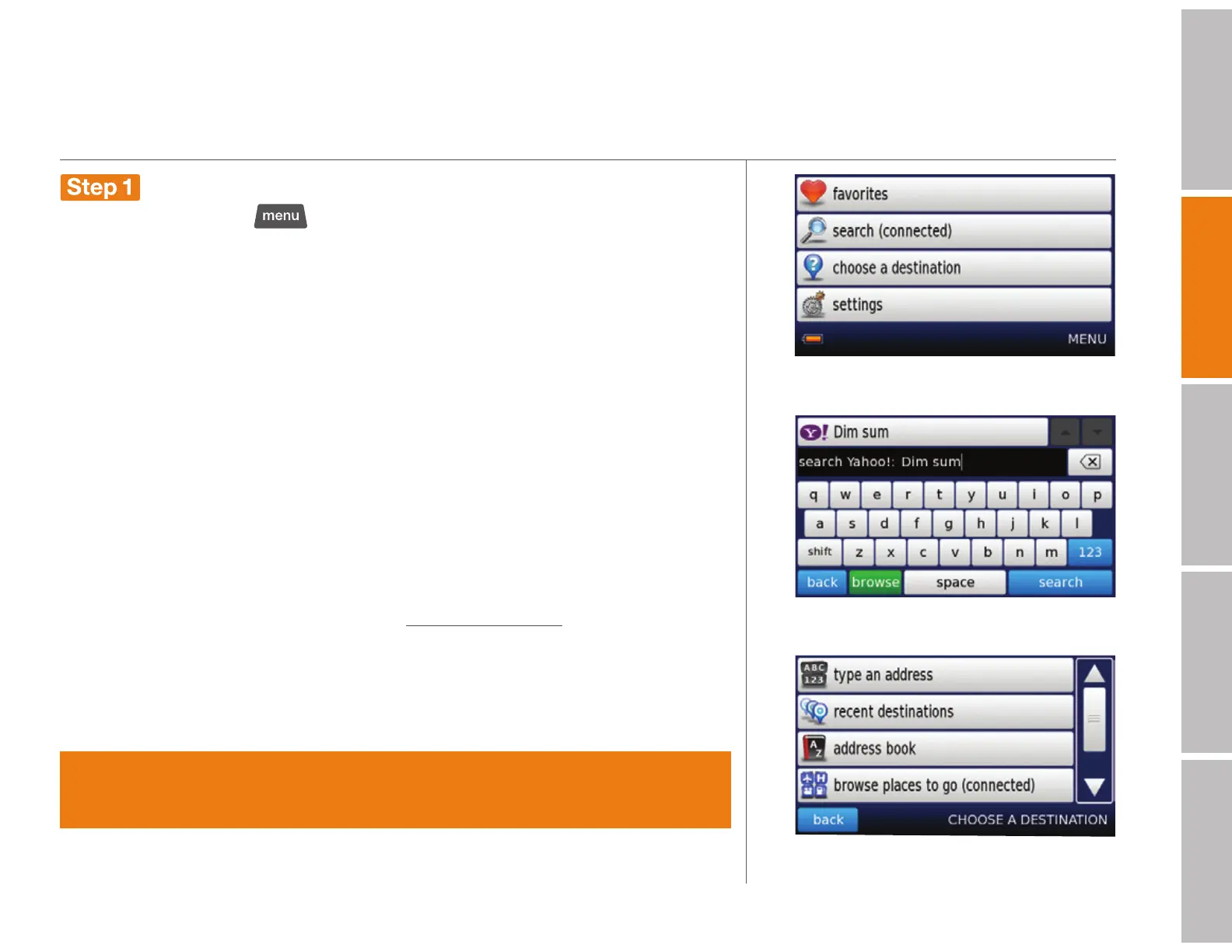4
welcomegetting startedDash featurestroubleshootingsafety / warranty
getting started (continued)
Main menu
Pick a destination with Yahoo! Local search
Choose a destination
Pick a destination
Tap the menu button
(
) on the top of the Dash Express to display your
options.
s favorites Touch favorites to see a list of your favorite destinations and
searches. (The list will be empty when you first start.) Touch a favorite
destination and the Dash Express automatically starts to find routes.
s search (connected) When the Dash Express is connected to the
Internet, use Yahoo! Local search to pick a destination using business
names, place names, descriptions, or keywords (such as “sushi,” “library,”
“hotel,” etc.).
s search (not connected) When the Dash Express is not connected to the
Internet, browse destinations in the internal places-to-go database.
s choose a destination The first time you use your Dash Express you’ll
probably type an address—but please, not while driving! Later, you can pick
a destination from your address book, favorites, recent destinations,
or from addresses sent to car using http://my.dash.net.
When typing an address, choose nearby when your address is about
10 miles from your current location. Choose in another city for all other
locations.
tip > The search feature usually finds more than one possible destination.
Touch the arrows or slider on the right side of the screen to scroll through
the list.