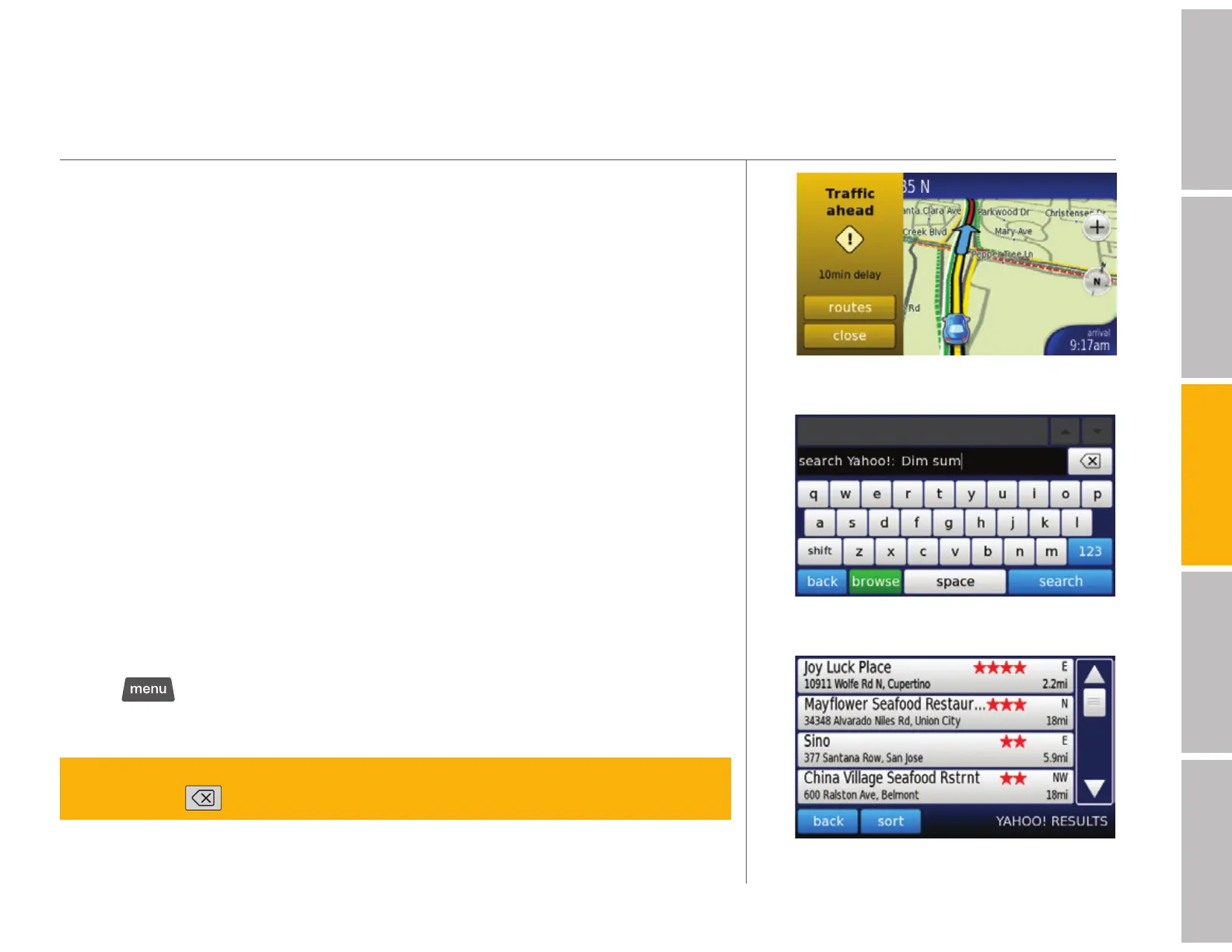10
welcomegetting startedDash featurestroubleshootingsafety / warranty
your Dash Express features (continued)
Traffic alert
Type in your keyword.
List of search results.
you an estimate of the delay, and options for routing around traffic. Touch
routes to display alternate routes to your destination.
Software updates
Dash automatically and wirelessly downloads software, maps, and historical
traffic information to your device. When an update is available go to Settings
Menu to install the download. Sometimes you may be prompted to accept
a download via an onscreen message. Make sure you are connected to an
external power supply before you install a software update. Once the software
has installed on your device, your device will restart.
Yahoo!
®
Local search
When your Dash Express is connected to the Dash Service, the search box
says search (connected) and it’s ready to search Yahoo! Local listings.
Here’s how it works:
Search Using Keywords
1. Tap
then touch search (connected).
2. Use the onscreen keyboard to enter your keyword.
tip > Touch 123 to toggle between numbers, letters, and symbols.
Touch
to erase the last character entered.
3. Touch search, or select from one of your saved searches.