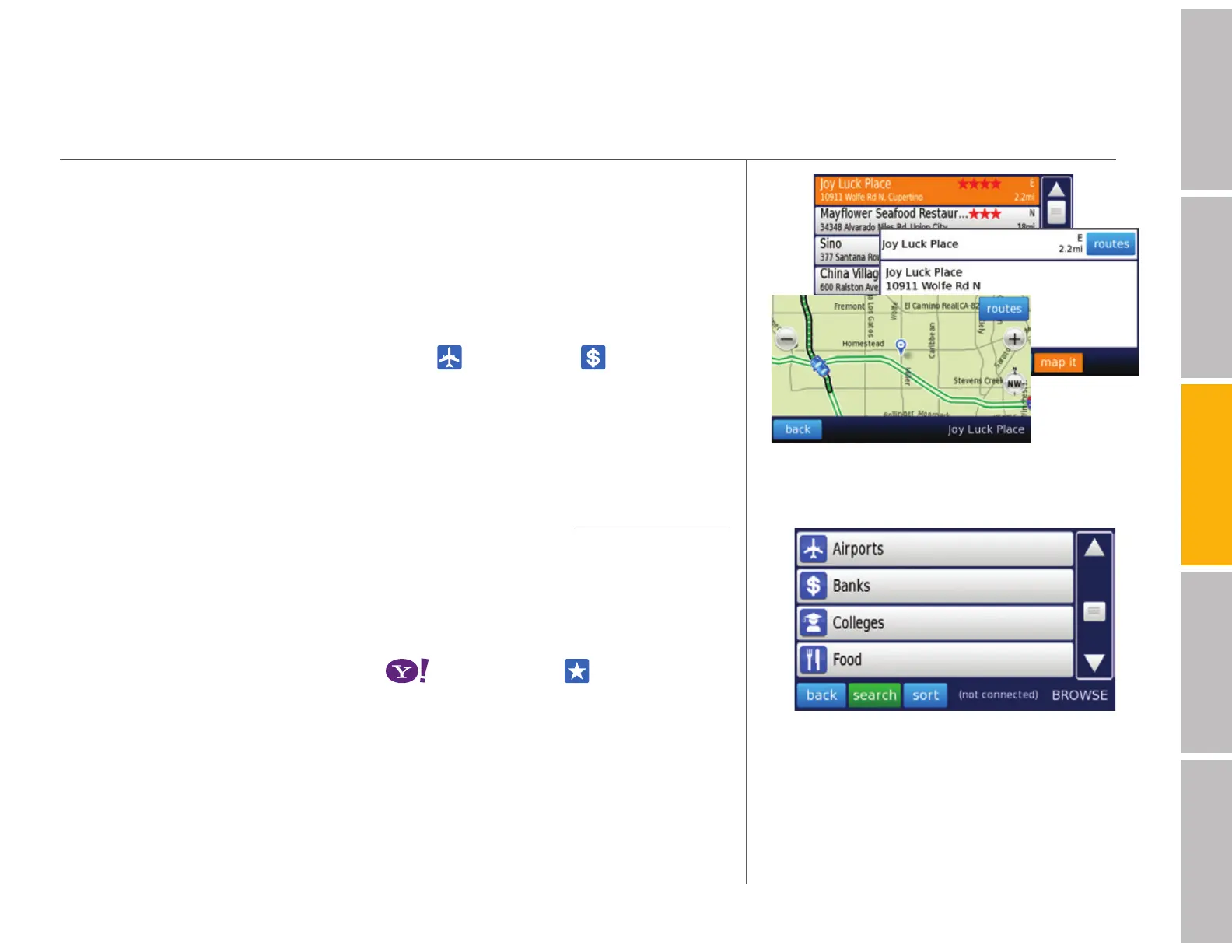12
welcomegetting startedDash featurestroubleshootingsafety / warranty
your Dash Express features (continued)
Touch the place you wish to go from the
search results, touch map it to view its
location
Search Tips
s 7ATCHTHETOPBARINTHEDISPLAY4HE$ASH%XPRESSAUTOMATICALLYSUGGESTS
previously used search terms and saved searches so you can tap on them
rather than retyping the entire word.
s 9AHOO,OCALSEARCHWORKSBETTERIFYOUREMORESPECIlC&OREXAMPLEYOULL
get better results if you search for “BBQ” rather than “restaurant.”
s 3EARCHESMARKEDBYBLUEICONSSUCHAS
Airports and Banks, are
Dash-created categories. For some of the these categories, like Gas and
Movies, Dash has partnered with third party providers to bring you the most
current and comprehensive data (prices, movies, and show times, and more).
If you prefer to search Yahoo! Local, enter a keyword that is the plural/singular
version of the Dash-created category, and then touch search.
s 9OUCANSENDSAVEDSEARCHESTOYOUR$ASH%XPRESSFROMhttp://my.dash.net.
Create custom searches, or choose from searches in the Dash network.
Search Device
When your device is not connected to the Internet, touch browse at the bottom
of the screen to find locations from the internal places-to-go database. Icons
marking saved searches change from
(connected) to (not connected).
Your Address Book
Keep frequently-visited destinations (such as home, work, school, coffee shop)
in your Address Book. Then when you’re in an unfamiliar place, you can quickly
access maps and directions to where you want to go.
Adding Places
There are four ways to add locations to your Address Book.
Not connected? Browse the internal database
by keyword or by predefined searches.