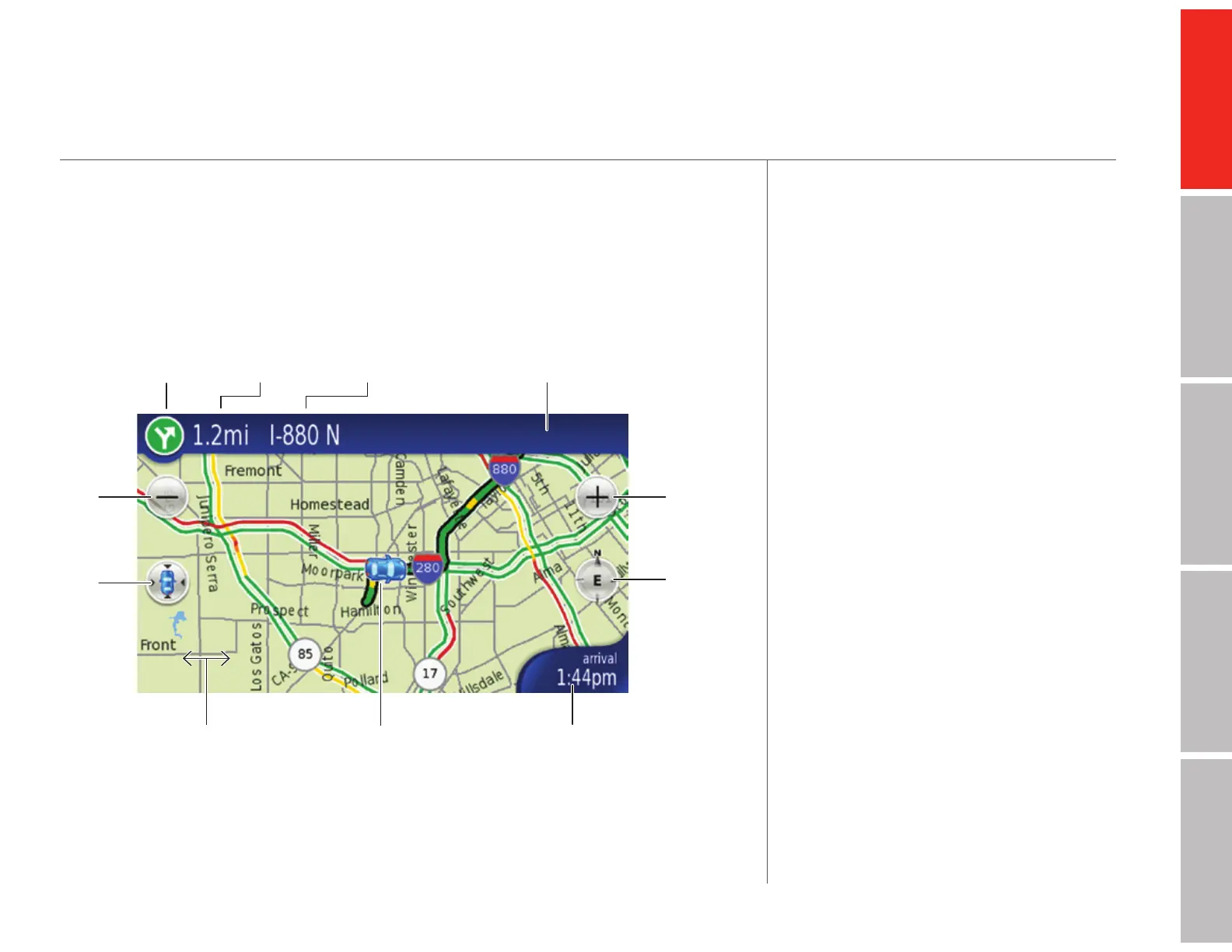1
1 Welcome
Meet your Dash Express
About the Dash Express, 2
3 Getting Started
Before you begin, 3
Ready, set, go—in three easy steps, 3
Step 1: Pick a destination, 4
Step 2: Pick a route, 5
Step 3: Go!, 5
Drive views, 6
7 Your Dash Express Features
The Dash Service, 7
TruTraffic™, 9
Software updates, 10
Yahoo!
®
Local search, 10
Your Address Book, 12
Favorites, 13
Settings, 14
Connectivity, 15
Power management, 17
18 Troubleshooting
Troubleshooting, 18
Support, 19
22 Safety/Warranty
Important safety notices, 20
Limited warranty, 21
welcomegetting startedDash featurestroubleshootingsafety / warranty
contents
Direction
of next
turn
Distance
to next
turn
Street
name of
next turn
Touch top banner to
see a turn-by-turn
directions list
Touch to switch
between arrival
time, distance left
to travel, or time left
to travel
2d map screen overview
Your Dash Express screen has many features. Here’s a brief introduction:
Touch the car icon
to get the address
card for your current
location and to access
current trip info
Switch
between
2d/3d
views
Zoom
in
Zoom
out
Touch
to center
car on
map
Touch
and drag
to pan
map