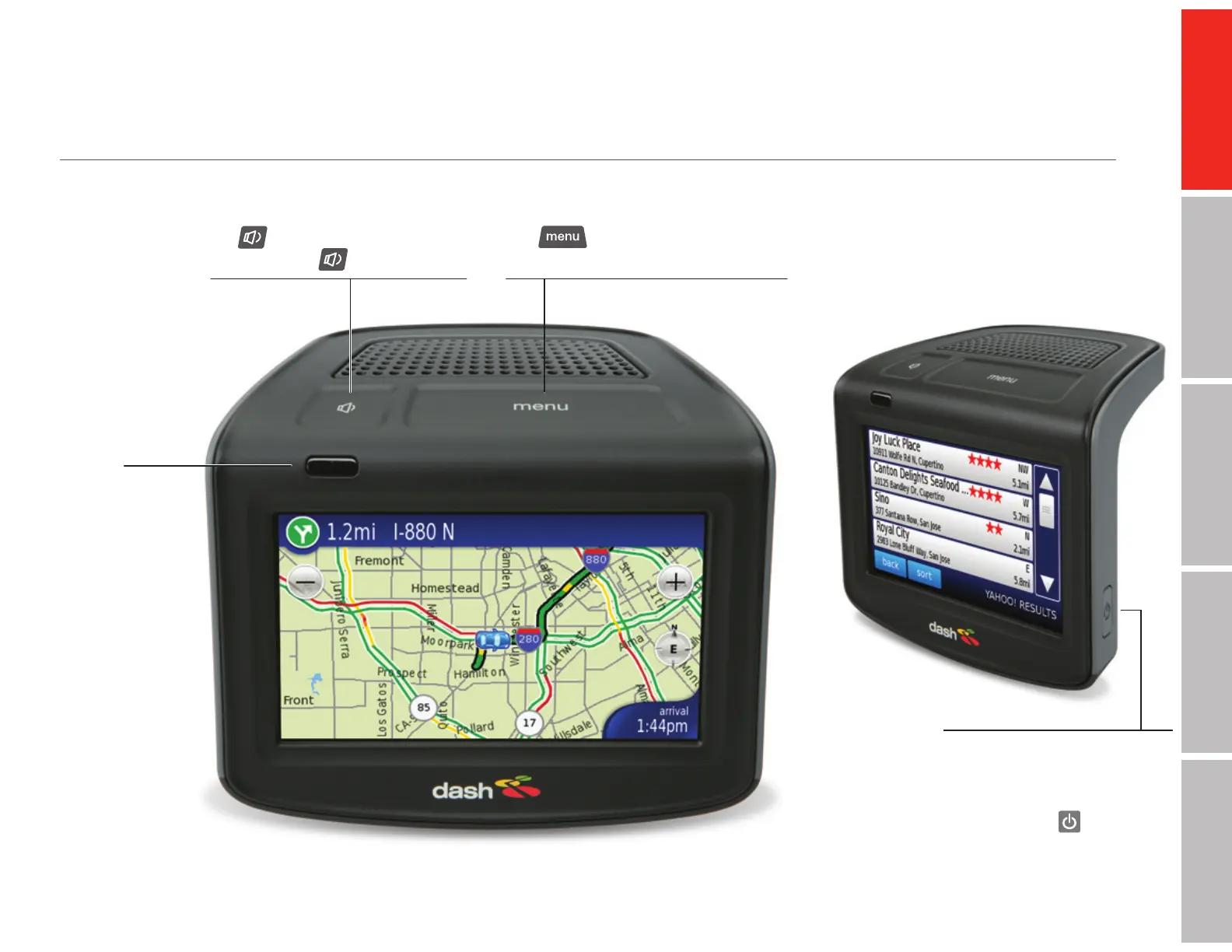meet your Dash Express
power
The Dash Express will power
on/off automatically. Use the
power button ( ) if your car
has an “always on” 12v outlet.
audio
Tap
to adjust volume or mute
the audio. Tap twice to mute.
status
A solid red light indicates
the device is muted.
When the device
resumes/suspends
the red light
blinks.
menu
Tap
to display the main menu.
Tap it again to return to the map.
welcomegetting startedDash featurestroubleshootingsafety / warranty