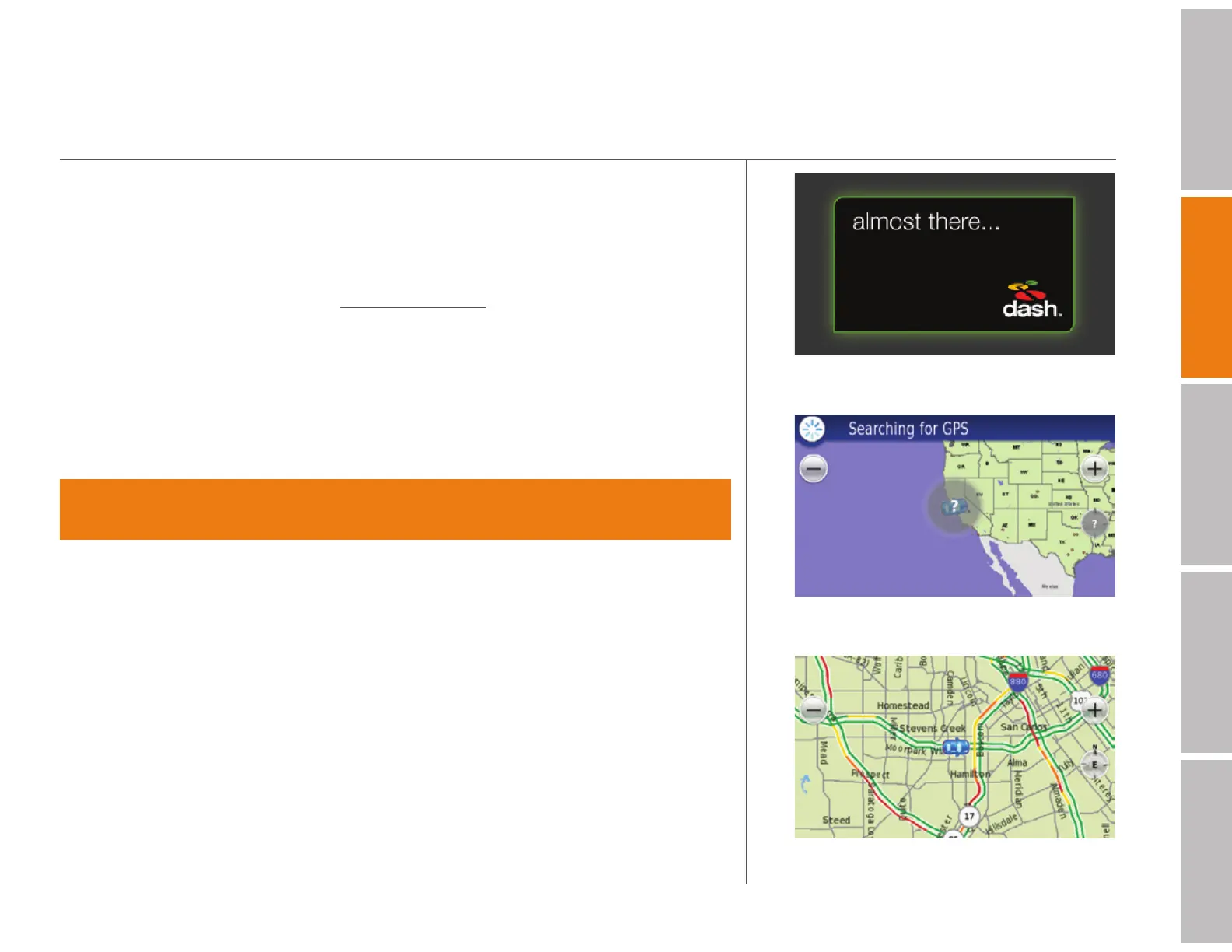Before you begin
Congratulations on joining the Dash Driver Network. The Dash Express is
ready to use in minutes. Here’s how to get started:
s -OUNTTHE$ASH%XPRESSONYOURDASHBOARDORWINDSHIELDANDCONNECTTHE
power supply as shown in the Installation Guide.
s !FTERPOWERINGONTHEDEVICEREADANDACCEPTTHE$ASH3ERVICEAGREEMENT
and warning notice.
s -AKESUREYOURCARISPARKEDOUTSIDEINALOCATIONWITHACLEARVIEWOFTHE
sky. It takes a few minutes the first time you turn on the Dash Express for it
to receive information from GPS satellites—longer if the car is moving.
tip > Plug your Dash Express into the wall (AC) charger and charge the battery
overnight before using it for the first time.
Ready, set, go—in three easy steps
Your Dash Express can do so much more than give directions. But, let’s
start with a quick overview of the basics. The Dash Express can help you get
anywhere in just three steps:
1. Pick a destination
2. Pick a route to that destination
3. Go!
3
welcomegetting startedDash featurestroubleshootingsafety / warranty
getting started
2d map
Start up screen
Initial GPS acquisition
