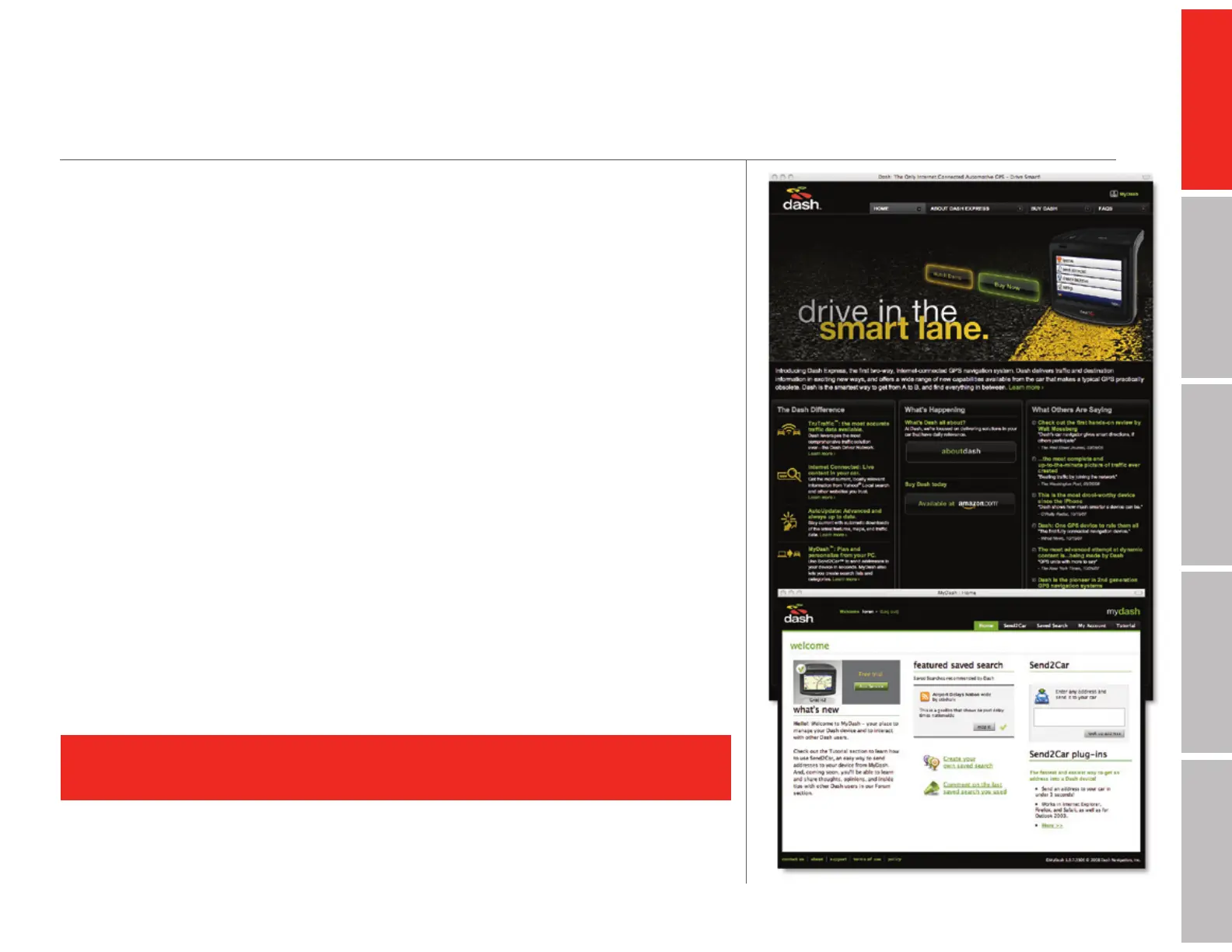Dash. Drive in the smart lane.
Dash Express, the first 2-way, Internet connected GPS, is packed with
features that help you drive smarter:
TruTraffic
™
with the Dash Driver Network
™
Select your route based on the most current and accurate traffic data that
is automatically and anonymously exchanged via other Dash devices on the
road.
Find virtually anything and drive right to it
Connect to Yahoo!
®
Local search and other sites you trust to find unlimited
points of interest—people, places, products and services—based on your
specific needs.
Eliminate the hassle: no typing required
Send addresses from any computer right to your car with Send2Car
™
.
A GPS that’s always up to date
Automatically receive the latest software and features—over-the-air and
completely hassle-free.
tip > For more details on the Dash Express, including FAQs, go to
http://my.dash.net/.
2
welcomegetting startedDash featurestroubleshootingsafety / warranty
about your Dash Express
