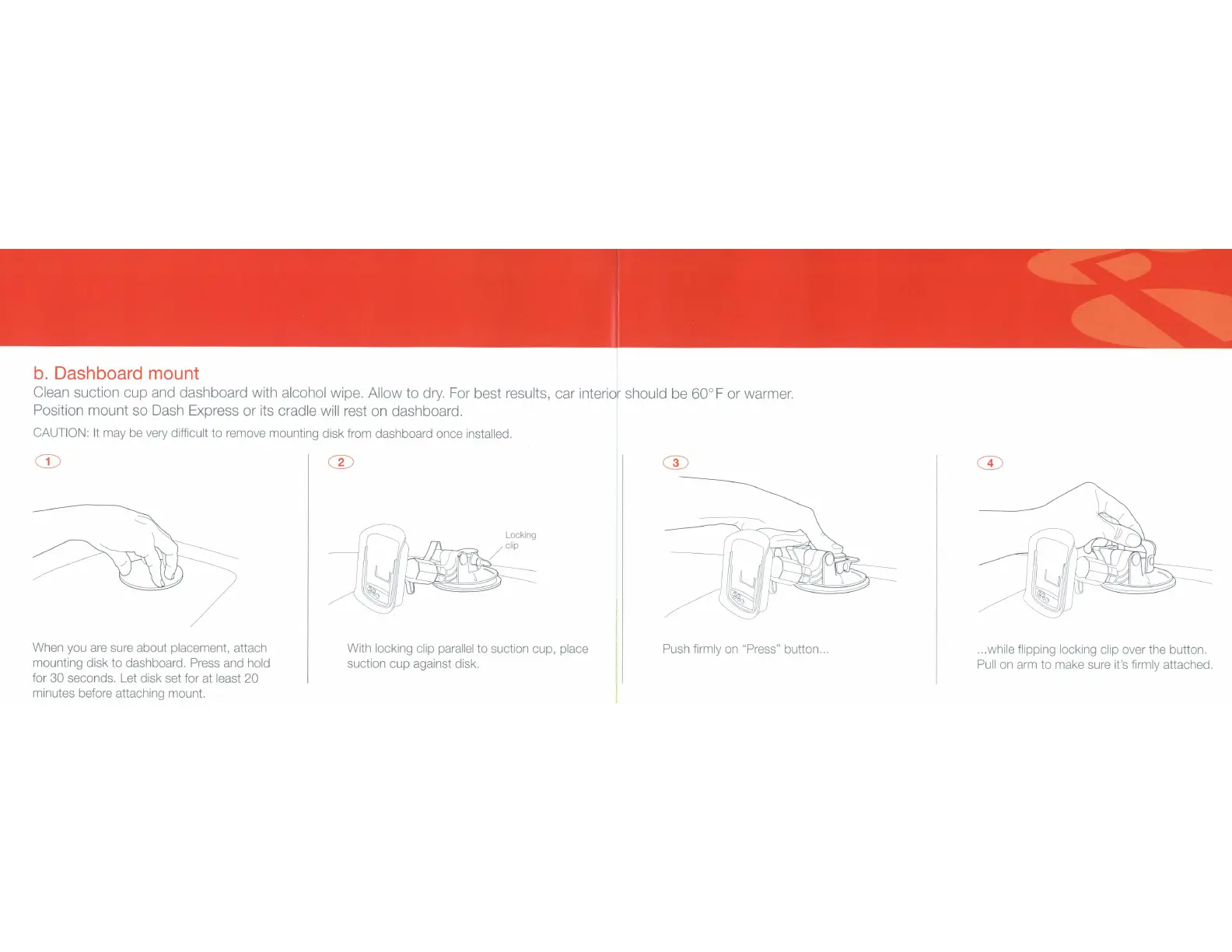b.
Dashboard mount
Clean suction cup and dashboard with alcohol wipe. Allow to
dry.
For best results, car interior should be 60° F or warmer.
Position mount so Dash Express or its cradle will rest on dashboard.
CAUTION:
It
may be very difficult to remove mounting disk from dashboard once installed.
CD
When you are sure about placement, attach
mounting disk to dashboard. Press and hold
for 30 seconds. Let disk set for at least 20
minutes before attaching mount.
With locking clip parallel to suction cup, place
suction cup against disk.
Push firmly on "Press" button
...
...
while flipping locking clip over the button.
Pull on arm to make sure it's firmly attached.