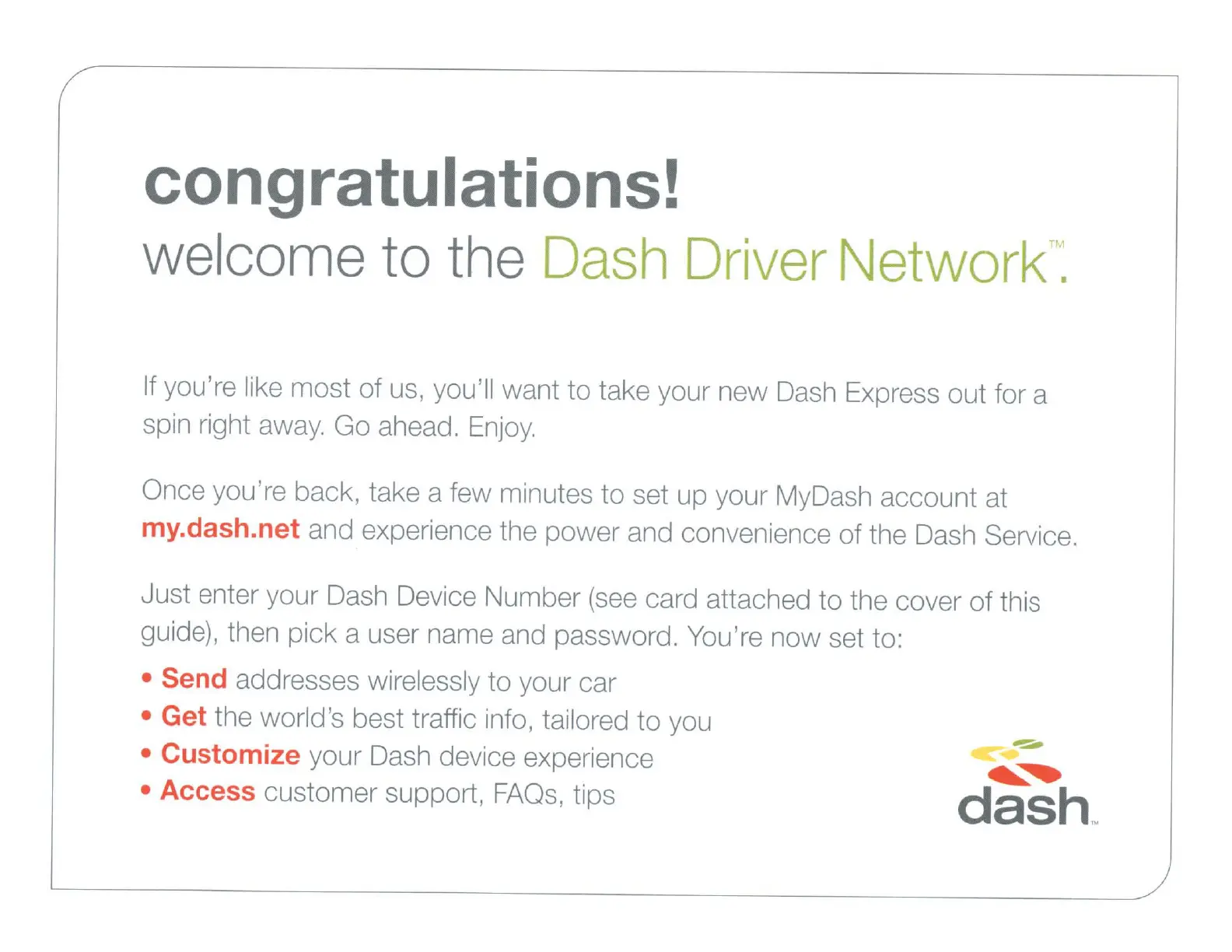congratulations!
welcome
to
the
Dash
Driver
Network":
If
you're like most of us, you'll want to take your new Dash Express out for a
spin right
away.
Go ahead.
Enjoy.
Once you're back, take a few minutes to set up your MyDash account at
my.dash.net and experience the power and convenience of the Dash Service.
Just enter your Dash Device Number
(see
card attached to the cover of this
guide), then pick a user name and password. You're now set to:
• Send addresses wirelessly to your car
• Get the world's best traffic info, tailored to you
• Customize your Dash device experience
• Access customer support,
FAOs,
tips