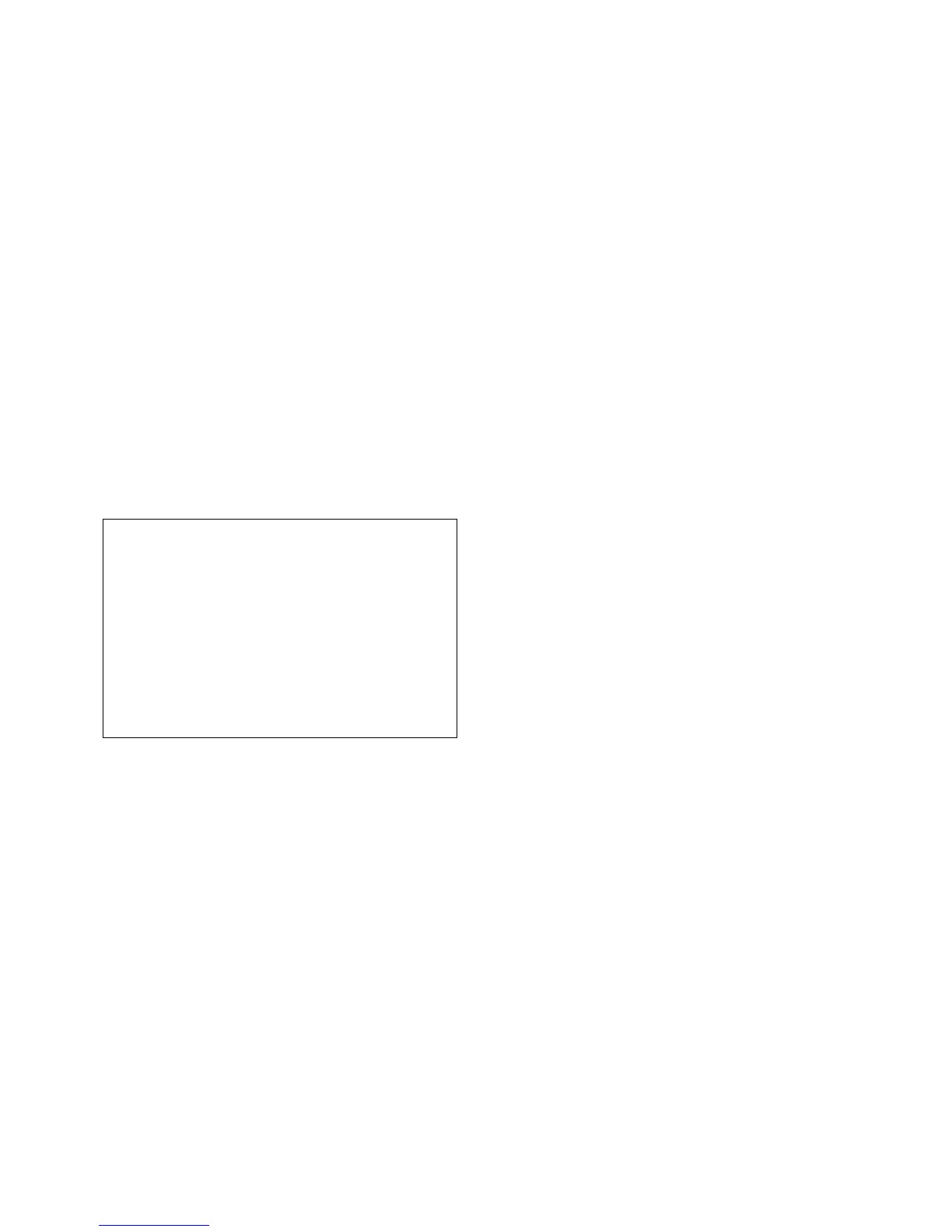REV 8/03
9
specified on Menu 15-OVERRIDE TIME
and display will show : “OVERRIDE
ACTIVE”. Remember Menu 14-
OVERRIDE ENBL must be set to “Y” to
allow override requests, otherwise this
menu will never appear.
Press Menu button
EXIT THE MENU - Press Select button twice
to exit to the normal operating
Otherwise press Menu button to advance to the
next menu
3-PASSWORD A
Press Select button to enter password.
PASSWORD A: OO
Default password is 00
Press Select button to scroll the password from
00 to 99. After entering the password, press
Menu button to advance to menu 4. If an
incorrect password is entered, panel will display
“ BAD PASSWORD” for one minute and
automatically exit.
PROCEDURE TO RETRIEVE PASSWORDS
ON MINI-DAP II PANEL
To retrieve the passwords on Mini-DAP II, turn
the panel off. Press and hold the menu and
select button down simultaneously while turning
the panel back on. Release buttons after panel
comes on. The panel will go thru the self-test
then display the password A and B. Reset the
panel (turn it off then back on) in order to go
back to normal running mode. The passwords
should be recorded for future reference.
Otherwise panel will advance to menu 4
4- TEMP SETPOINT
Press Select button to change the temperature
setpoint. The temperature setpoint will cycle
from 65°F to 85°F. Default value is 72°F
Press Menu button to advance to the next menu
5- HUMID SETPOINT
Press Select button to change the humidity
setpoint. The humidity setpoint will cycle from
30% to 70%. Default value is 50%
Press Menu button to advance to the next menu
6- COMP LEAD/LAG
Press Select button to change the setting from 1
LEAD to 2 LEAD or to AUTO. Default setting is
1 LEAD.
1 LEAD: Compressor #1 will be the lead
compressor.
2 LEAD: Compressor #2 will be the lead
compressor (if used)
AUTO: Compressors lead/lag sequence
will change every 168 Hrs of operation.
7- ADJUSTMENT RATE
Press Select button to change the setting from 1
to 5 minutes. This is the interstage time delay /
system reaction time. Default setting is 1 minute.
This can be used to avoid a short cycle in the
system.
Press Menu button to advance to the next menu
8- SET TIME
Press Select button to show the Minute
SET MINUTE: 00:00
Press Select button to change minute, press
Menu to go to Hour setting
SET HOUR: 00:00
Press Select button to change hour, press Menu
to go to Year setting
SET YEAR: 1997
Press Select button to change year, press Menu
to go to Month setting
SET MONTH: JAN
Press Select button to change month, press
Menu to go to Date setting
SET MONTH: JAN 1
Press Select button to change month then press
Menu to go to the next menu
9- CALIB CLOCK
Press Select button for the report of the current
setting. Calib clock is designed to compensate
for the inherent inaccuracy of the micro-
processor crystal used as the time base for the
real time clock in the Mini-Dap II. When panel is
first powered up the clock error is set equal to 0.
In most cases this will result in a real time error
of 30 seconds to couple minutes per day. This
Calib clock menu allows the user to set the
observed error so that this error amount of time
is compensated for each 24 hours period.
Press Menu button to advance to the next menu
10- TEMP/ HUM HISTORY
Press Select
button for the report of the present,
minimum and the maximum temperature since
the last power on. Press Select button again for
the report of the humidity.
Press Menu button to advance to the next menu
11- ALARM HISTORY
Press Select button for the report of the last 5
alarms in order of most recent occurrence. 1 =
most recent, 5 = oldest.
Press Select button to cycle through the alarm
history list
Press Menu button
