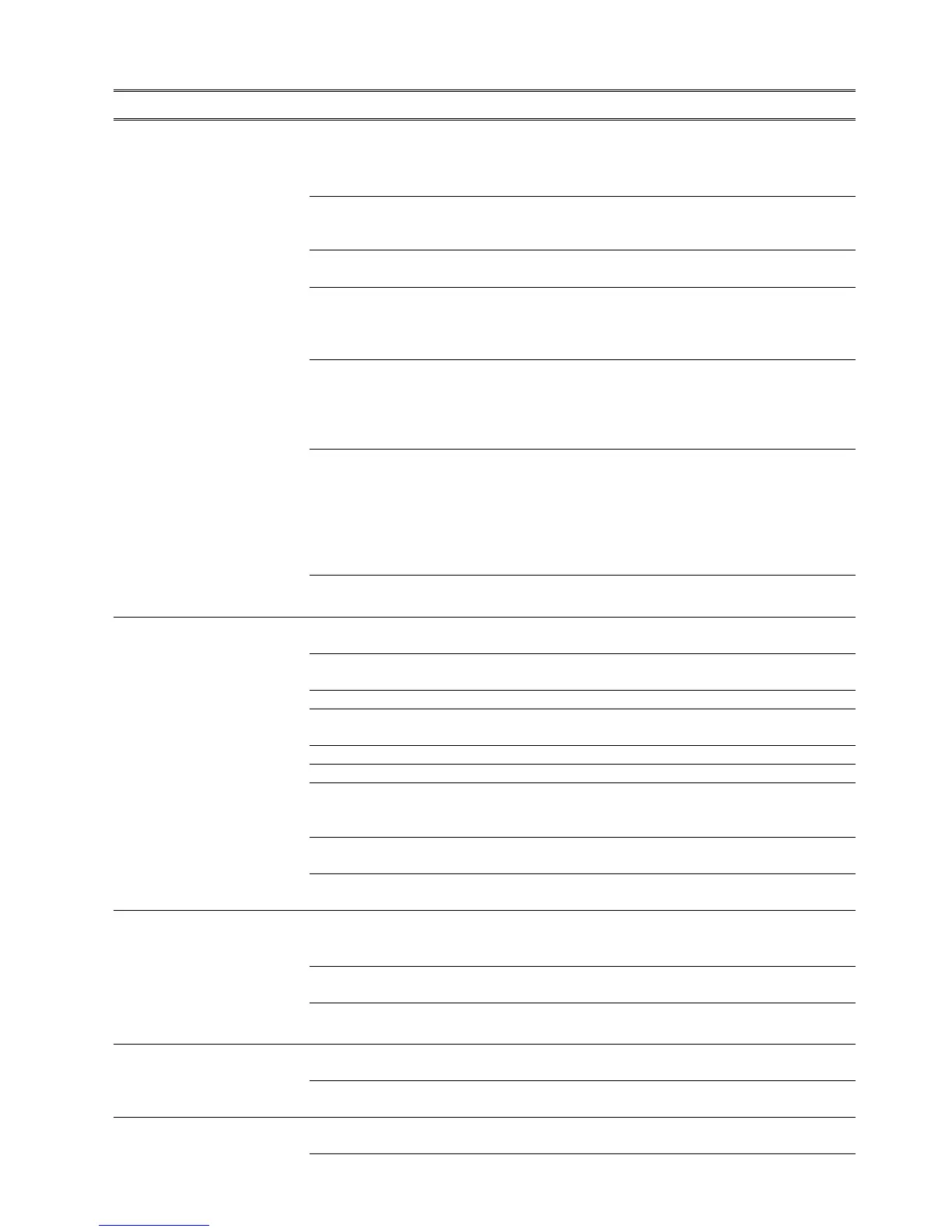REV 8/03
22
PROBLEM POSSIBLE CAUSE CHECK OR REMEDY
Incorrect configuration. Check setting in Menu #46.it should be set
“Computer” for computer room or
“Comfort” for office. Refer to humidification
logic above.
Loose connection. Check connection on pin #8 of TB1. Refer
to wiring diagram to check connection
between unit and panel.
relay fuse of panel is blown. Check relay fuse and Replace it if
necessary (5amp fuse).
Faulty humidifier K5 relay. Use manual diagnostic relay test #2 to
check relay. Also check 24 VAC between
pin #3 and pin #8 when hum relay is called
for.
Bad humidifier controller
(applied for steam generator
humidifier only) or drain switch
on the controller is turn off
Check the manual drain switch on the
humidifier control board, make sure it is on
auto position. Check 24VAC input to the
board and 24VAC output from the
controller to the humidifier contactor.
Humidifier fail alarm on. Correct the alarm (if optional supply water
pressure switch is installed). Otherwise
Check alarm optional setting #3 on menu
#42, it should not be set for “Humid fail” if
optional water pressure switch is not
installed. In this case, this should be set for
“Chng filter”.
Restricted by interstage time
delay .
Wait 1 to 5 minutes or reset. Refer to
humidification logic.
Dehumidification does
come on.
No call for Dehumidification. Check humidity setpoint and deadband.
Inhibited by high condensate
or no air flow alarm.
Correct the alarms.
Incorrect configuration. Check settings in Menu #47.
Inhibited by humidity
anticipation.
Refer to humidity logic. Check Menu #21.
Inhibited by reheat. Refer to dehumidification logic.
Dehumidification is off. Check Menu #47.
Unit does not have reheat. On units without reheat the
dehumidification mode is not operable.
See dehumidification logic.
Compressor does not come on See the compressor troubleshooting
above.
Restricted by interstage time
delay.
Wait 1 to 5 minutes or reset panel. Refer
to dehumidification logic.
Panel locks up or
displays a scramble
readout
Power supply is too high or too
low.
Check 24 vac power that supplied to panel
between pin #2 and #3 of TB1. It must be
24VAC±10%. Reset panel.
Loose ground connections Tighten mounting screws of PC board to
aluminum enclosure. Reset panel.
Dirty power or power surges. Check power supply. A power conditioner
or UPS power source is recommended.
Audio alarm does not
sound.
Audio alarm has been turned
off.
Check setting on Menu #36.
Faulty alarm buzzer. Use manual diagnostic relay test #3 to
check audio alarm buzzer.
Optional alarm contact
does not close on alarm.
Alarm contacts are disabled or
not programmed correctly.
Check settings on audio alarm menu #36.
Make sure it is not set for “silent”.