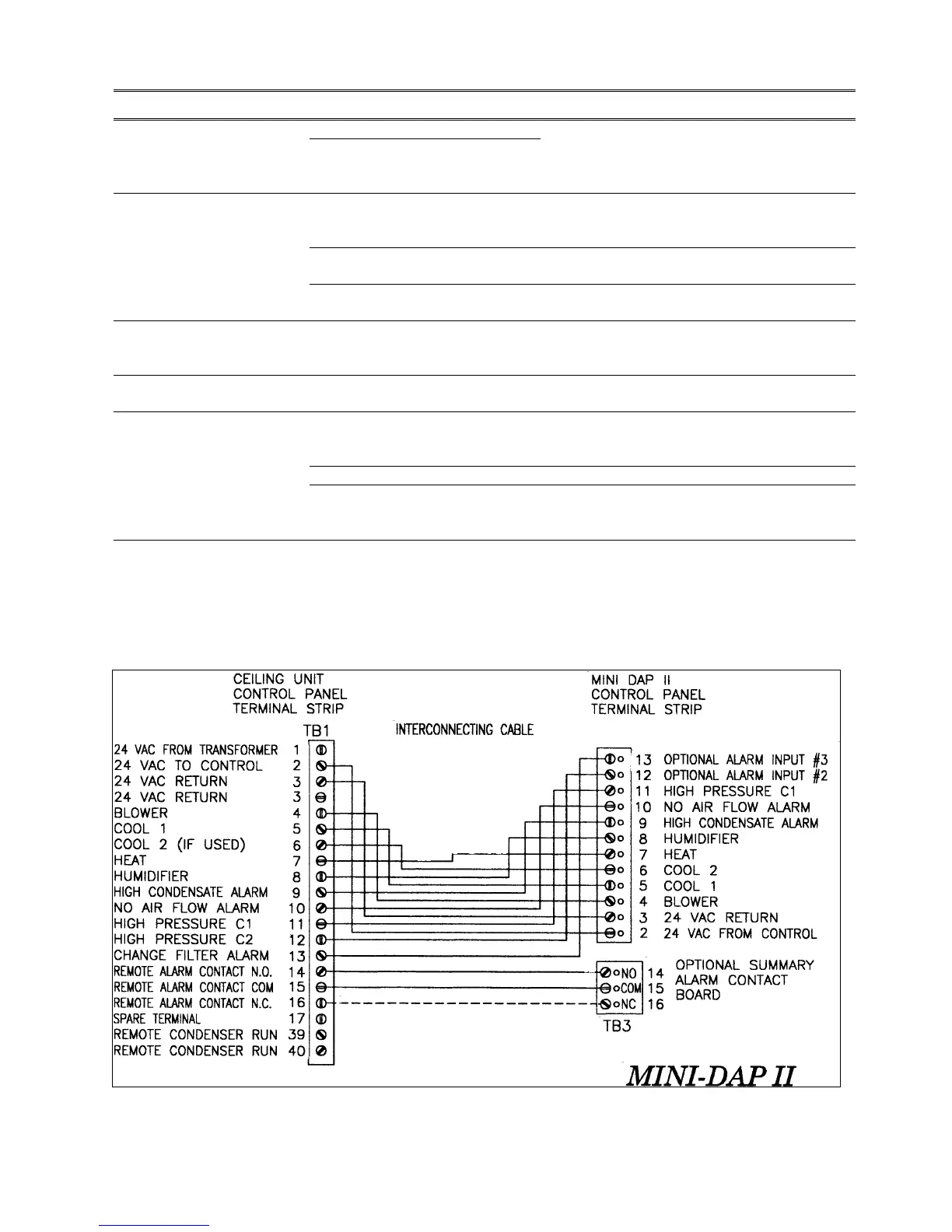PROBLEM POSSIBLE CAUSE CHECK OR REMEDY
Faulty alarm relays K6. Use manual diagnostic relay test #2 to test.
High condensate (water)
alarm, all functions
shutdown
Condensate water builds up in
the condensate pan.
Check the condensate pan and the
condensate float switch. Make sure the
switch is open.
High-pressure switch trips Check and reset the high-pressure switch.
This switch is normally close, open on
failure.
Compressor overload trips (if
existed)
Check compressor overload.
High pressure alarm
Bad compressor K2 or K3
relays on Mini-DAP II.
See “Compressor does not come on”
troubleshooting above for details.
No air flow alarm, all
functions shutdown.
Fan motor is damaged, blower
belt breaks , motor overload
trips or blower fuses are blown
Check motor, fan belt, blower fuses or
motor overload.
No air flow alarm but
blower continues to run
Bad air flow switch or bad
panel input
Check air flow switch, this switch is
normally open, close on lose of airflow.
Faulty standard alarm
conditions.
Bad connections or incorrect
wiring.
Refer to wiring diagram to check
connections. See alarm logic above for
alarm details.
Bad or contaminated sensor Check sensors.
Incorrect settings on alarm
options
Check optional alarm input setting on
menu #40, 41 and 42. See programming
and selections above for details.
High or Low temperature
or humidity warning.
Return air temperature or
humidity is above or below the
alarm limits.
Silence the audio alarm. The alarm
deactivates automatically when the
temperature or humidity returns to within
the alarm limits. Check the setting limit on
menu #29, 30,33 and 34.
Figure 5: Typical interconnecting wiring between Mini-DAP II and ceiling unit
REV 8/03
23
