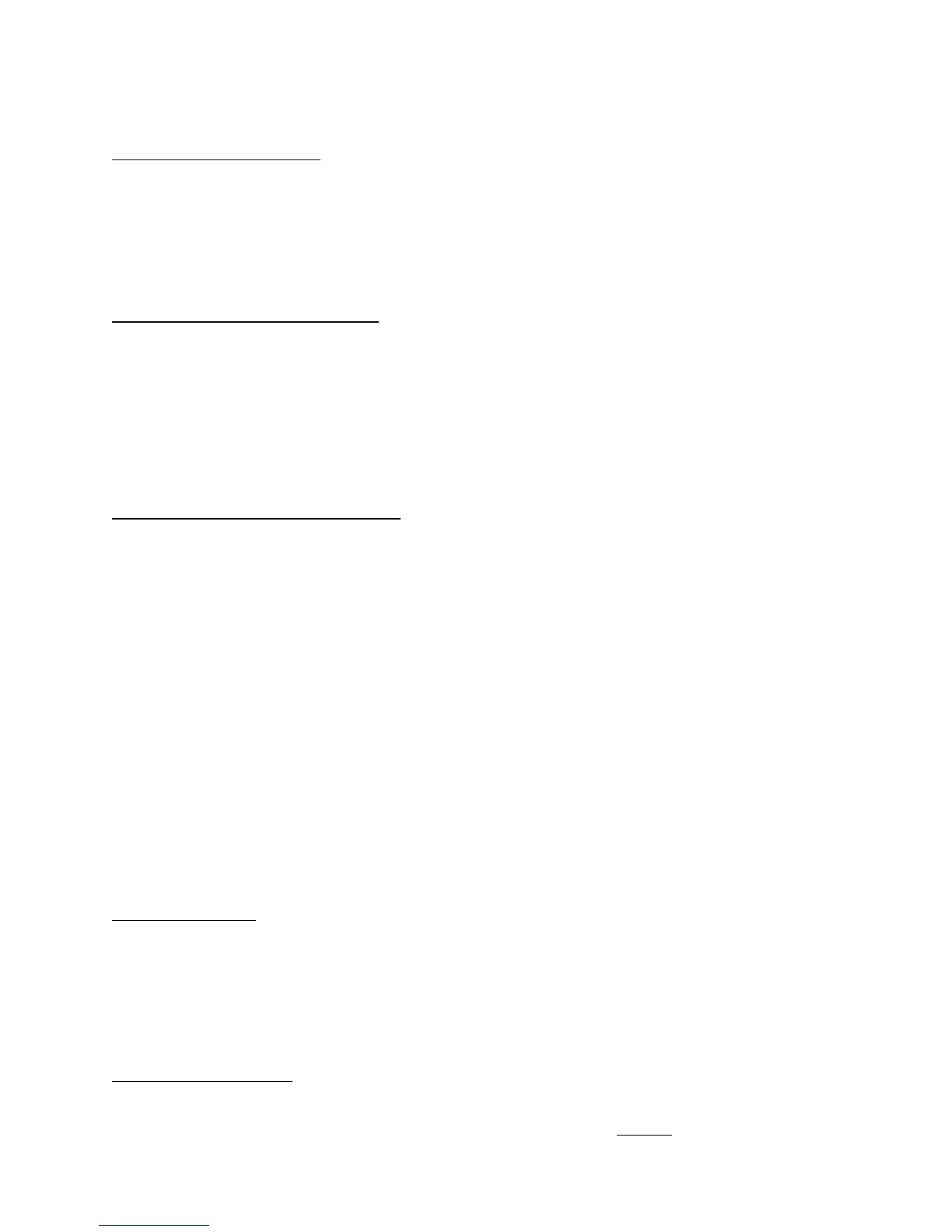REV 8/03
15
COOL 2 OFF AT TEMPERATURE SETPOINT + TEMPERATURE DEADBAND
COOL 1 OFF AT TEMPERATURE SETPOINT
OCCUPIED HEATING LOGIC
1. 1 minute delay between stop to start of the reheat. Reheat will be overrided by humidification in the
computer room.
2. Heating sequences as follows:
HEAT ON AT TEMPERATURE SETPOINT – TEMPERATURE DEADBAND -.3 °FHEAT OFF AT
TEMPERATURE SETPOINT- TEMPERATURE DEADBAND
OCCUPIED HUMIDIFICATION LOGIC
1. Heat will be overrided by humidification unless menu #46 is set for “COMFORT”.
2. 1 minute delay between stop to start of humidification.
3. 5 minutes delay between humidification and dehumidification.
4. Humidification sequences as follows:
HUMIDIFICATION ON AT HUMIDITY SETPOINT + HUMIDITY DEADBAND
HUMIDIFICATION OFF AT HUMIDITY SETPOINT –1%
OCCUPIED DEHUMIDIFICATION LOGIC
1. Dehumidification is not governed by the adjustment rate but the operation will not violate compressor
short cycle times
2. Heating is used to reheat the overcooled and dehumified air but heating short cycle times will not be
violated. Also, if heating comes on and return air temperature is still below temperature setpoint
minus temperature deadband minus 2°F, with (Menu 47) the Dehumidifier set to “Yes W/INH” the
dehumidification cooling will be inhibited until the temperature goes back to the temperature setpoint.
If Menu 47 is set to “Yes WO/INH”, the dehumidification cooling will allow to stay on until Humidity
setpoint is satisfied regardless the Temperature setpoint.
3. When reheat comes on, the second stage of cooling will go off if it exists.
4. 1 minute delay between stop to start of the dehumidification.
5. Dehumidification compressor staging sequence:
COOL 1 ON AT HUMIDITY SETPOINT + HUMIDITY DEADBAND
COOL 2 ON AT HUMIDITY SETPOINT + HUMIDITY DEADBAND + 1% (IF EXISTS)
COOL 2 OFF AT HUMIDITY SETPOINT + HUMIDITY DEADBAND (IF EXISTS)
COOL 1 OFF AT HUMIDITY SETPOINT
Setback/up mode
When control panel in the unoccupied schedule, unit will operate as following:
EVAPORATOR FAN
The blower will operate based on the setting of menu #43-FAN MODE: AUTO OR CONT
AUTO: fan comes on when unit calls for cooling, heating, dehumidification and
humidification. It goes off in one minute when no functions are called for.
CONT: fan runs continuously during the occupied mode even when no functions are needed
SETUP COOLING LOGIC
When a SETBACK/UP time-of-day schedule is in effect and the Mini-Dap II is operating in the
“Unoccupied” mode, the effective heating setpoint will be adjusted upward
by the amount specified
in menu #16.
