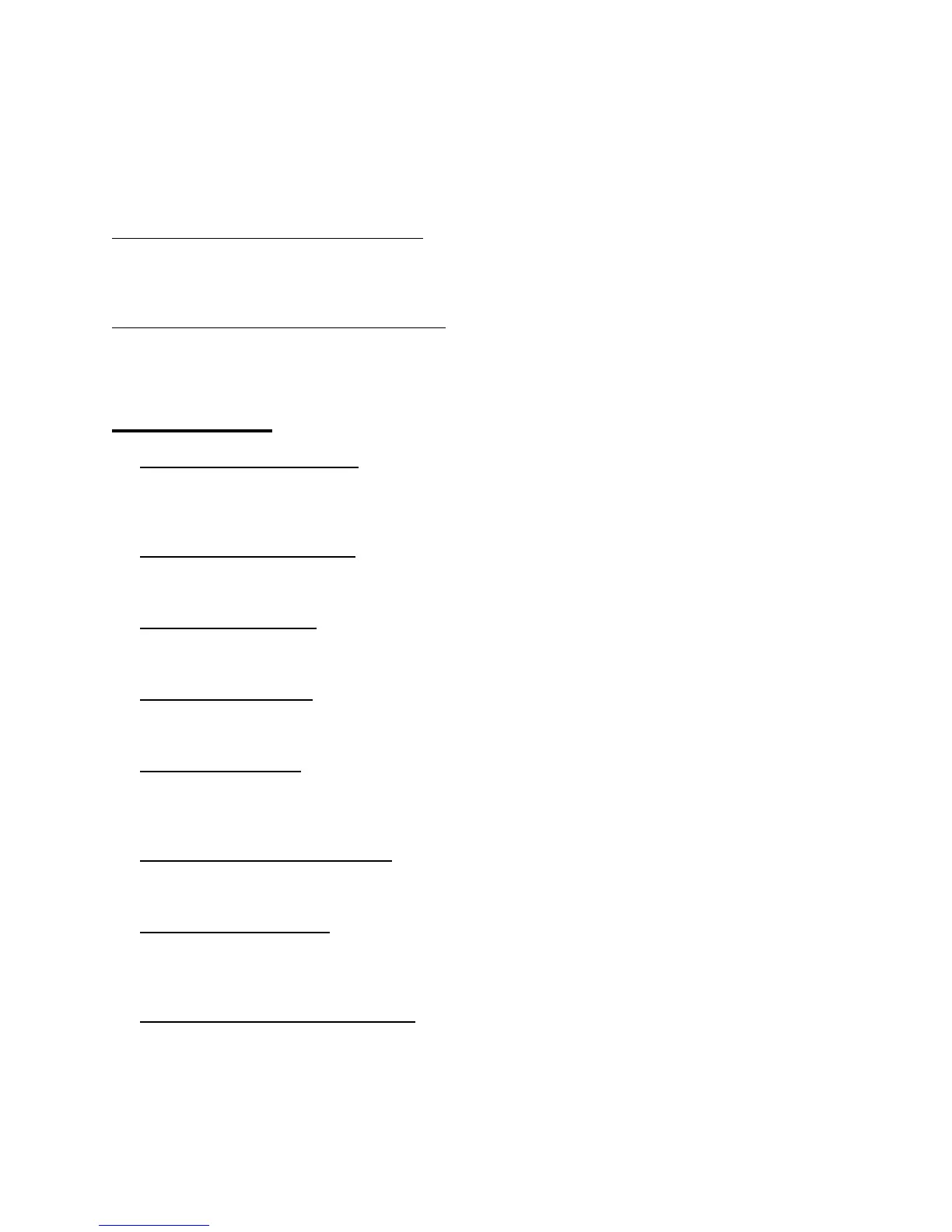REV 8/03
17
On/Off mode
If the time-of-day schedule setting for occupied and unoccupied period on menu #20 to #26 are set for
“N/C” or when menu #13- DAY SCHEDULE is set for “N”, the control panel will operate in the “occupied “
mode all the time otherwise it will only operate in the “Occupied “ mode when time-of-day occupied
schedule is in effect.
OCCUPIED SCHEDULE OF ON/OFF MODE
When unit is in the “OCCUPIED” period, the MINI-DAP II will operate in the same control logic as the
“OCCUPIED” period of the SETBACK/UP mode indicated above.
UNOCCUPIED SCHEDULE OF ON/OFF MODE
During the “UNOCCUPIED” period of an ON/OFF schedule, the Mini-Dap II will deactivate all heating,
cooling, humidification and dehumidification, and the fan will remain off.
Alarms Logic
1. HIGH TEMPERATURE ALARM
This indicates that the return air temperature is warmer than the high temperature limit setting. High
temperature reports on the LCD screen and audio alarm sounds. High temperature alarm limit is set on
menu #29.
2. LOW TEMPERATURE ALARM
This indicates that the return air temperature is colder than the low temperature limit. Low temperature
reports on the LCD screen and audio alarm sounds. Low temperature alarm limit is set on menu #30.
3. HIGH HUMIDITY ALARM
This indicates that the return air humidity is higher than the high humidity limit. High humidity level reports
on the LCD screen and audio alarm sounds. High humidity alarm limit is set on menu #33.
4. LOW HUMIDITY ALARM
This indicates that the return air humidity is lower than the low humidity limit. Low humidity level reports
on the LCD screen and audio alarm sounds. Low humidity alarm limit is set on menu #34.
5. NO AIR FLOW ALARM
This requires an airflow sensor. When no airflow is detected, the cooling, heating, humidification and
dehumidification functions are locked out until the alarm condition is corrected. The audio alarm is
activated and “NO AIRFLOW” message is displayed on the LCD.
6. CHANGE FILTER ALARM (optional)
This requires a differential pressure sensor. When dirty filter is detected, the audio alarm is activated and
“CHANGE FILTER” message is displayed on the LCD until the alarm condition is corrected.
7. HUMID FAILURE (optional)
This requires a supply water pressure switch. When water pressure is not detected, the humidifier is held
off, the audio alarm is activated and “HUMID FAILURE” message is displayed on the LCD until the alarm
condition is corrected.
8. HIGH CONDENSATE (WATER LEVEL)
A float switch is installed in the condensate pan to detect a high condensate water level. When high water
level is detected, the cooling, heating, humidification and dehumidification are locked out until the alarm
condition is corrected, the audio alarm is activated and “HIGH CONDENSATE” message is displayed on
the LCD.
