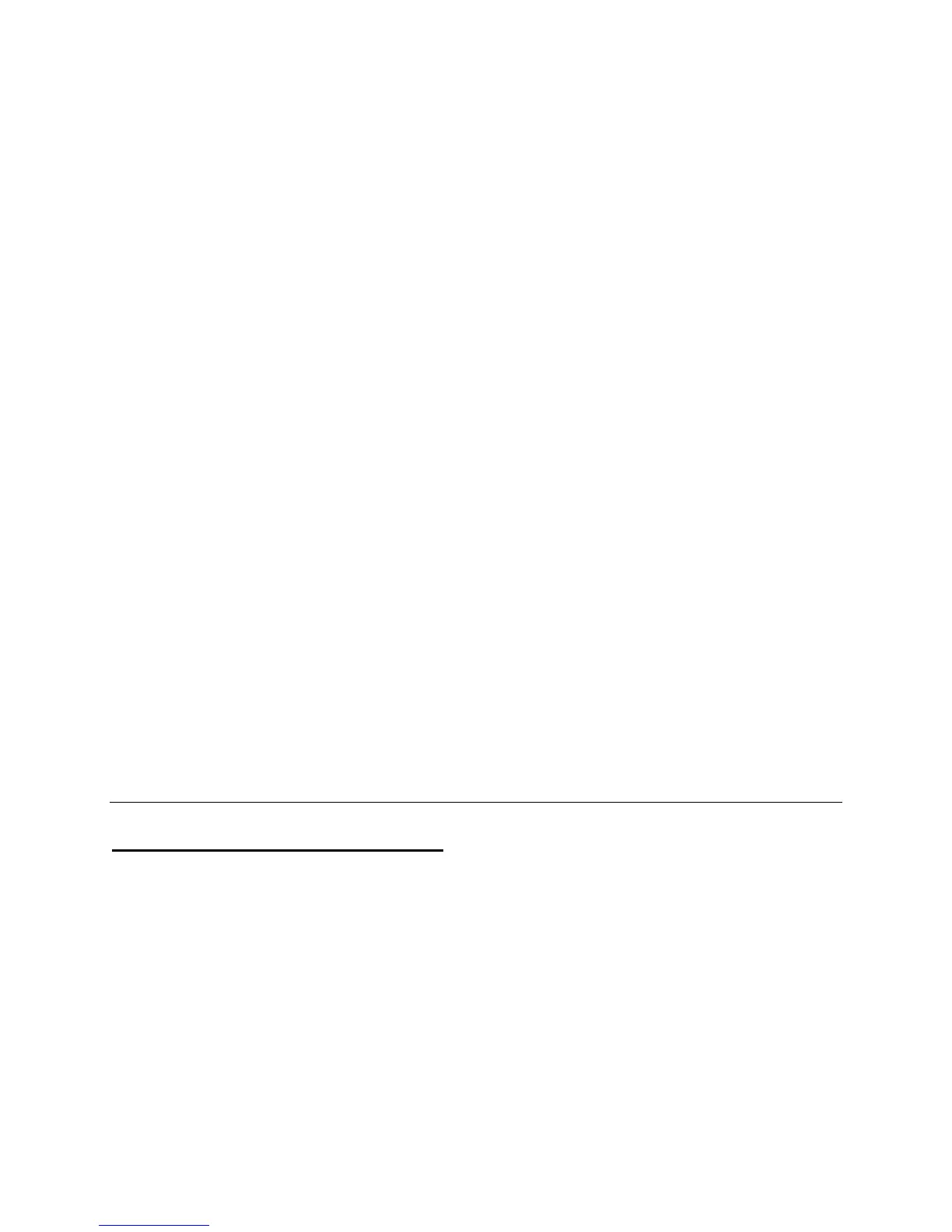REV 8/03
13
humidification. It goes off in one minute
when no functions are required.
• CONT: fan runs continuously during the
occupied mode or normal mode even when
no functions are needed.
Press Menu button
EXIT THE MENU
Press Select button twice to exit to normal
operation. Otherwise press Menu button to
advance to the next menu
44– COOLING EQUIP
Press Select button to view the current setting
COOL: PRI
This is the default setting, press select button to
change to:
PRI/PRI (For 2 compressors system)
VALVE (For chilled water unit).
PRI/SEC (For 1 compressor w/ unloader)
Press Menu button to advance to the next menu
45 – HEATING EQUIP
Press Select button to view the current setting
HEAT STAGE: YES
Press Select button to cycle from Yes to No
Press Menu button to advance to the next menu
46 – HUMDIFIER
Press Select button to view the current setting
HUMID: COMPUTER
Press Select button to cycle from Computer to
Comfort or to None.
• Computer : reheat will be locked out when
humidifier is called for.
• Comfort : this will allow reheat and
humidifier to work simultaneously.
• None : this will disable the humidifier
Press Menu button to advance to the next menu
47 – DEHUMIDIFIER
Press Select button to view the current setting
DEHUMID: YES W/ INH (Yes with inhibit)
Or YES WO/INH (Yes without inhibit).
See Occupied Dehumidification Logic on
page 15 for detail logic.
Press Select button to cycle from Yes to No
Press Menu button
EXIT THE MENU
Press Select button twice to exit to normal
operation
Press Menu button to advance to the next menu
48-PASSWORD A
Press Select button to display the current
password.
PASSWORD A: OO
Default password is 00
Press Select button to change the password
from 00 to 99.
Press Menu button to advance to the next menu
49-PASSWORD B
Press Select button to display the current
password.
PASSWORD B: OO
Default password is 00
Press Select button to change the password
from 00 to 99.
Press Menu button
EXIT THE MENU
Press Select button twice to exit to normal
operation or press Menu button to cycle back to
menu 1.
Manual Diagnostic Program
To enter Manual diagnostic program, simply
turn the control panel off. Press and hold the
menu and select button down simultaneously
while turning the panel back on. Release buttons
after the panel comes on. The panel will go thru
the self-test then enter to the first diagnostic test:
1- MENU & SELECT
MENU: - SELECT: -
Test #1 is the button test, this test will
automatically start after the above title is
shown. Each time either the menu or the
select button is pressed the dash (-) will
change to asterisk (*) for as long as the
button is held down.
Press both Menu and Select button at the same
time, the display will switch to test #2.
2- TEST RELAYS
Press Select button to manually cycle on one
relay at a time with the function name, PCB
relay location and the pin connector number. For
example: BLOWER K1 P1-4. This indicates
blower relay is K1 on the PC board and the
24vac output for blower is on pin #4 of the panel.
Press the menu button to go to the next test.
3- AUDIO ALARM
Press Select button to manually turn on the
audio alarm. The display will show AUDIO
ALARM: ON and the audio alarm will sound.
Press Select button to cycle the audio alarm
from on to off.
Press the menu button to go to the next test.
