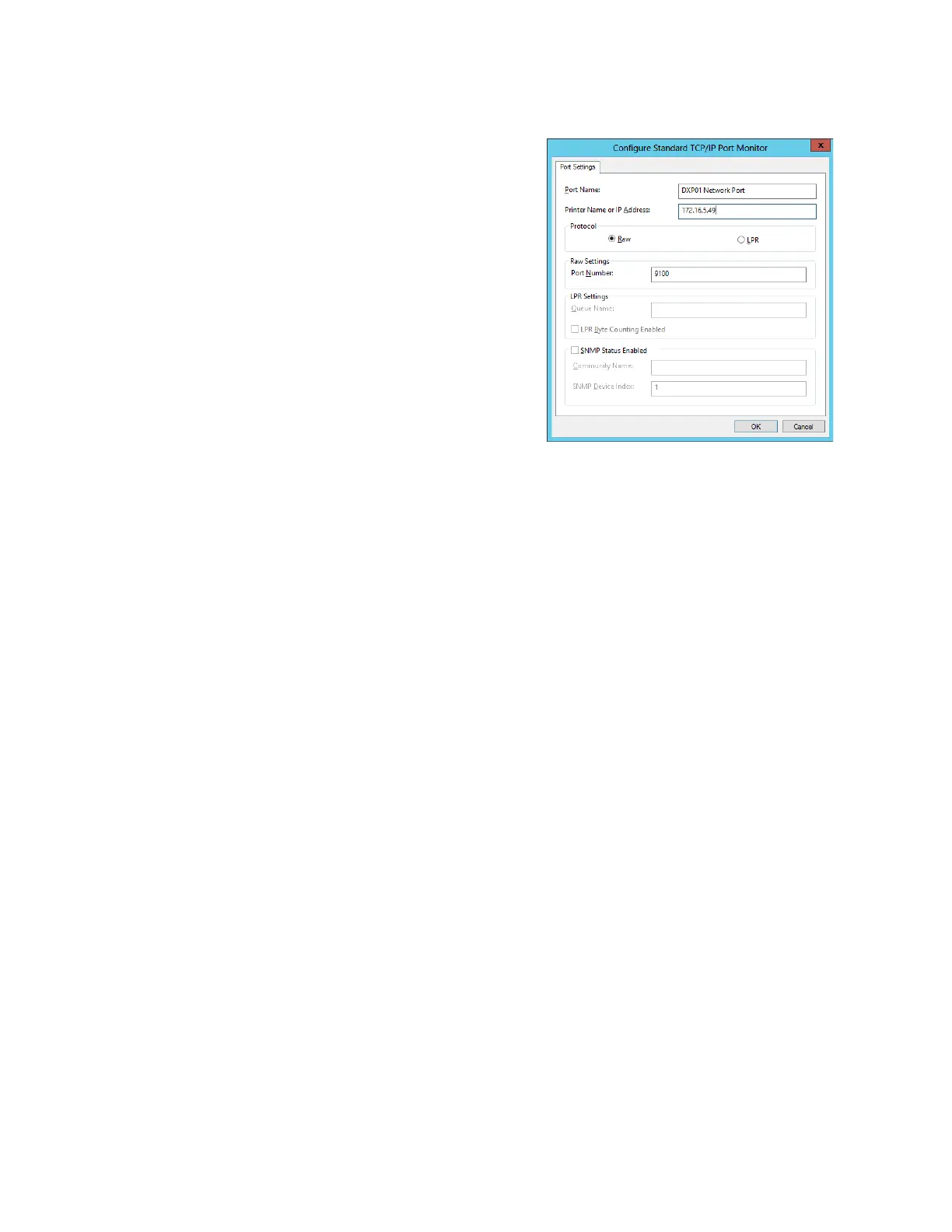42 Card Printer Driver Management Tasks
5. On the Configure Standard TCP/IP Port Monitor
dialog box, enter the new IP address for the
printer.
6. Click OK to save the settings, and then click
Close to exit the Print Server Properties window.