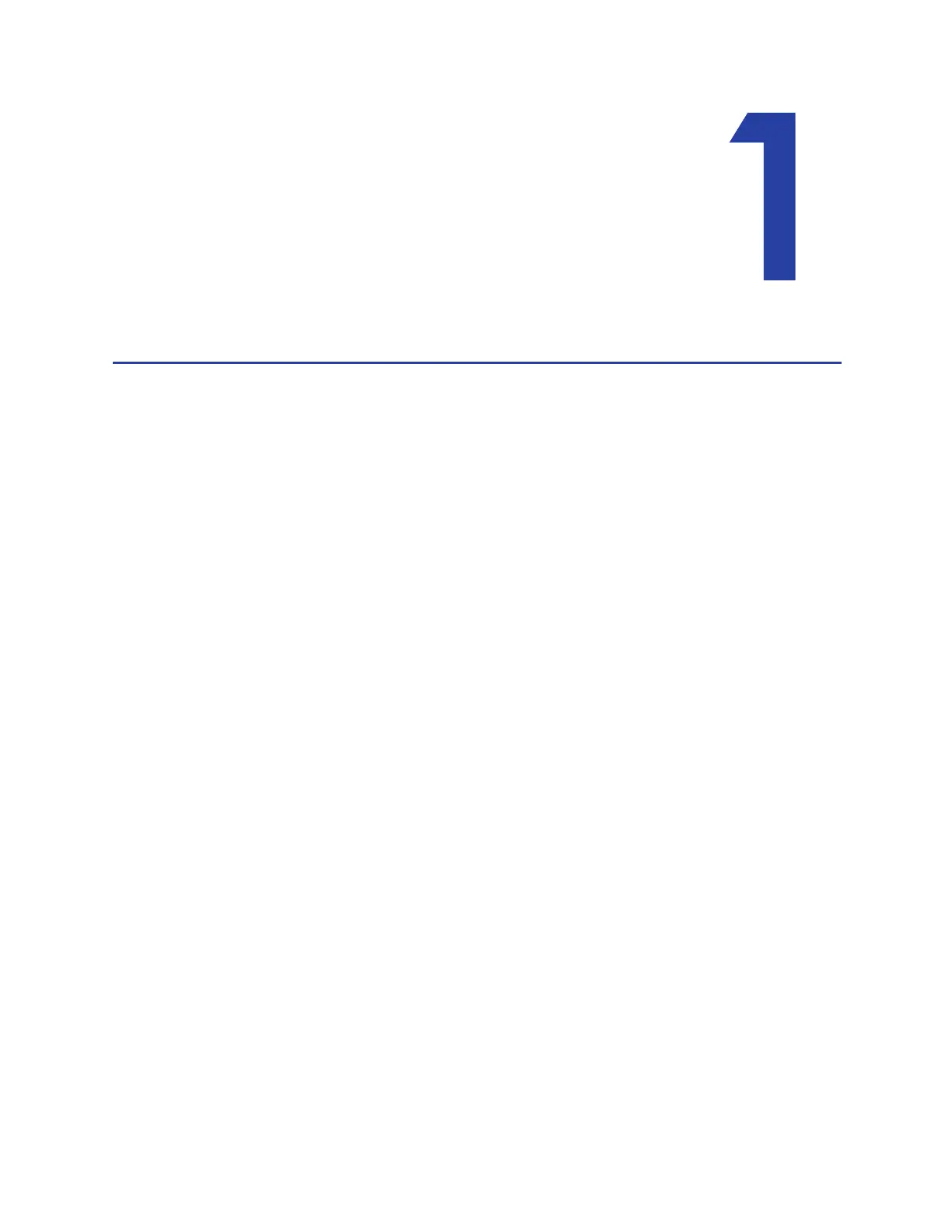CE870 Instant Issuance System Installation and Administrator’s Guide 1
Chapter 1: Installation
This chapter describes network requirements, site requirements,
electrical requirements, and installation instructions for the Datacard®
CE870™ Instant Issuance System.
The components are shipped in several containers. Make sure that you have all components,
including those not supplied, before you start the installation. Items not supplied in the shipping
cartons include Ethernet cable(s) and bolt-down supplies.
This chapter provides information about the CE system installation, including:
PC Requirements on page 2
Ethernet Requirements on page 2
Electrical Requirements on page 2
Site Requirements on page 3
Set Up the System on page 6
Load Supplies on page 16
Power On the System on page 23
Use the Front Panel on page 23
Activate the System from the LCD Menu on page 24
Configure the Printer on page 26
Test the System Using a Local Network on page 29
Run Test Cards on page 32
Verify Features of the Test Cards on page 35
Connect the System to the Network on page 38
Configure Network Settings on page 39
Finish Setup on page 43
