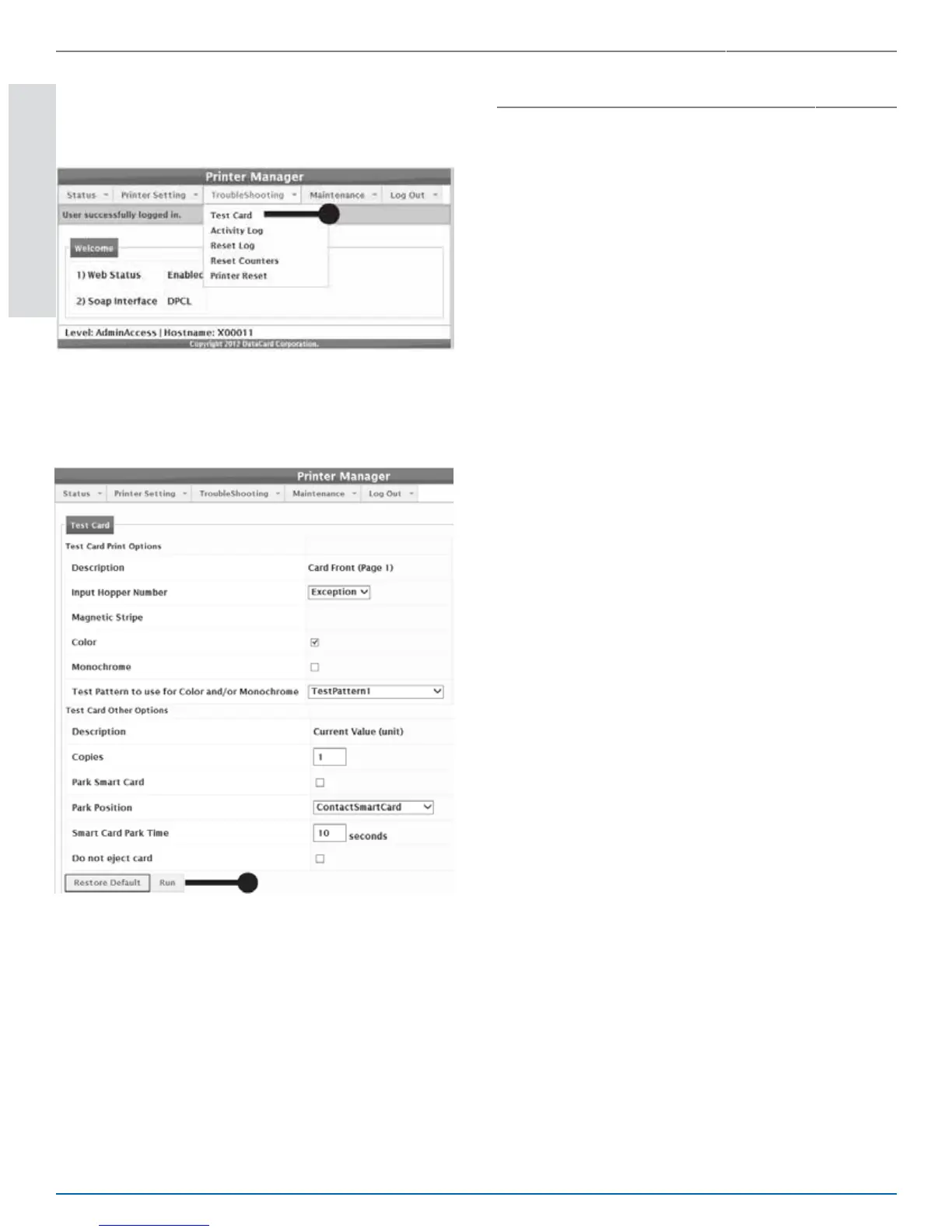12 CR500 Instant Issuance System
CR500 Instant Issuance System Quick Install Guide
English
WARNING: This product contains
chemicals, including lead, known
to the State of California to cause
cancer, and birth defects or other
reproductive harm. Wash hands after
handling.
c. Select Troubleshooting >Test
Card.
d. Print a one-sided test card with
color printing.
Next Steps
• Denetheprintertothecard
application. Contact your System
Administrator to set up the rest
of the system. For CardWizard
software, refer your system
administrator to the CardWizard
Administrator User Manual.
• Set up security, including network
authorization to the printer.
• Refer to the Datacard® CR500
Instant Issuance System
Installation and User Guide for
detailed installation instructions.
