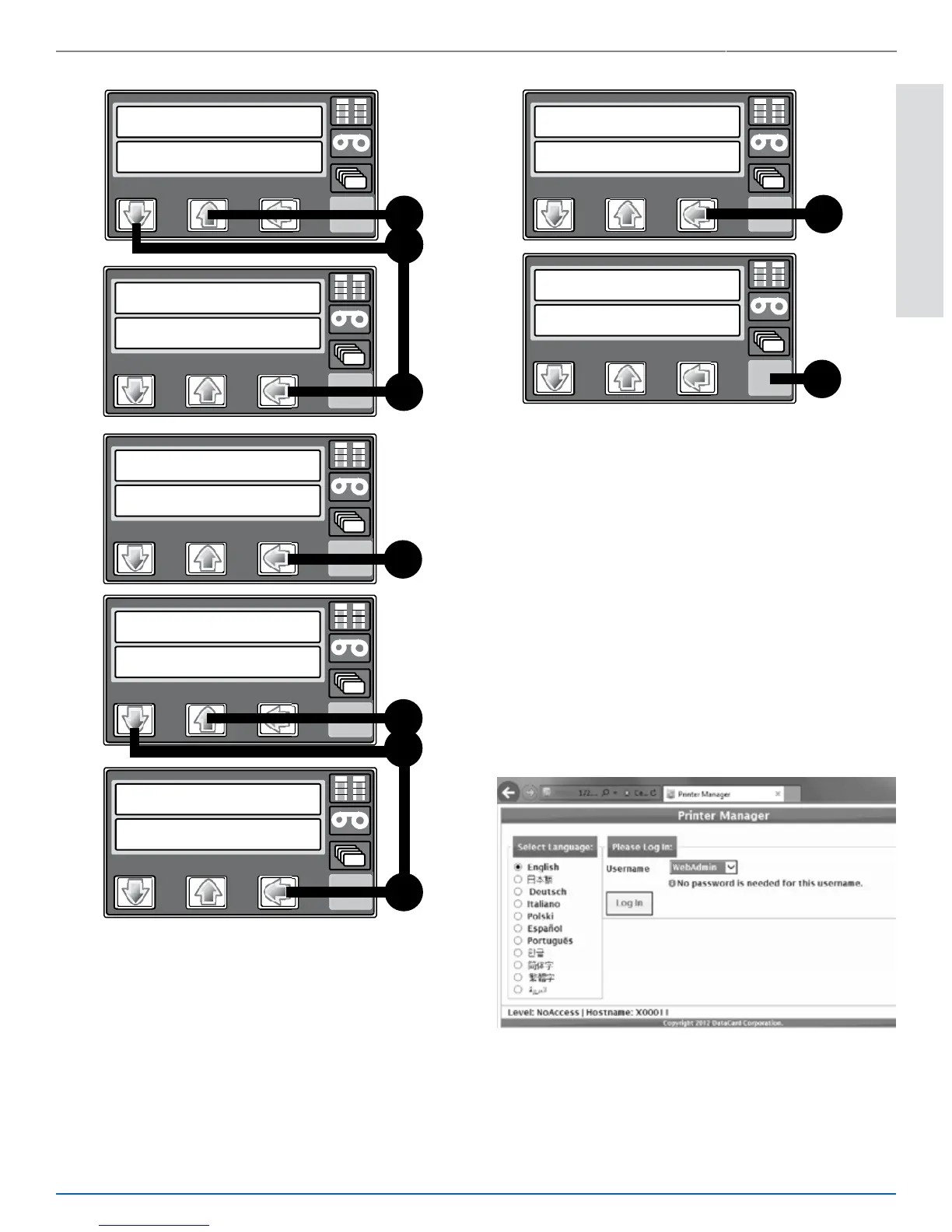CR500 Instant Issuance System 11
CR500 Instant Issuance System Quick Install Guide
English
10. Print a Test Card
a. Using an Internet browser, enter
https://xxx.xxx.xxx.xxx, where
xxx.xxx.xxx.xxx is the printer
IP address. Refer to Step 9,
Retrieve IP Address, tondyour
IP address.
The Printer Manager opens.
b. Log into Printer Manager as
WebAdmin.
Ready EnUs
Menu Available
Suspended
2x
Maintenance
Main Menu
Configuration
Main Menu
Network
Configuration
DHCP/Static IP
Network
DHCP
Network
Static IP
DHCP/Static IP
IP Address
Network
xx_.
IP Address
xxx.
IP Address
4x
Subnet Mask
Network
xx_.
Subnet Mask
xxx.
Subnet Mask
xxx.
Gateway Address
4x
xx_.
Gateway Address
Gateway Address
Network
Apply
Network
Network
Configuration
Ready EnUs
Menu Available
Suspended
2x
Maintenance
Main Menu
Configuration
Main Menu
Network
Configuration
DHCP/Static IP
Network
DHCP
Network
Static IP
DHCP/Static IP
IP Address
Network
xx_.
IP Address
xxx.
IP Address
4x
Subnet Mask
Network
xx_.
Subnet Mask
xxx.
Subnet Mask
4x
xxx.
Gateway Address
4x
2x
xx_.
Gateway Address
Gateway Address
Network
Apply
Network
Network
Configuration
