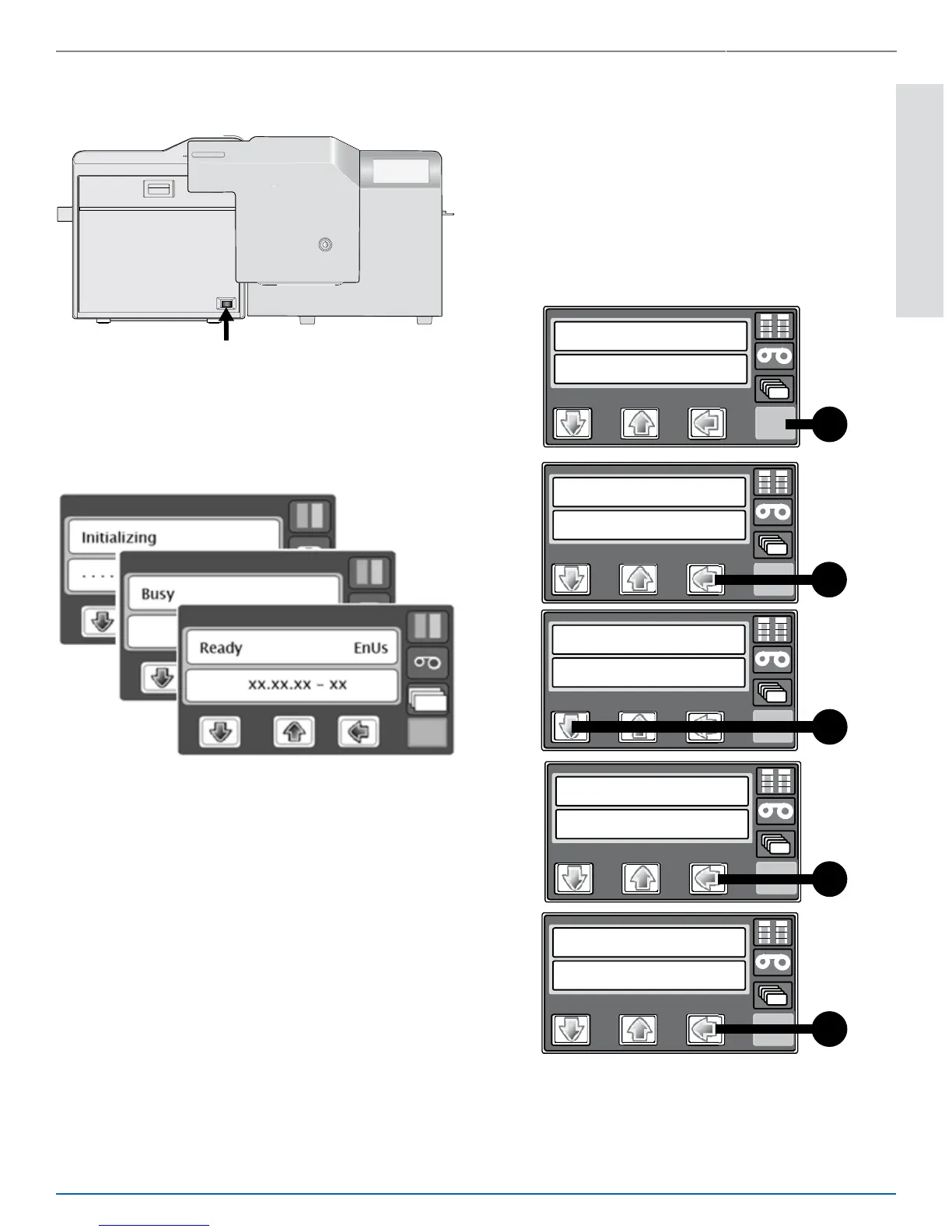CR500 Instant Issuance System 7
CR500 Instant Issuance System Quick Install Guide
English
The touch screen shows the following
sequence as the printer powers
up. This takes approximately 2 to 3
minutes.
b. Power on the printer.
8. Activate the Printer
Using the touch screen, enter the
activation code, obtained from
Datacard Technical Support at
1-800-328-3996. Please have your
printer’s serial number ready when
you call.
Ready EnUs
Menu Available
Suspended
3x
Maintenance
Main Menu
Activate
Main Menu
Enable
Activate
123_
Enable
12345678_
Enable
>Apply
“12345678”
Request Success
Activate
3x
xx.xx.xx-xx
Ready EnUs
O 1
