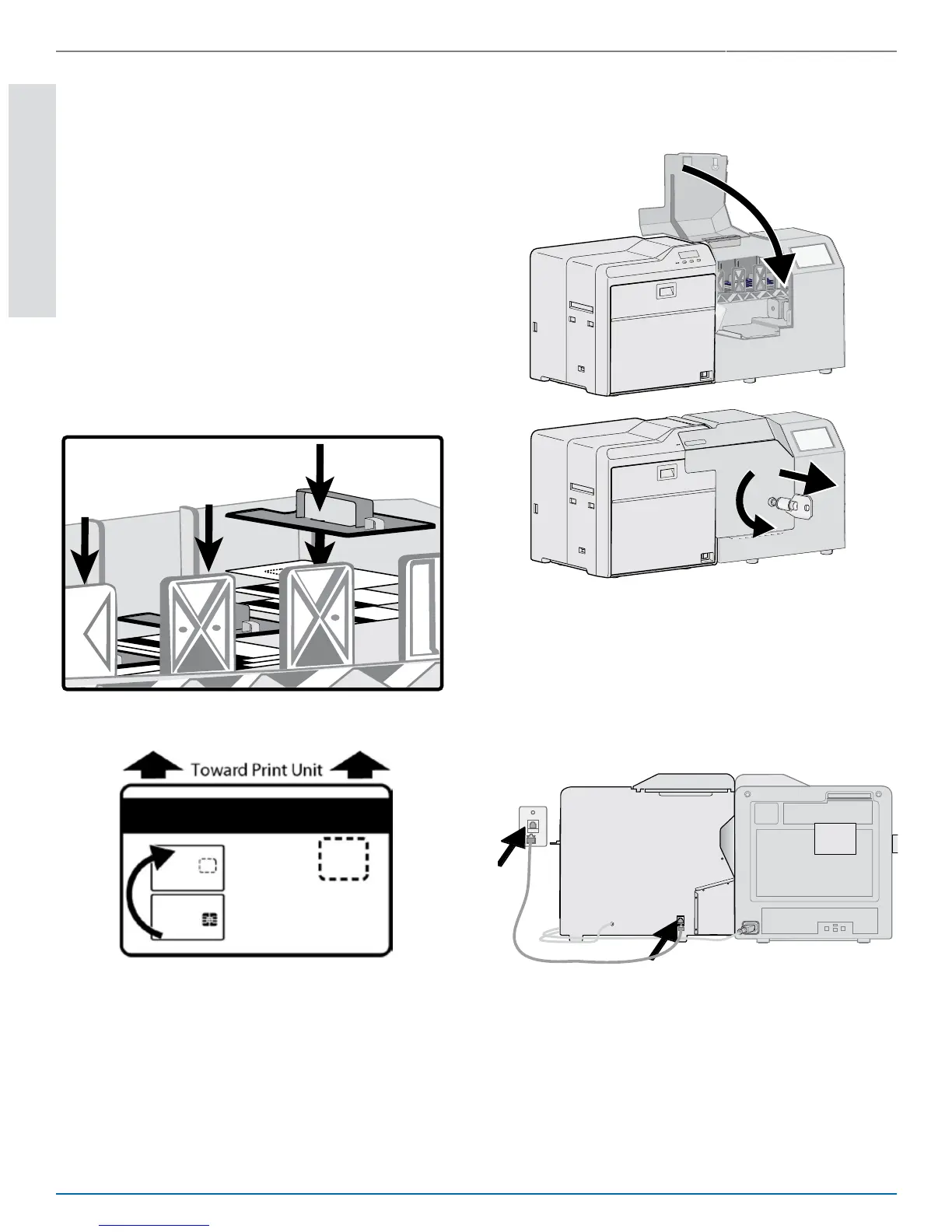6 CR500 Instant Issuance System
CR500 Instant Issuance System Quick Install Guide
English
c. Close and lock the printer security
enclosure.
7. Power On the Printer
a. Connect the network data cable
(ordered separately).
6. Load the cards.
a. With the security enclosure door
open, load blank cards in one or
all of the three hoppers. If you are
using only one hopper, load cards
in hopper 3.
NOTE:
Make sure that you wear the
provided white gloves when
handling cards.
b. Place the card weight on top of
the cards.
A
C
B
B
A
