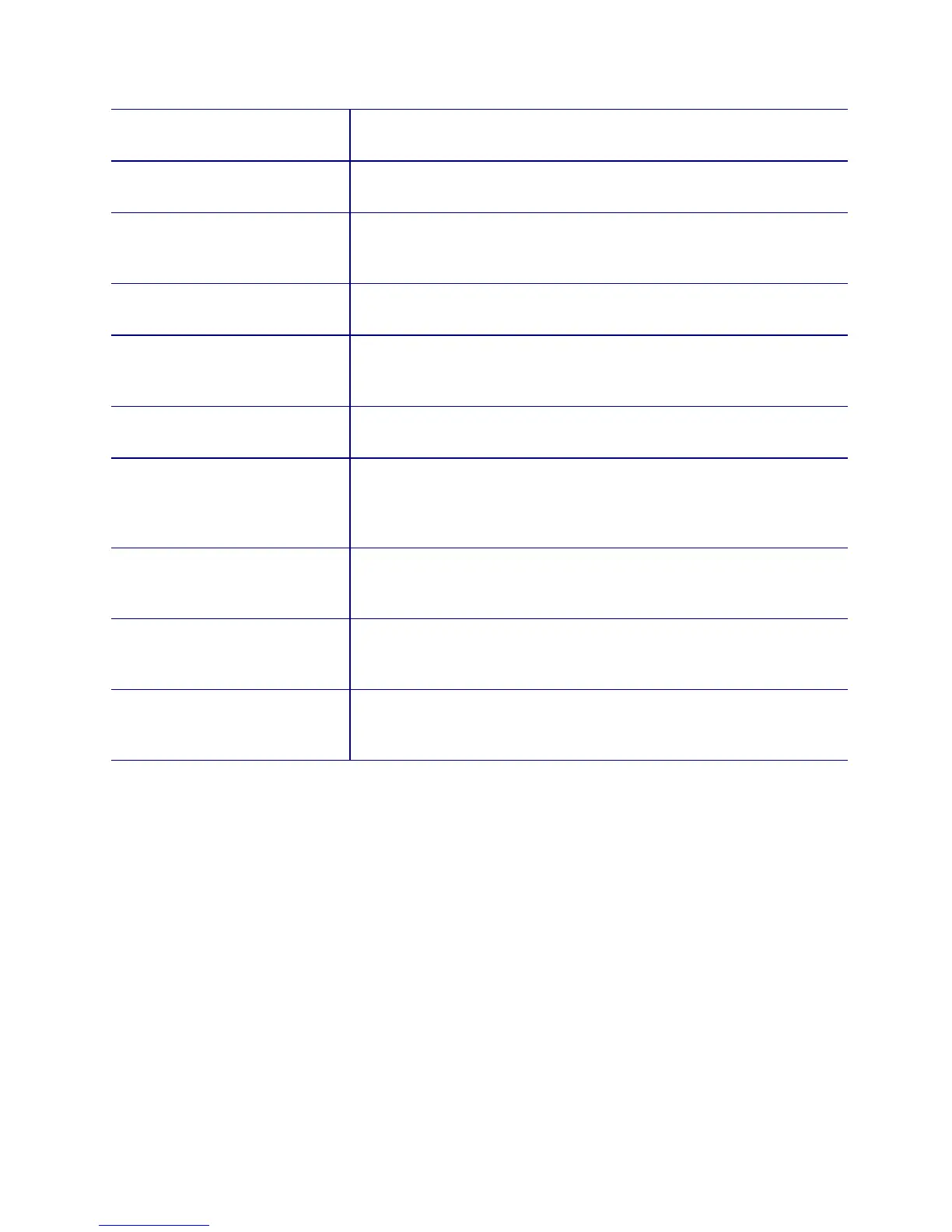5-8 Adjustments
Option Purpose
Printer | Motor Tests
This option allows you to operate each of the motors in the
printer for a specified duration as described in
Testing Motors.
Printer | Motor Cycle Tests
This option is for selecting a motor to test by having it complete
a full cycle of operation as described in
Testing Motor Functions.
Printer | Step Test
This option runs routines from the printer’s firmware. Each routine
can be run individually or as a series of successive routines as
described in
Setting Up Step Tests for the Printer.
Magnetic Stripe | Test Card
This option provides access to printing test cards for the
magnetic stripe module. Only Advanced Users can read cards.
Magnetic Stripe|Configuration
This option for configuring the magnetic stripe module is
available only to the Advanced User. It is for configuring Start
Sentinels, etc. as described in
Configuring the Magnetic Stripe.
Magnetic Stripe| Diagnostics
This option provides access to functions for troubleshooting the
magnetic stripe module.
Smart Card | Test Card
The smart card test is a built-in routine to simulate smart card
personalization. A card is picked from the hopper, personalized,
and transported to the smart card module. See additional
information in
Testing the Smart Card Option.
Laminator | Values
The Laminator Values dialog box is the interface for changing
the operational parameters of the laminator(s). For a
descriptions of the parameters, see
Setting Laminator Values.
Laminator | Sensor Display
This dialog box provides information about the laminator
sensors. It also allows you to turn the heaters on and off
manually. See
Viewing Laminator Sensors and Enabling Heaters.
Laminator | Motor Tests
This dialog box allows you to operate each of the motors in the
laminator for a specified duration. See
Testing Laminator
Motors.
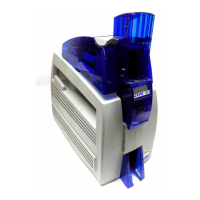