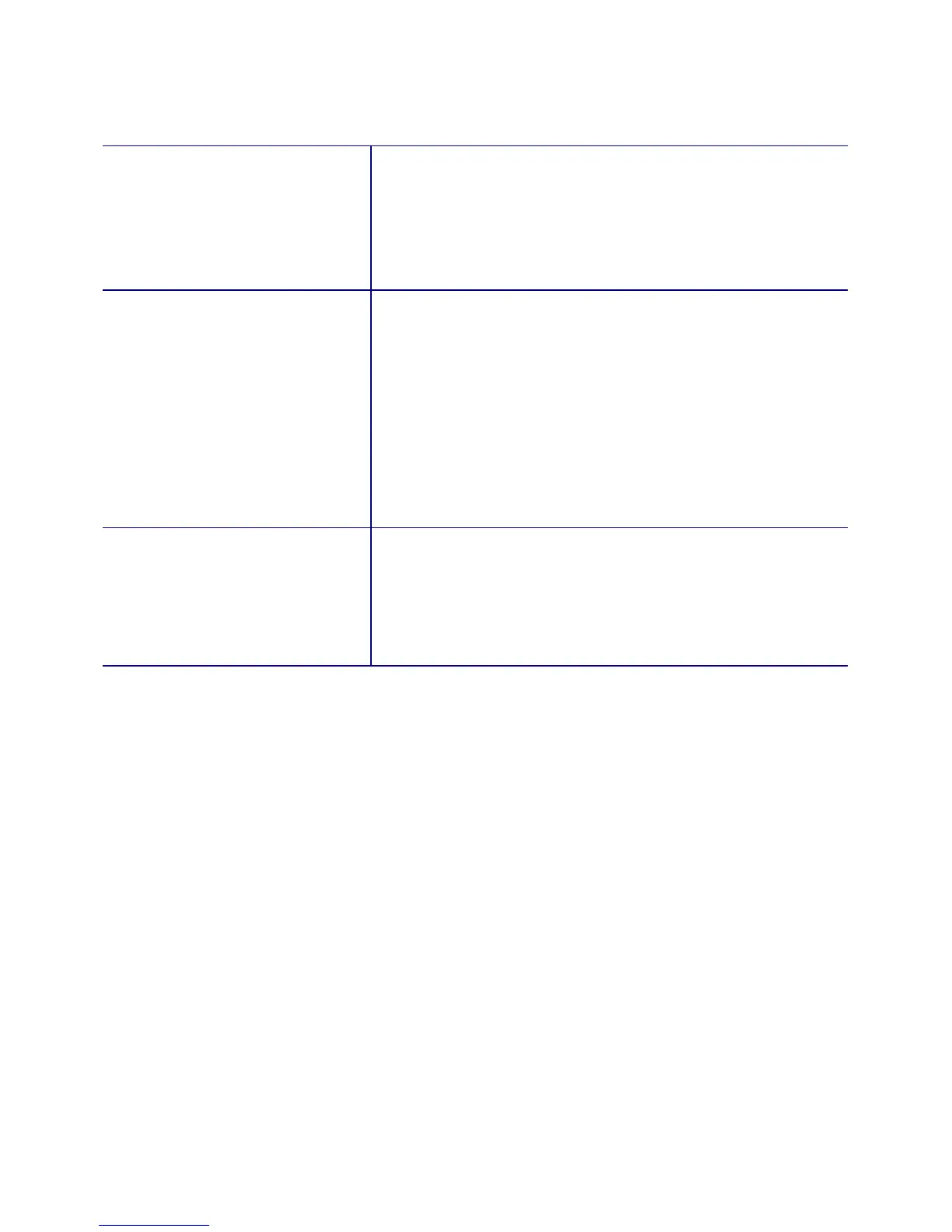4-14 Troubleshooting
Card Jams in Printing Area
Symptom Comments
Card stops prior to reaching the
platen roller.
• Clean the printer.
• Increase the card registration distance.
• Check the front rocker assembly springs for damage.
• Check the front card guide and spring for damage.
• Check the position of the sensors and make sure they are
firmly inserted into the printer.
Card stops under the printhead.
• Two cards were picked and one is in the back of the
transport.
• If using a monochrome ribbon, make sure an CP Series print
ribbon is installed. Other ribbons are not designed for the
increase in printhead heat.
• Inspect the card for improper print ribbon panel
placement. Printing with the wrong panel can cause the
ribbon to adhere to the card.
• Decrease the printing brightness setting.
• Inspect the card guide and rocker assembly springs for
placement and damage.
Card stops past the printhead.
• Inspect the rear rocker arm assembly and springs for
placement and damage.
• Inspect the magnetic stripe rocker arm and springs for
placement and damage.
• Make sure the magnetic stripe head is firmly seated.
• Inspect the rear card guide and spring for damage.
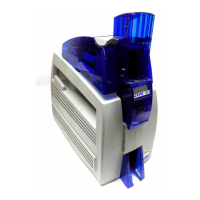