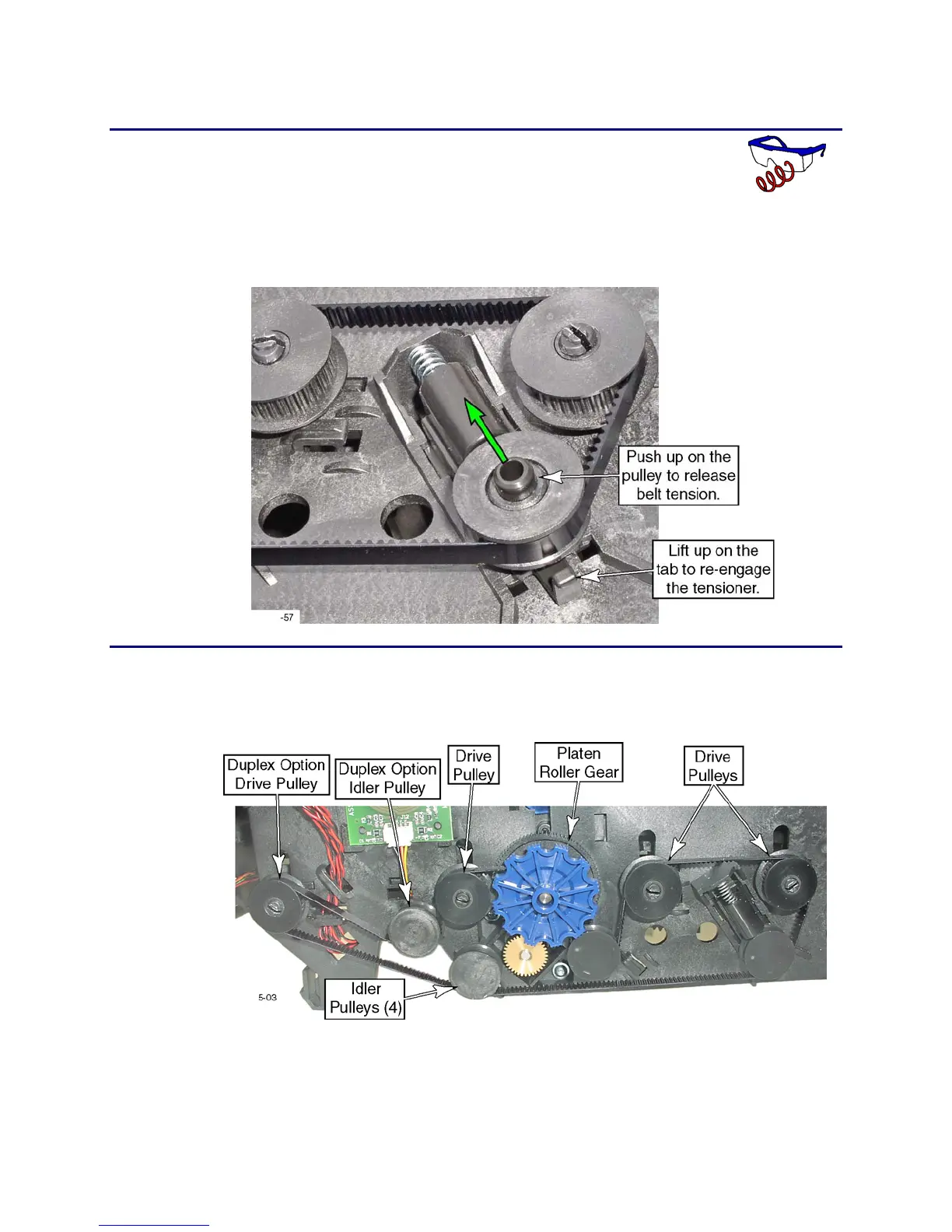CP80 and CP80 Plus Service Manual 6-47
Transport Timing Belt
Removal Procedure
1. Turn off the printer and unplug the power cord.
2. Remove the ribbon cartridge and cleaning roller.
3. Remove the
Main Enclosure (page 6-15).
4. Release the belt tension, and remove the transport belt.
Replacement Notes
• Follow the belt routing shown below.
• Print a couple of test cards to verify that the printer is functioning properly.
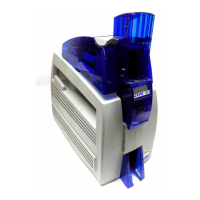